Keri Systems Doors16 User Manual
Page 46
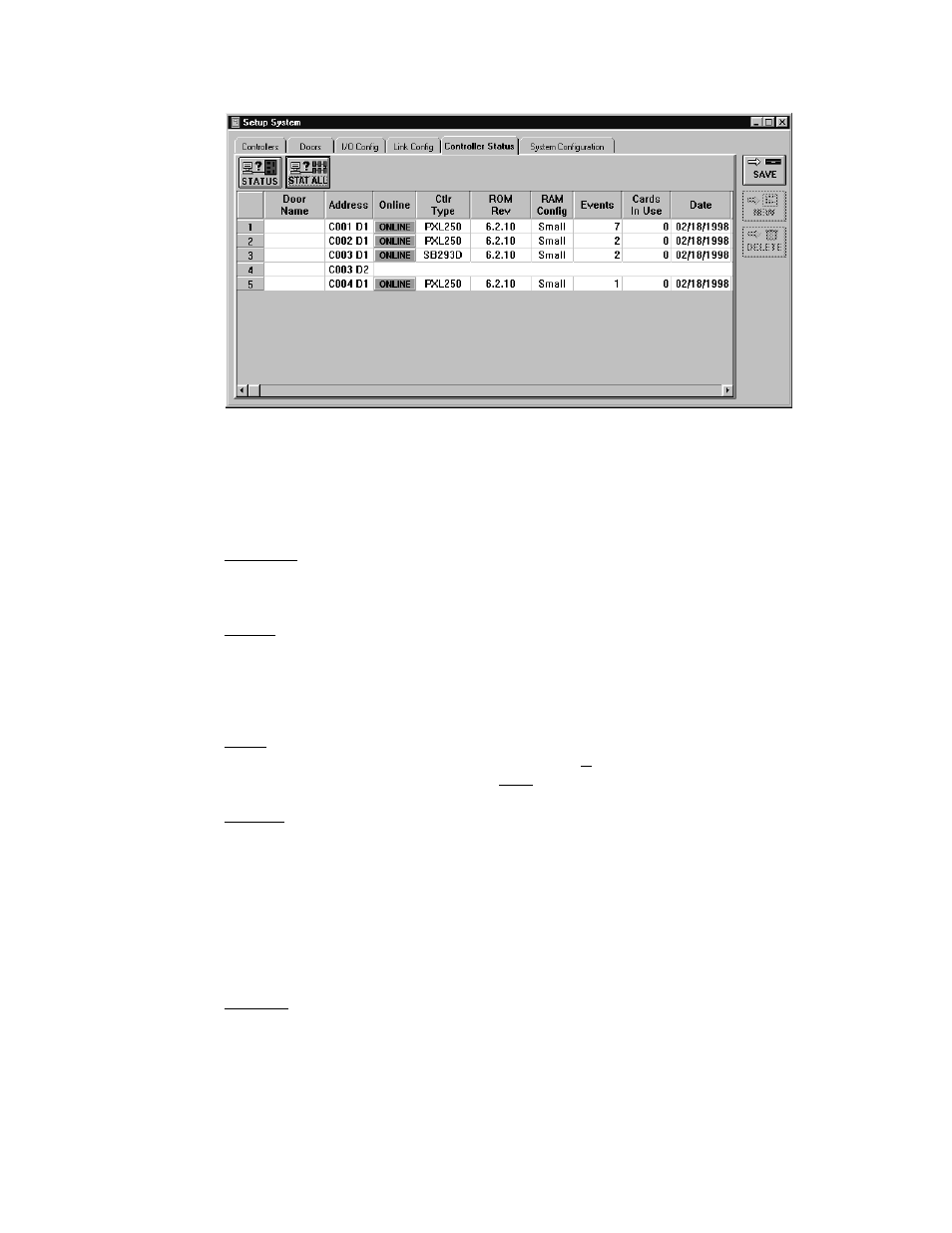
Doors™ Users Guide
Keri Systems, Inc.
October 1998
01821-001
Page 46
Revision 2.1
Figure 21 – Received Controller Status
4.
Each line of this spreadsheet corresponds to a controller/door. Verify the information
displayed in the spreadsheet matches the configuration of the installed controllers. The
following list describes the fields in the spreadsheet that should be verified at this time.
Door Name
A descriptive text name for the door (this field should be blank as the door name is assigned
later in the database programming process).
Address
The address of each controller recognized by the network and each door recognized by the
controller. There should be a line item in the spreadsheet for every controller/door in the
access control network. The addresses listed should match the addresses programmed into
each controller on the access control network.
Online
Indicates if the controller is ONLINE (the host computer is able to communicate with the
controller) or OFFLINE (the host computer is not able to communicate with the controller).
Cltr Type
•
If the field displays a PXL-250, this indicates the controller is a PXL-250 without a
satellite board, capable of single-door control.
•
If the field displays an SB-293D, this indicates the controller is a PXL-250 with a satellite
board that is configured to support two-door control, and has 6 inputs and 2 outputs.
•
If the field displays an SB-293X, this indicates the controller is a PXL-250 with a satellite
board that is configured to support 8 inputs and 4 outputs.
•
If the field displays a PXL-100, this indicates the controller is a PXL-100 smart
controller.
ROM Rev
Displays the revision of the firmware ROM on the controller.
