Keri Systems EntraGuard Silver Quick Start User Manual
Entraguard, Silver telephone entry control
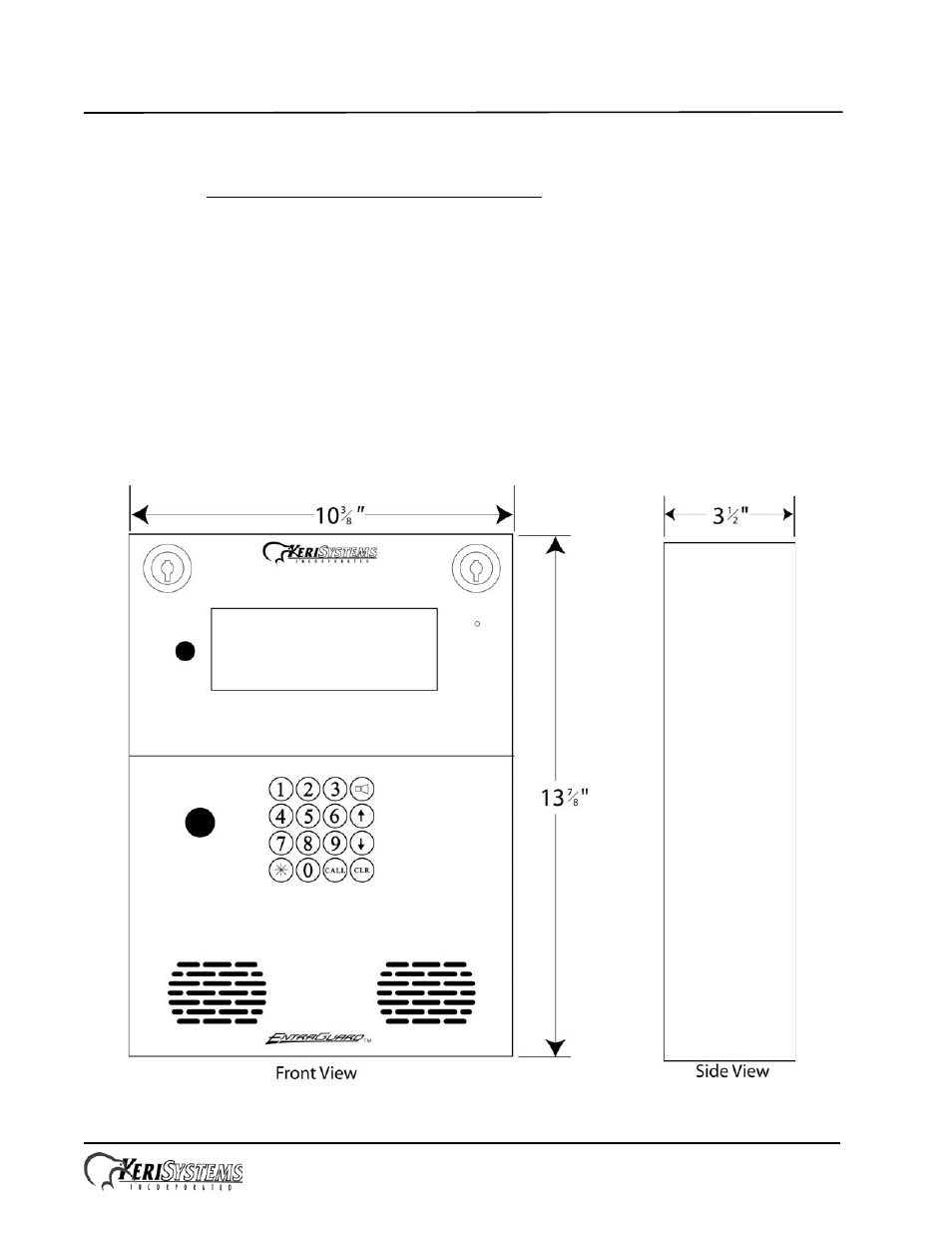
EntraGuard
®
Silver Telephone Entry Control
Quick Start Guide
Page 1 of 27
P/N: 01960-001 Rev. D
This quick start guide provides, basic installation information, drawings, first time power-on instructions, and short
descriptions of key terms and concepts for installing the EntraGuard Silver Telephone Entry controller. The EntraGuard
Silver controller may be used alone or may be connected to a PXL-500/510 network. For instructions on how to install a
postal lock, see the EntraGuard Postal Lock Installation Application Note (P/N 01964-001).
NOTE: It is the responsibility of the installation organization to have only technically qualified personnel performing the
installation.
Section 01 - Specifications
Section 02 - Cable Requirements
Section 03 - When Installing Controllers
Section 04 - Wiring Instructions
Section 05 - Communication
Section 06 - Powering the Controller for the First Time
Section 07 - Setup Controller
Section 08 - General Information on Inputs
Section 09 - General Information on Safety versus Security with Door Locks
Section 10 - Contact Keri Systems
Figure 1: The EntraGuard Silver Telephone Entry Controller - Front Panel
Document Outline
- 1.0 Specifications
- 2.0 Cable Requirements
- 3.0 When Installing Controllers
- 4.0 Wiring Instructions
- 4.1 Terminal Blocks
- 4.2 Connecting the Earth Ground and the 12 VDC Power
- 4.3 Connecting a Door Status Input
- 4.4 Connecting a Request to Exit (RTE) Input
- 4.5 Connecting a General Purpose Input
- 4.6 Connecting an Alarm Output Relay
- 4.7 Connecting a Fail-Safe Lock Output Relay
- 4.8 Connecting a Fail-Secure Lock Output Relay
- 5.0 Communication
- 6.0 Powering the Controller for the First Time
- 7.0 Setup Controller
- 8.0 General Information on Inputs
- 9.0 General Information on Safety versus Security with Door Locks
- 10.0 Contact Keri Systems
