Access group changes, For a new access group – Keri Systems Doors16 User Manual
Page 187
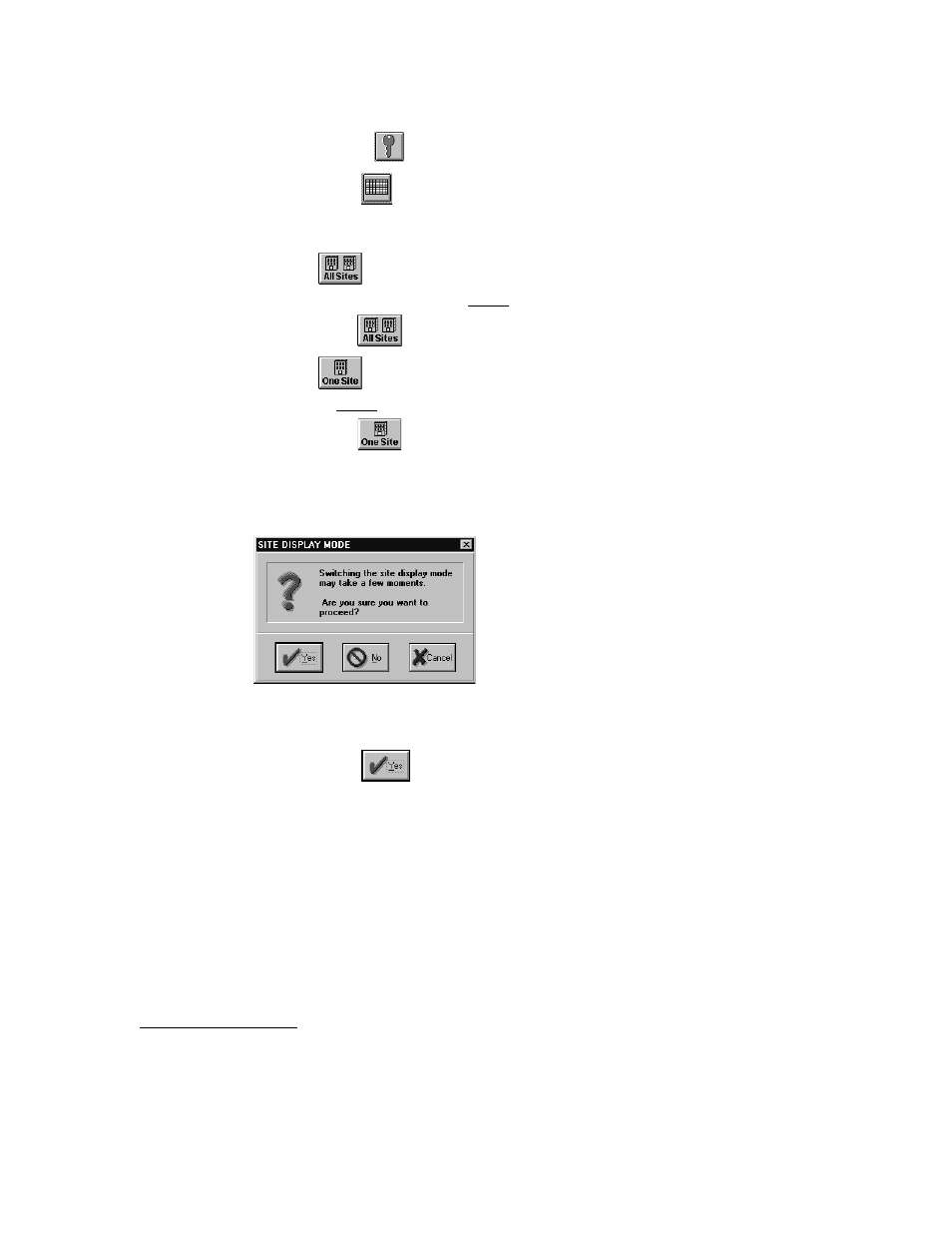
Keri Systems, Inc.
Doors™ Users Guide
01821-001
October 1998
Revision 2.1
Page 187
1.
To enter the setup cards spreadsheet click on the Setup
⇒
Cards pull-down menu option
or click on the
button on the tool bar.
2.
Click on the
button on the tool bar to enter spreadsheet mode.
3.
When the Setup Cards spreadsheet window appears, a new button is displayed beside the
original card management buttons.
4.
If the
button is displayed, the cardholder information in the spreadsheet is for the
currently logged site only. To switch to displaying cardholder information for all sites,
click on the
button.
5.
If the
button is displayed, the cardholder information in the spreadsheet is for all
sites. To switch to displaying cardholder information for the currently logged site only,
click on the
button.
6.
Depending upon the size of the cardholder databases, switching between the one-site and
all-sites modes can take up to several minutes. A verification window appears before the
switch occurs to verify the switch should be performed (see Figure 177).
Figure 177 – Site Display Mode Verification Window
7.
Click on the
button to switch display modes.
Access Group Changes
The change within the access group wizard adds a select sites window, including site
information as a part of the access group. This allows an operator to create new access groups
or edit existing access groups to allow access to just one site or to any combination of sites in
the access control network. When the select doors window in the access group wizard
appears, only those doors associated with the selected sites are displayed.
NOTE: Selected sites can be differentiated from unselected sites by the appearance of the site
icon. Selected sites stand out from the window and their site names are written in black text.
Unselected sites appear to recede into the window and their names are written in grey text.
For a New Access Group
The Select Sites window appears between the Edit Access Group window and the Select
Doors window (see Figure 178).
