ETC Congo Family v6.4.0 User Manual
Page 997
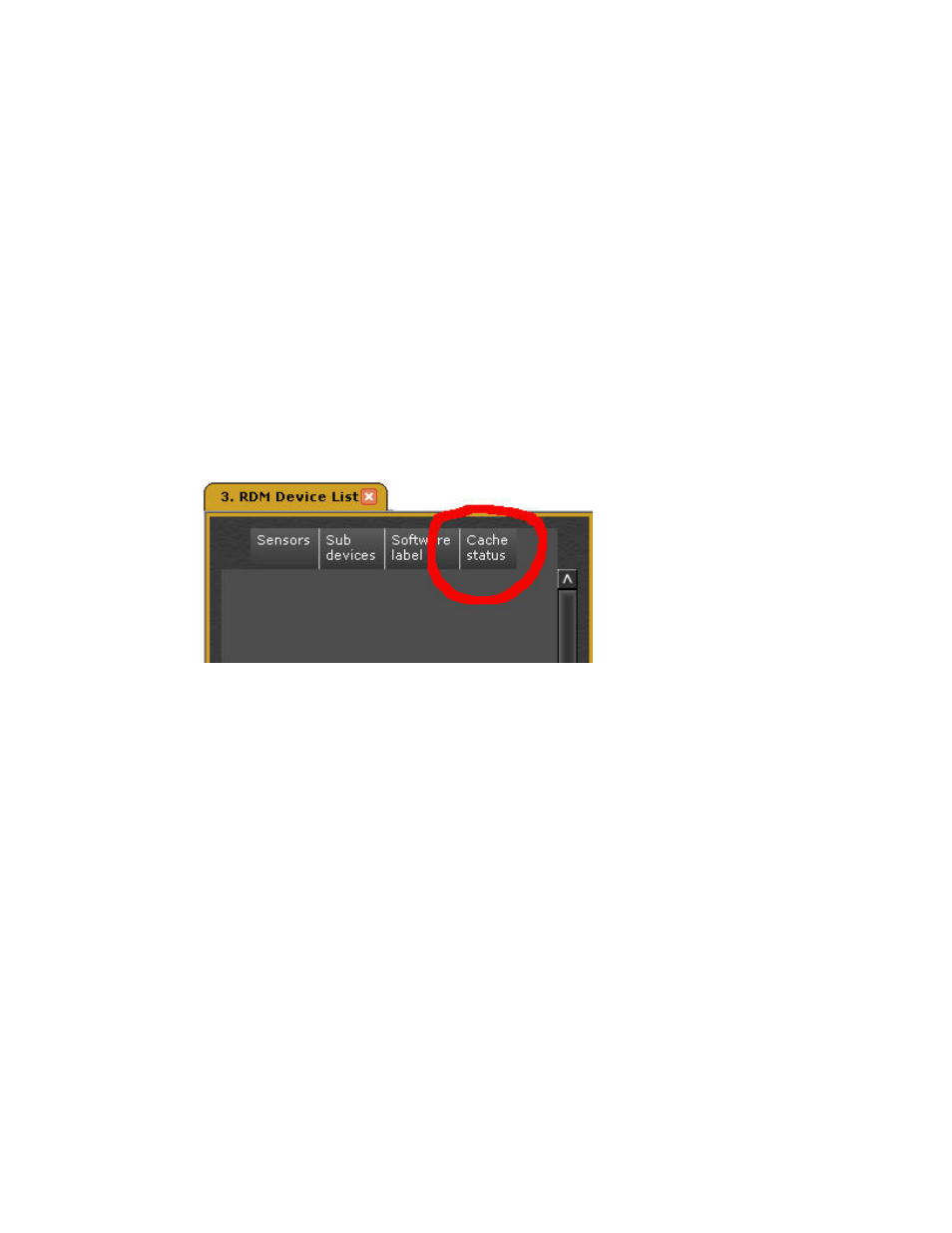
995
SUB DEVICES: If the device has more devices associated with it, for example, you have one
RDM-capable dimmer rack that contains 6 individual dimmers, the rack settings would be
found under Parameters and individual dimmer settings would be seen in the Sub Devices
tab.
SOFTWARE LABEL: Text from the device manufacturer
RDM Device List Cache (6.3)
Normally RDM cache is something you don't have to worry about. In some rare situations
you may want to force a re-query.
There is a column that shows cache status. The Cache contains stored information
discovered about a device over RDM and this indicator shows if Congo has cached data
about a fixture so Congo no longer needs to query about the device structure.
Press MODIFY in this cell to re-query or store the cache (see options below)
Options (press MODIFY to activate)
"Querying device structure..."
- This is a status that a query is going on
"Device structure available. Save to cache?"
- There is a structure, you can save it to cache manually (it is done at shutdown
automatically). It will be loaded at the next restart of Congo.
"Using cached device structure. Delete cache?"
- Will delete the cached structure, and allow a re-query. It will be done at the next restart of
Congo.
"Restart to use cache"
- The cache is now stored and att the next restart Congo will start using it automatically.
"Restart to re-query"
- At the next restart of Congo, a new query will be performed.
