Dynamics - base value – ETC Congo Family v6.4.0 User Manual
Page 695
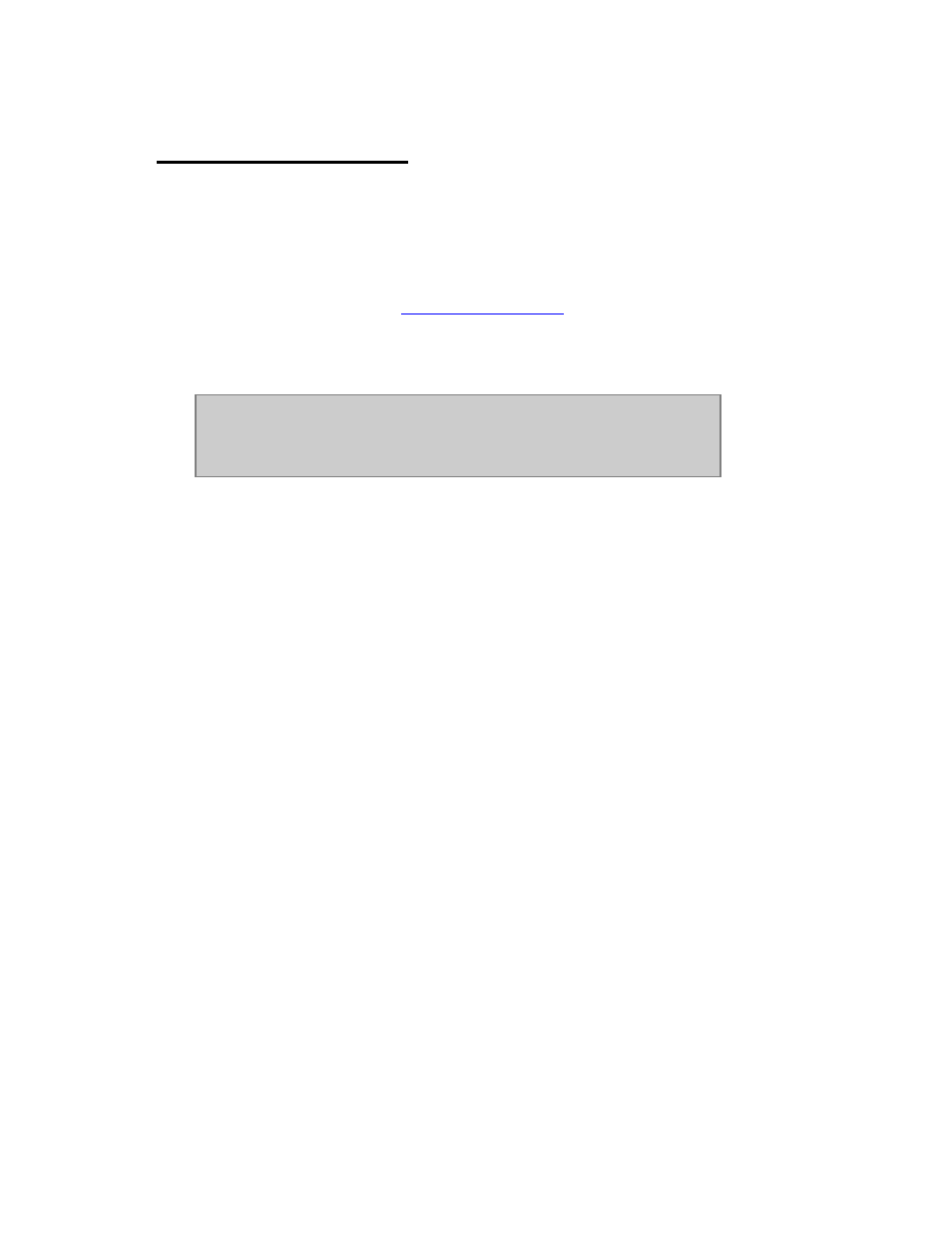
693
Dynamics - Base Value
When a Dynamic Effect is activated, it will run with the current position of the corresponding
attribute or intensity as a Base Value.
If you change this Base Value, the Dynamic Effect will follow. If you run a Preset with a
Dynamic Effect and then run another Preset with a new base value, the default action is for
the Dynamic Effect to fade out. Use the Keep Dynamics setting to allow the Dynamic Effect
to play through Presets. See
Record Keep Dynamics
.
If a pan/tilt effect such as Circle is running for a moving Device, you can change the Base
Value by moving Pan and Tilt, or by selecting a Focus Palette.
NOTE
If the Base Value is too small, some effects will not be visible, for
example color mix and intensity effects. Set the Base Value to 50%
for maximum effect.
