Backup sync – ETC Congo Family v6.4.0 User Manual
Page 258
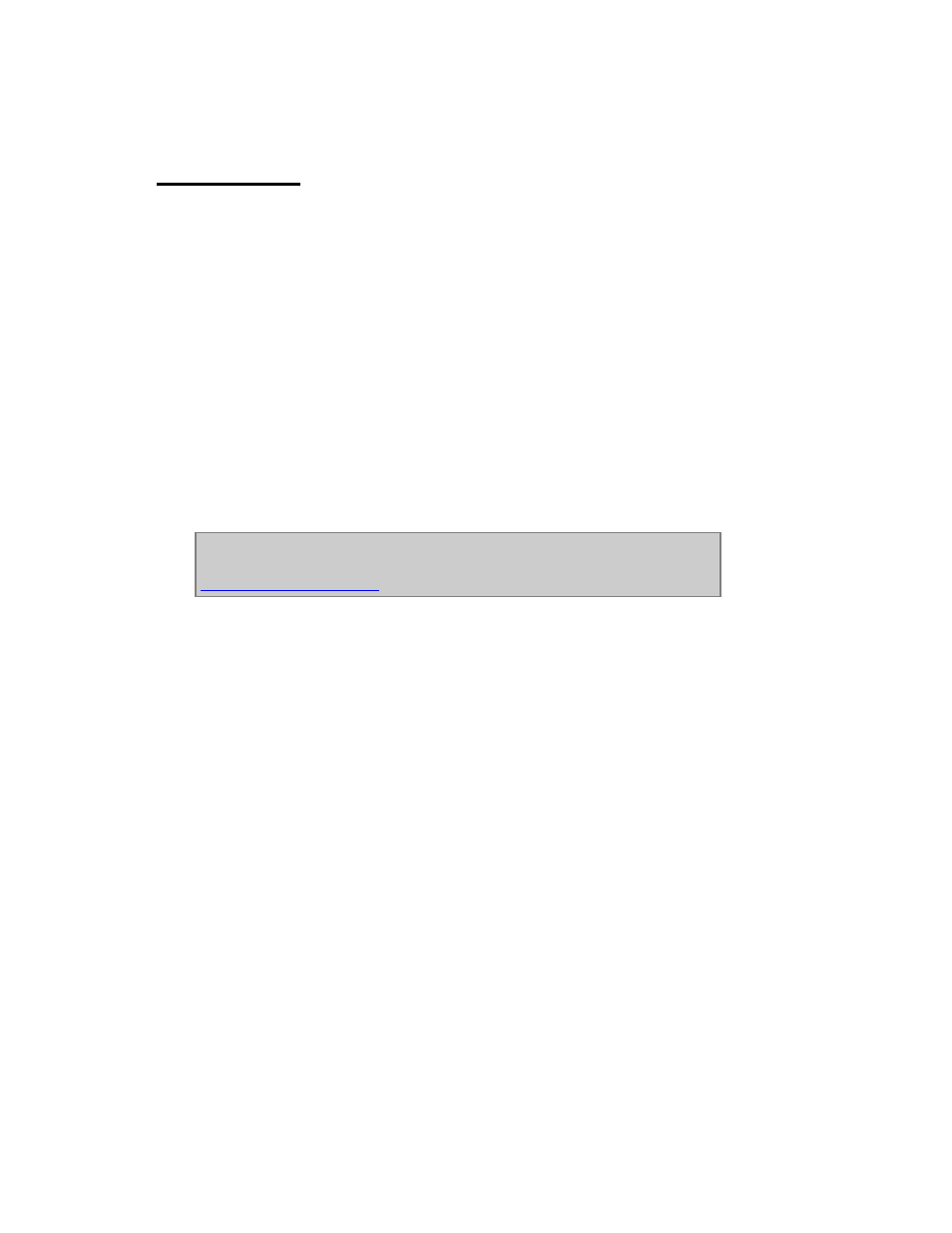
256
Backup Sync
The link between the two consoles is activated from the Network node of the Browser. This
can only be done from the Server .
The following things are synchronized
• Loading new content into a Master.
• Activating content from a Master with the Master key.
• Changing the level of a Master fader.
• Loading new content into the Main or Master Playback.
• Starting a playback with the GO, GOTO, GO BACK and PAUSE keys. GO
commands include the current Sequence and position to make sure that the
playbacks are at the same position.
• Jumping in the Sequence with SEQ+/- or # GOTO.
• Activating a new Master Page.
• Manual Crossfades: when starting a manual crossfade, a GO command is sent to
the backup system to make sure that crossfade-related things are started.
NOTE
There is an Auto-transfer Play option in the Backup Settings. See
Network - Backup Setup
.
1. Select the Browser by pressing BROWSER (if it was selected it will be closed, press again
to open).
2. Use the down and right arrow keys to open the NETWORK node.
3. Select Backup Sync.
You will get a confirmation message in the bottom of the screens. Also, the background color
of the screens in the Backup System will change to a brighter color.
