Training projects – ETC Congo Family v6.4.0 User Manual
Page 838
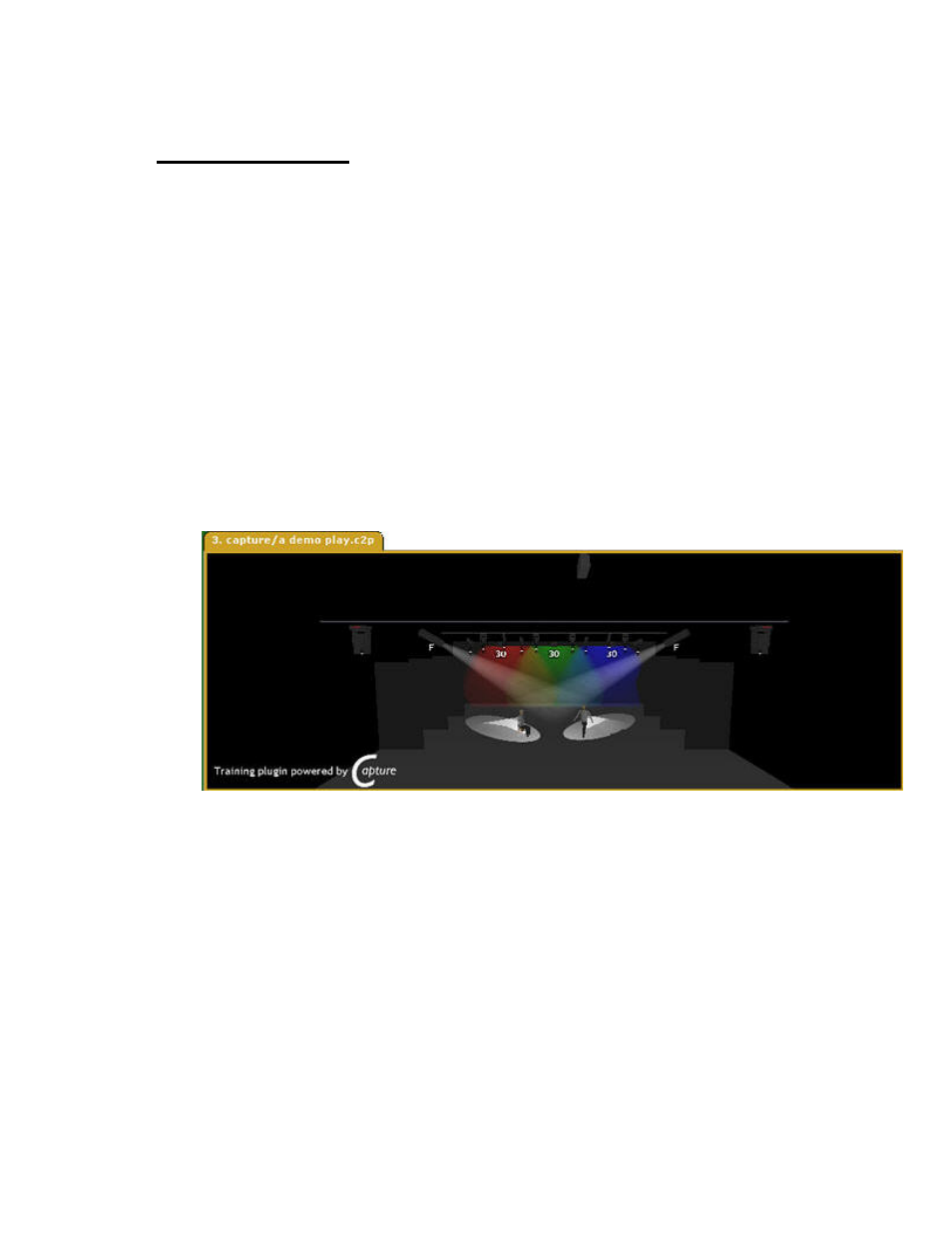
836
Training Projects
This is visualisation plug-in for training purposes. The projects are created in a third-party
software called Capture and supplied by ETC. The idea is not to run large shows with
processor-heavy visualisation inside Congo. It is meant as a training tool that allows you to
understand functions like Dynamic Effects without having a rig.
Training Projects - Open Project
Opening a Training Project
1. Go to the Browser (BROWSER)
2. Navigate with the arrow keys to the File >Open > Play Archive > Demo Plays node
3. Open the file A demo play (this will close the online help - open again and continue)
4. Navigate with arrow keys to the MEDIA node.
5. Open the sub-node Training Projects
6. Open the file A demo play.c2p.
7. You will get a visualisation tab like this
The play loaded will correspond to this training project.
Training Projects - The Camera
There is a camera (viewing angle) that allows you to zoom, pan and rotate the "stage". There
are some default functions connected to the FORMAT key of Congo, and some functions are
accessible by patching the camera as a Device to a channel.
