ETC Congo Family v6.4.0 User Manual
Page 767
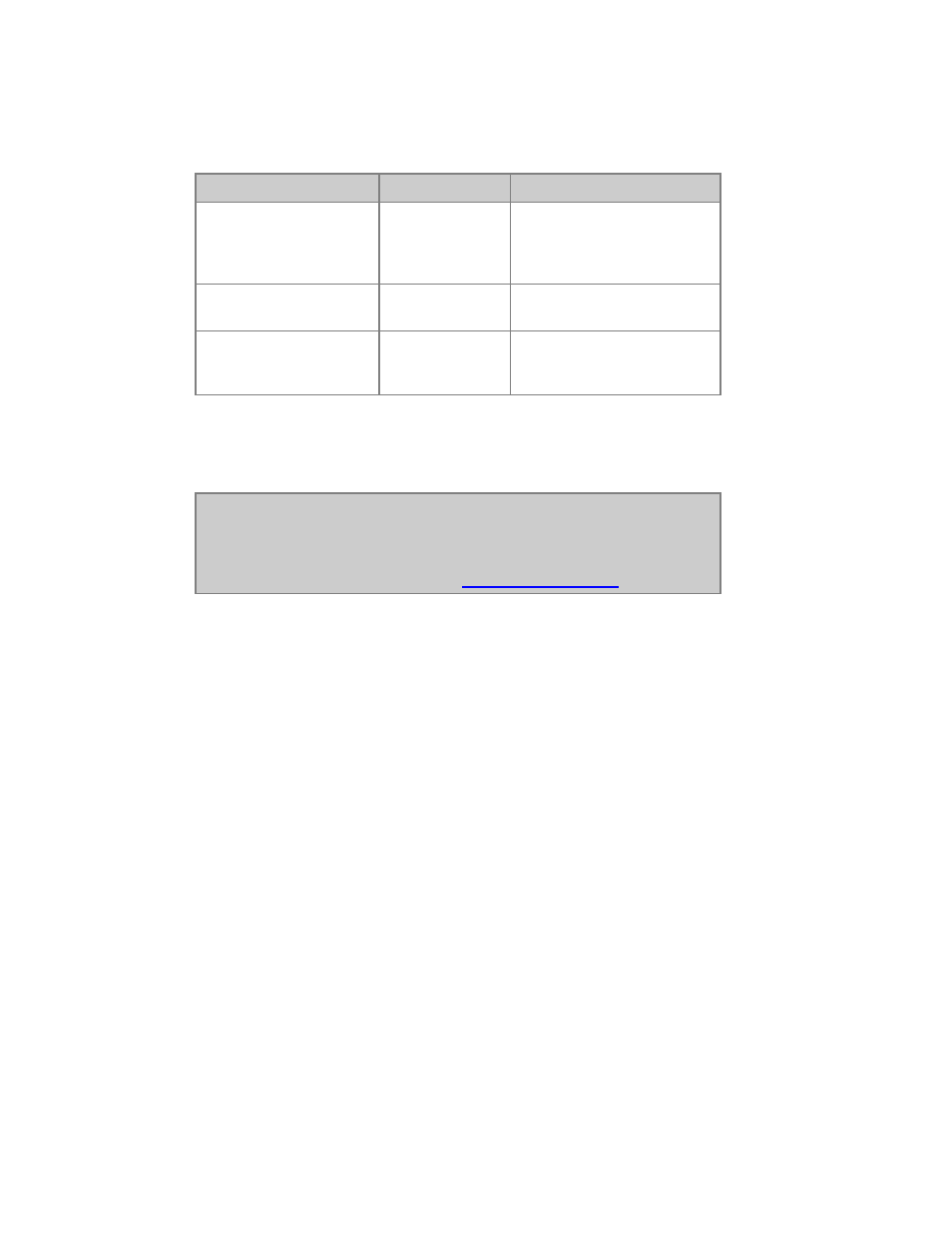
765
Master Mode
These are the main modes that define the basic behaviour of a master playback.
Mode
Screen
Feedback
Exclusive
Blue level
Blackout,
GrandMaster, Capture or
any other channel function
will not affect this channel(s).
Inclusive
No indication
Works as an additional
Master Playback
Inhibit
Red level
Is an Inhibit Master - works
as a Grand Master for the
selected channel(s).*
*If you have several Independent Functions set to Inhibit and they have overlapping
channels, the highest Special Function will be in control. The result on stage can be
recorded.
NOTE
When you are in "exclusive" mode, the attributes will still be "stolen"
back by any function calling them from the rest of the console, even
if the intensity is "exclusive". If you wish to stop this from happening
enable Active Parameter Lock. See
Master fader settings
.
Exclude Record
This setting excludes the contribution of this master to the live output, from recording
functions. This is useful for worklights and effects that are on, but you don't want to include in
new presets.
