ETC Congo Family v6.4.0 User Manual
Page 799
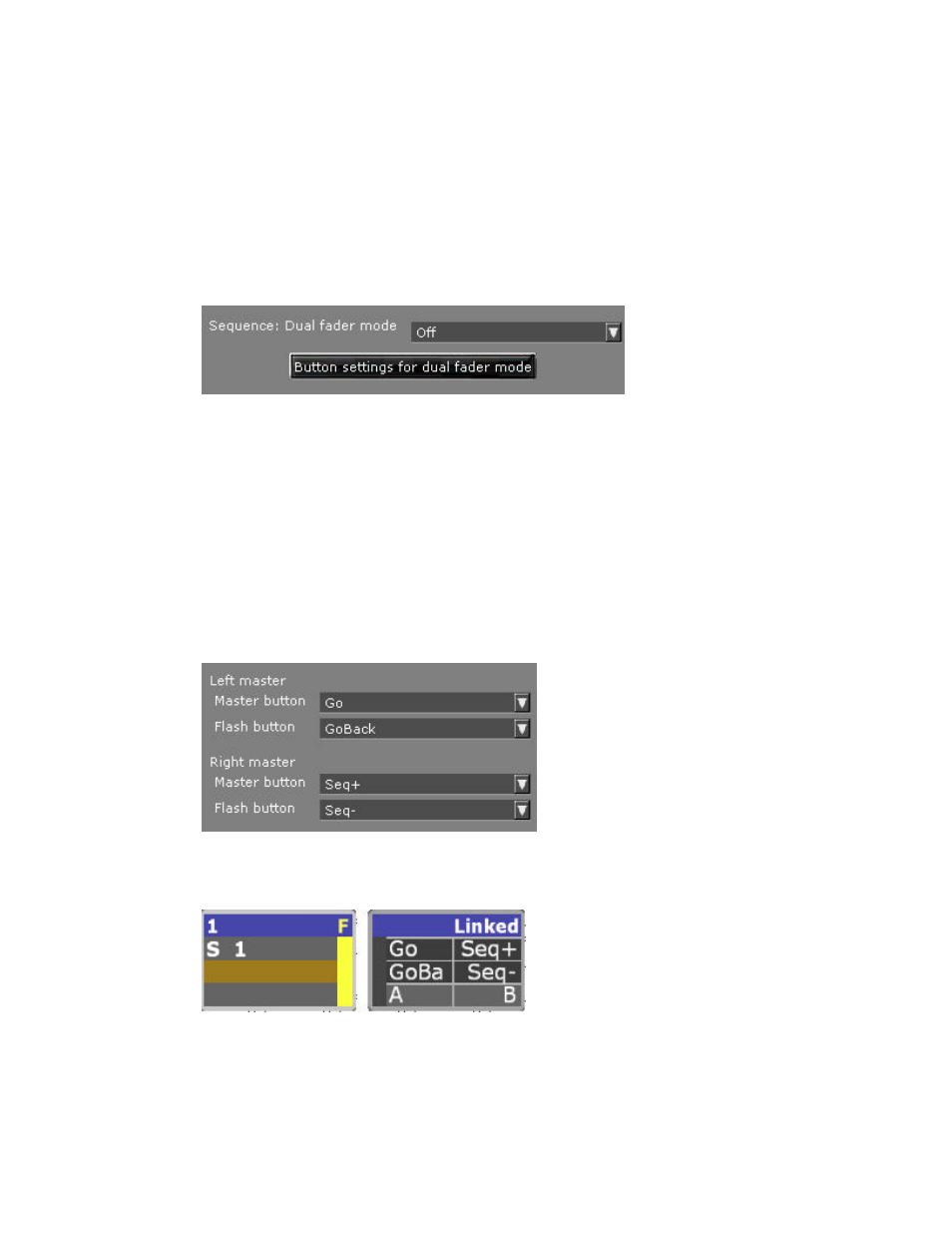
797
Dual Fader mode for Sequences (6.1)
When this mode is active, there are two modes involving two masters for controlling the
sequence loaded to the first master, and there are more configurable buttons for controlling
the sequence.
Setting a master pair to A/B mode
To be able to access these settings a sequence has to be loaded to the master. Hold
SETUP and press the Master Key. This will open Master Settings with this option:
You can select the following options
A+B
The sequence master and the next higher master will control the sequence as an A/B
playback providing a crossfader pair, just like when a sequence is controlled from the Main
Playback.
Int + A/B
The first master controls the intensity of the sequence, and the second is a combined A/B
crossfader.
The default button settings (press MODIFY on "Button settings for dual fader mode) are:
The Master View will change to show these button settings and some more information for
the A/B pair like this:
Simpler master wing displays: The linked A/B master shows the sequence number in
parenthesis to indicate that the master is occupied.
