ETC Congo Family v6.4.0 User Manual
Page 892
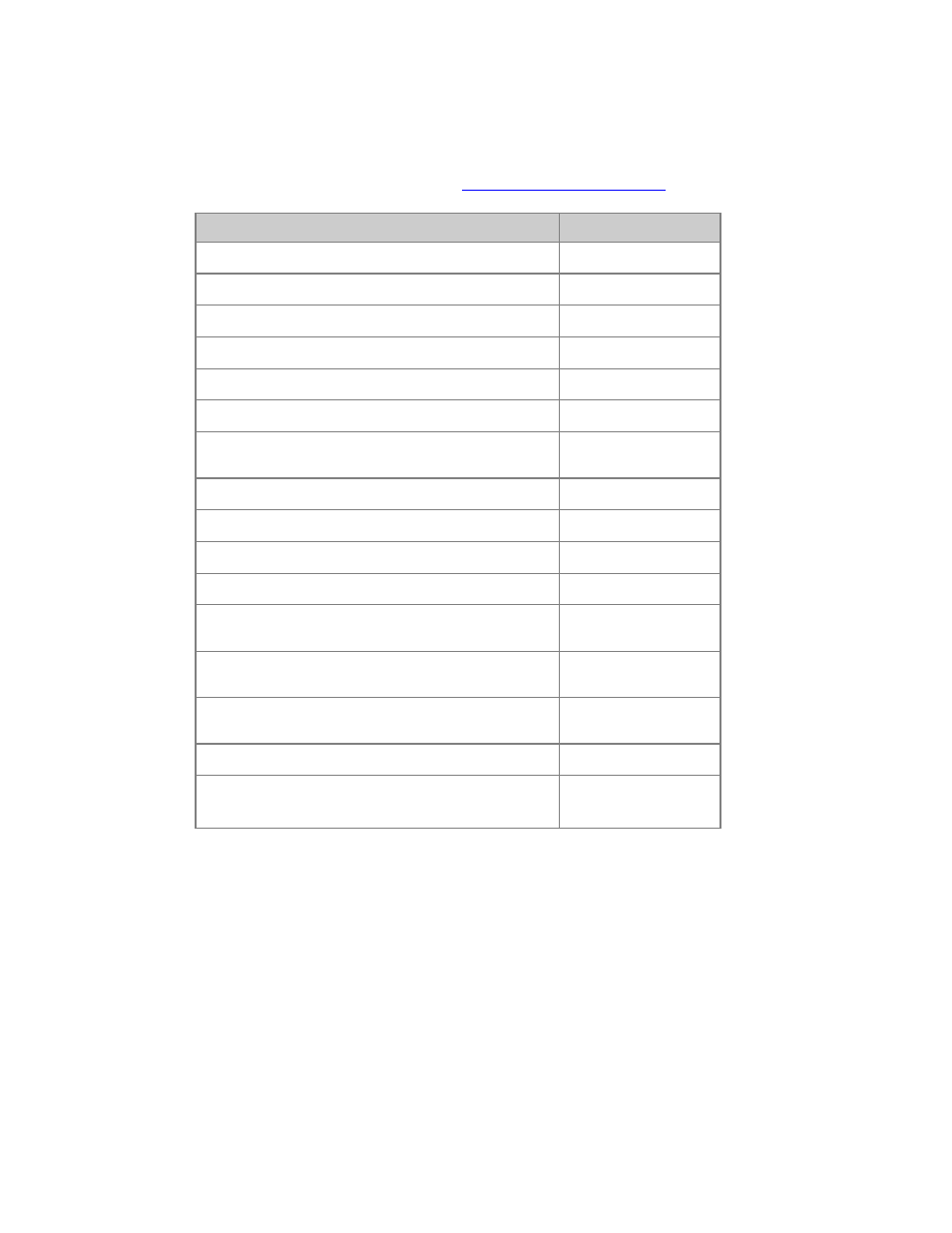
890
Shortcuts - Select Channels
These are the keys and shortcuts for selecting channels. Some of them assume the
Command Syntax is set to RPN - see
Channels - Command Syntax
.
DESCRIPTION
SYNTAX
Select a channel
[#] [CH]
Add channel to the channel selection
[#] [+]
Subtract channel from the channel selection
[#] [-]
Select a range of channels
[#] [THRU]
Step to the next channel
[+]
Step to the previous channel
[-]
Select all channels with a level in the Main
Playback.
[ALL]
Select all channels with a level in any Playback.
[ALL] [ALL]
Deselect all channels
[C/ALT] [C/ALT]
Invert the channel selection
[INV_GROUP]
Invert the channel selection
[C/ALT] & [THRU]
Enter Next/Last mode for the next channel within
the channel selection
[NEXT]
Enter Next/Last mode for the previous channel
within the channel selection
[LAST]
Leaves Next/Last mode and focuses all selected
channels
[ALL_CHANNELS]
Open the Channel Select wizard
[WIZARD] & [CH]
Set all channels in all playbacks to zero
[C/ALT] & [LIVE]
[LIVE]
