ETC Congo Family v6.4.0 User Manual
Page 513
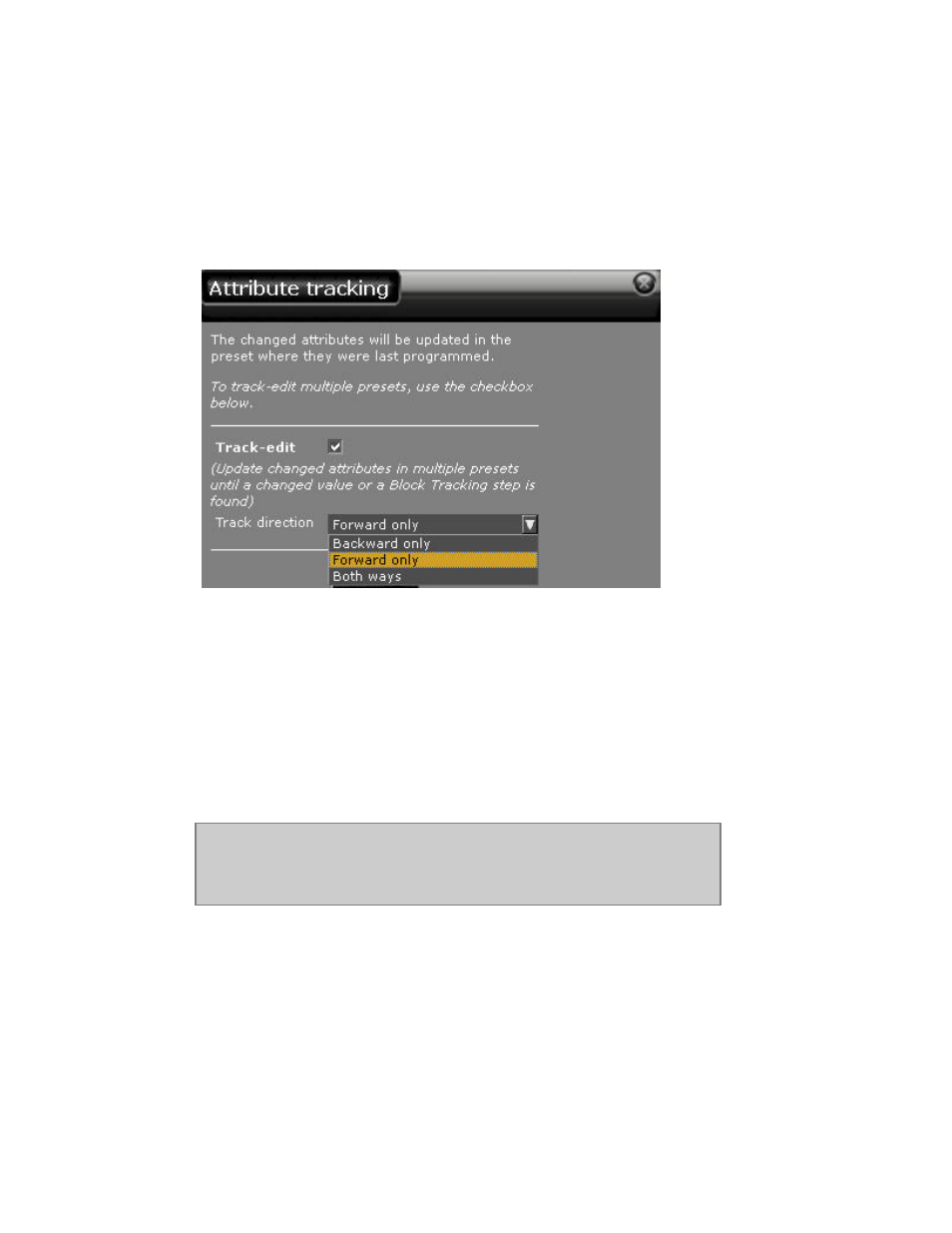
511
Track Editing - Update Attributes (6.1)
Attribute changes in a Preset (for all channels) can be updated to the Preset where they
were last changed.
1. Make level changes in a Preset
2. Hold UPDATE and press ATTRIB. A track popup will open.
This dialog includes the possibility to track forwards/backwards/both directions like the
intensity dialog.
Record if changed looks up the sequence on the main playback and finds the source of the
tracked-in attribute(s) and makes the update in that preset.
Record if Active updates many presets, forwards, backwards or in both directions from the
current preset, until a different value or a block instruction is encountered.
3. Confirm.
NOTE
If you have RECORD set to ACTIVE the console will insert data where
required in previous and7or subsequent steps when this editing is
used.
