Device palettes - lists – ETC Congo Family v6.4.0 User Manual
Page 602
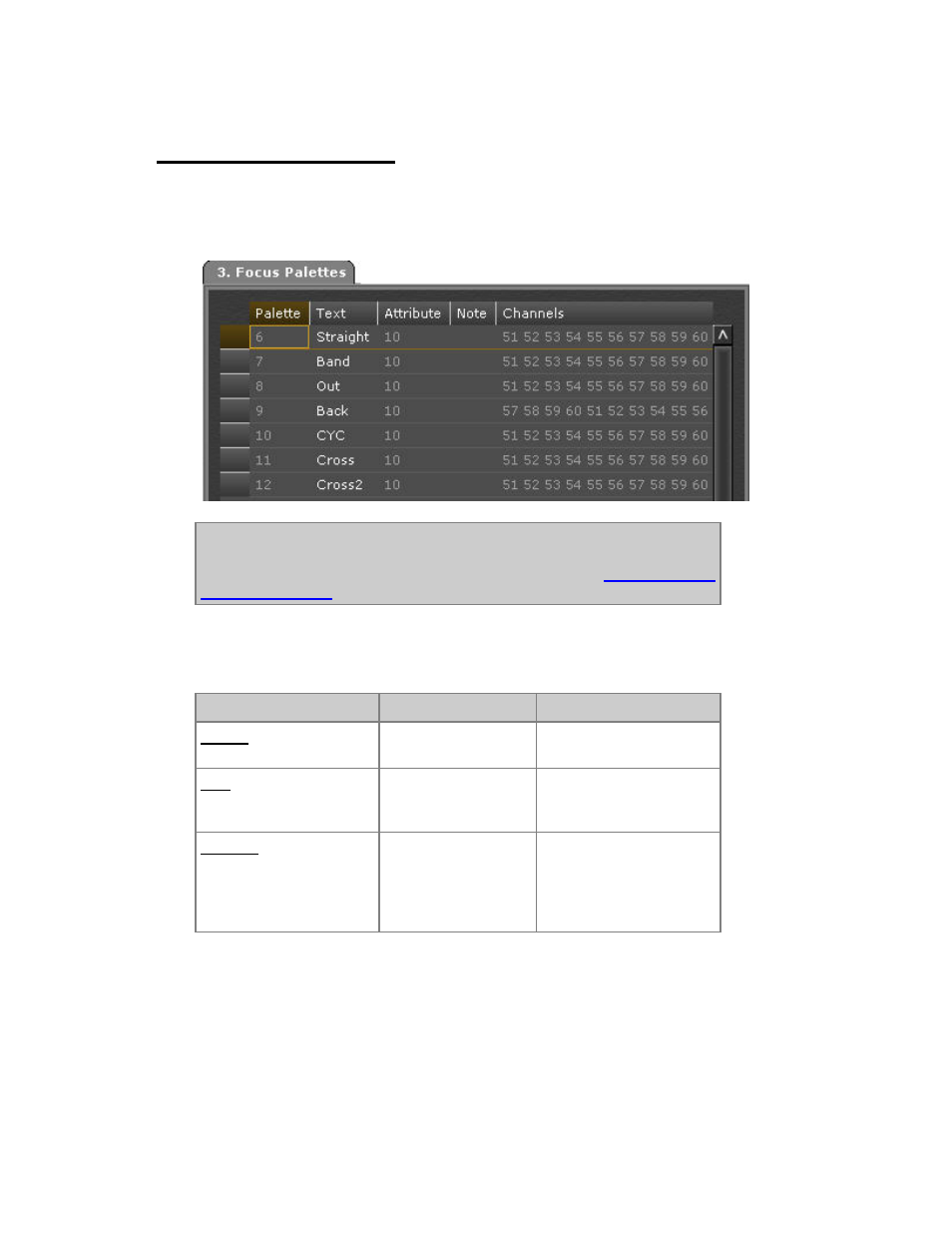
600
Device Palettes - Lists
The Palette Lists are opened from the Browser (Browser >Devices >Palettes >Focus
Palettes). You can open them directly by holding MODIFY and pressing FOCUS, COLOR,
BEAM or PALETTE.
NOTE
Palettes that have been recorded "per type of device" are shown first
in these lists. Most often these are Color Palettes. See
Each Device or
Each Device Type
Palette List - Columns & Functions
Function
Key
Feedback
Palette
The ID of each Palette.
Cannot be changed.
Text
[MODIFY]
Press MODIFY to
activate and end text
input.
Attribute
[MODIFY]
Opens the Palette
Attribute Editor. The
number indicates how
many Devices are stored
in this Palette.
See also other documents in the category ETC Control panel:
- SmartSoft v3.0.1 (32 pages)
- SmartFade ML v3.0.1 (104 pages)
- SmartFade ML v1.1.0 (92 pages)
- SmartFade v3.0.1 (84 pages)
- SmartFade v2.0.0 Two Scene Quick Guide (1 page)
- SmartFade Rack Mount Kit Setup Guide (2 pages)
- Cobalt Family v7.1.0 (1055 pages)
- Cobalt Family v7.0.0 (1038 pages)
- Congo Light Server powered by Cobalt Setup Guide (3 pages)
- 2U and 3U Rack Mount Kit Setup Guide (3 pages)
- Cobalt Light Server Setup Guide (3 pages)
- Gadget USB to DMX Interface Setup Guide (Rev E) (2 pages)
- Eos Titanium, Eos, and Gio v2.0.0 (476 pages)
- Eos Family v2.2.0 (30 pages)
- Element v2.1.0 (318 pages)
- Cobalt Nomad Quick Guide (16 pages)
- Congo Kid Setup Guide (1 page)
- Cobalt 10 and 20 Setup Guide (2 pages)
- Eos Family v1.9.0 (16 pages)
- Eos Family Show Control (32 pages)
- Element Keycap Upgrade Kit v2.1.0 Setup Guide (1 page)
- Element Full Keycap Upgrade Kit Setup Guide (1 page)
- Element Setup Guide (1 page)
- Universal Fader Wing Setup Guide (Rev F) (6 pages)
- Universal Fader Wing 1x20 Setup Guide (2 pages)
- Eos v1.3 (356 pages)
- Net3 Remote Video Interface (RVI) Setup Guide (4 pages)
- Net3 Wired Focus Remote (WFR) Setup Guide (2 pages)
- Net3 Radio Focus Remote (RFR) Setup Guide (7 pages)
- Unison Heritage Button Station (4 pages)
- Unison Heritage Portable Receptacle Station (3 pages)
- Unison Heritage Contact and Fader Interface (4 pages)
- Unison Heritage Rackmount Contact Interface (3 pages)
- Unison Heritage Fader Station (4 pages)
- Unison Heritage Consolette Station (1 page)
- Ion (440 pages)
- Ion (1 page)
- Ion (3 pages)
