ETC Congo Family v6.4.0 User Manual
Page 179
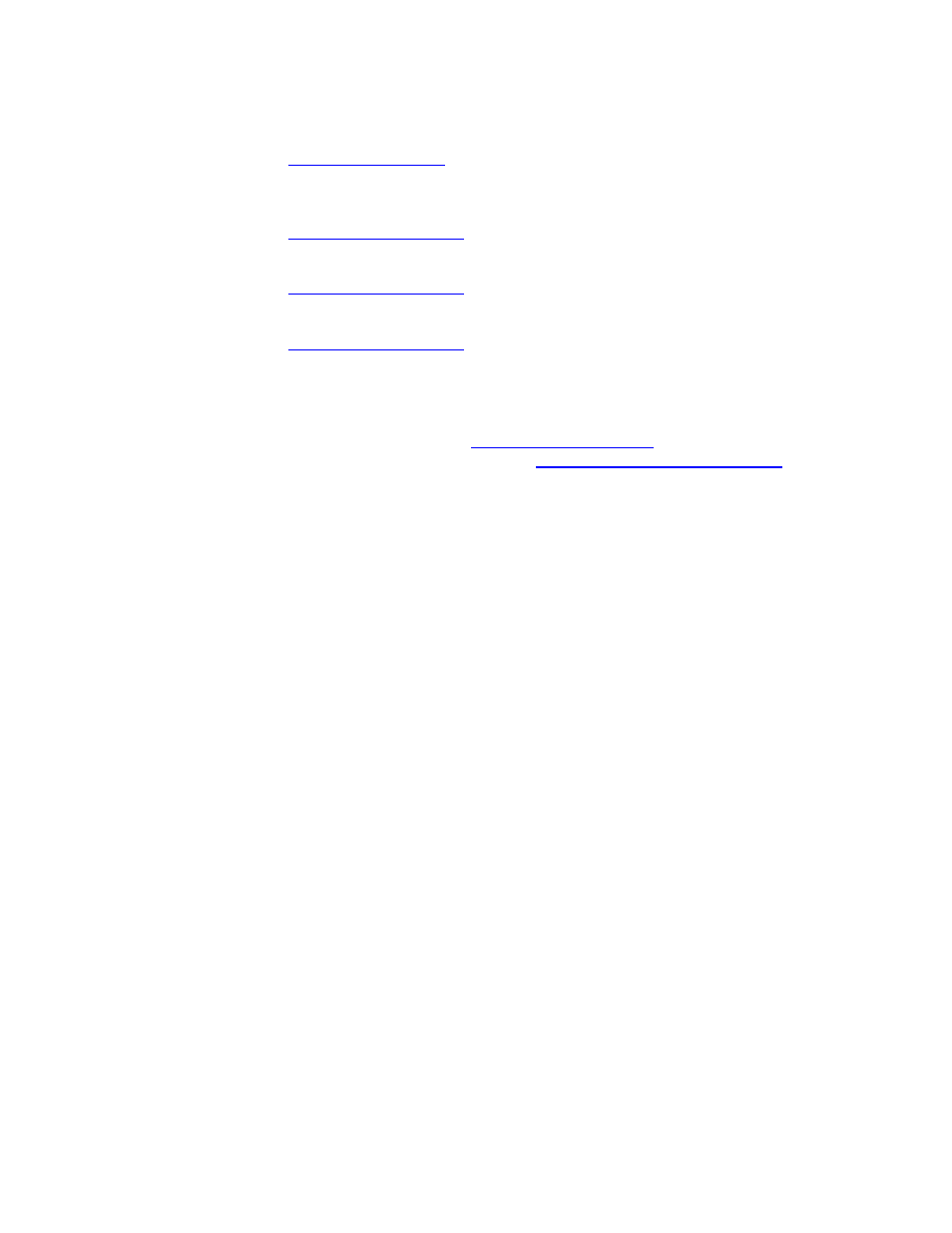
177
• Enable Remote Controls - When checked, allows remote controls to interact with
the lighting system.
See
Play Settings - System
.
• Default Go Time - Sets the time used by sequence steps with no other recorded
timing data.
See
Play Settings - Crossfade
.
• Default out Time - Sets the out-fade time to be recorded to sequence steps.
See
Play Settings - Crossfade
.
• Default In Time - Sets the in-fade time to be recorded to sequence steps.
See
Play Settings - Crossfade
.
Moving Device Settings
These settings affect how moving devices are recorded and played back.
• Record Attribute mode - See
Device Recording - Modes
.
• Sequence attribute playback default -
See Device Play Back - Attrib Move
.
Master Settings
These settings are important for the general behavior of masters and master flash keys.
• Exclude Int. from Record - Excludes the intensities from masters when pressing
Record (default is off).
• Enable Flash key - Sets Flash keys to be active (default is on).
