Server commands – ETC Congo Family v6.4.0 User Manual
Page 256
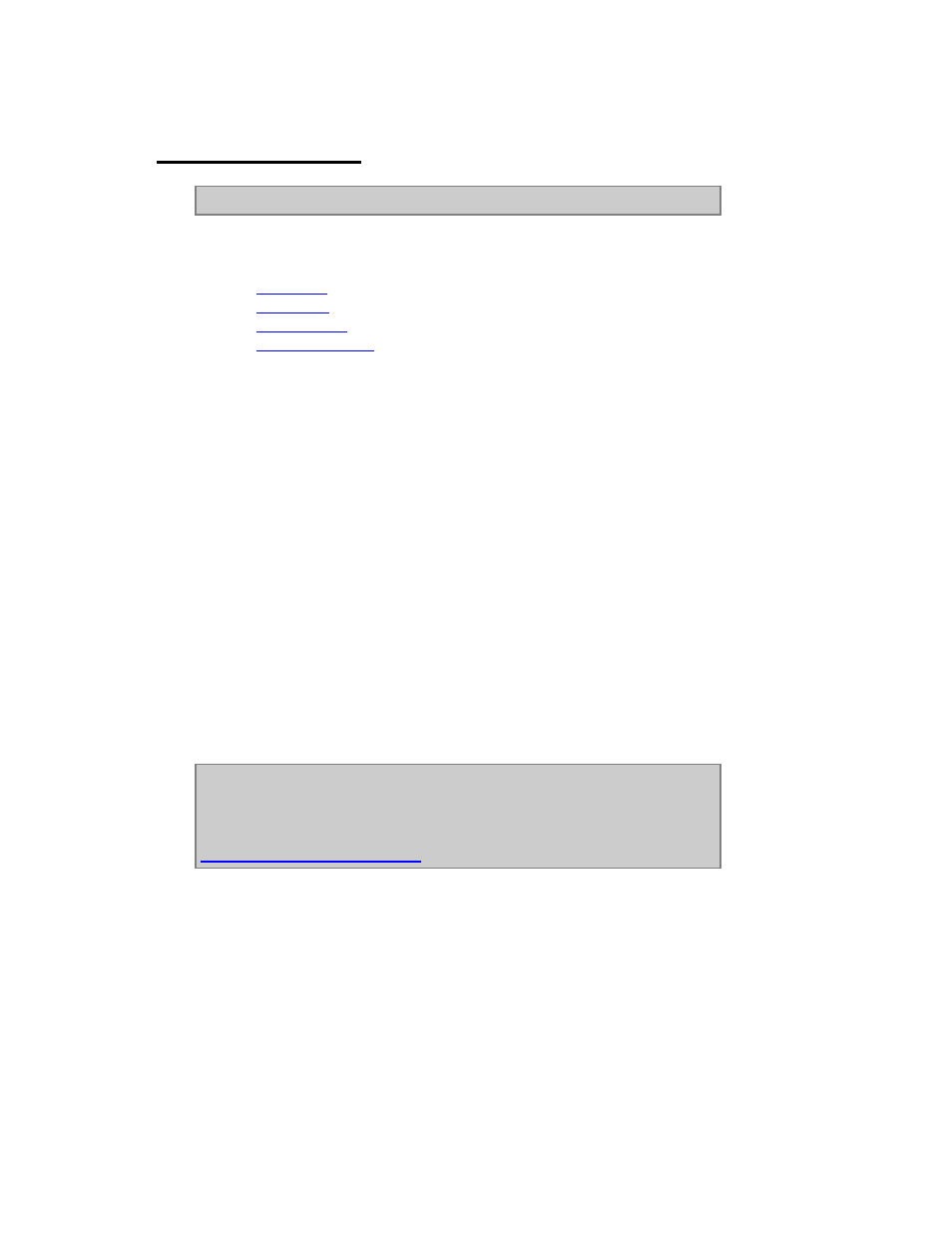
254
Server Commands
These are the general Server functions.
This chapter contains the following sections
•
Send Play
•
Fetch Play
•
Backup Sync
•
Force To Backup
Send Play
Play data is not replicated automatically - for security reasons. A play can only be sent from
Server to Backup. Always send or fetch the most current play before running a show.
1. Select the Browser by pressing BROWSER (if it was selected it will be closed, press again
to open).
2. Use the down and right arrow keys to open the NETWORK node.
3. Select Send Play and press MODIFY. You will get a confirmation message in the bottom
of the screens.
Once the Play is transferred you have the same Play information in both consoles. The Play
file name is transferred, and the playbacks in the receiving system will position to the same
steps as in the main system. If you make changes in either console, you have to transfer the
Play to update the other console. This guarantees that a programming crash in one system
won't bring down the other system.
NOTE
The Play is transferred, but not saved. You have to save it manually.
There is an Auto-transfer Play option in the Backup Settings. See
Network - Backup Commands
.
Fetch Play
Play data is not replicated automatically - for security reasons. Always send or fetch the most
current play before running a show.
1. Select the Browser by pressing BROWSER (if it was selected it will be closed, press again
to open).
2. Use the down and right arrow keys to open the NETWORK node.
