ETC Congo Family v6.4.0 User Manual
Page 155
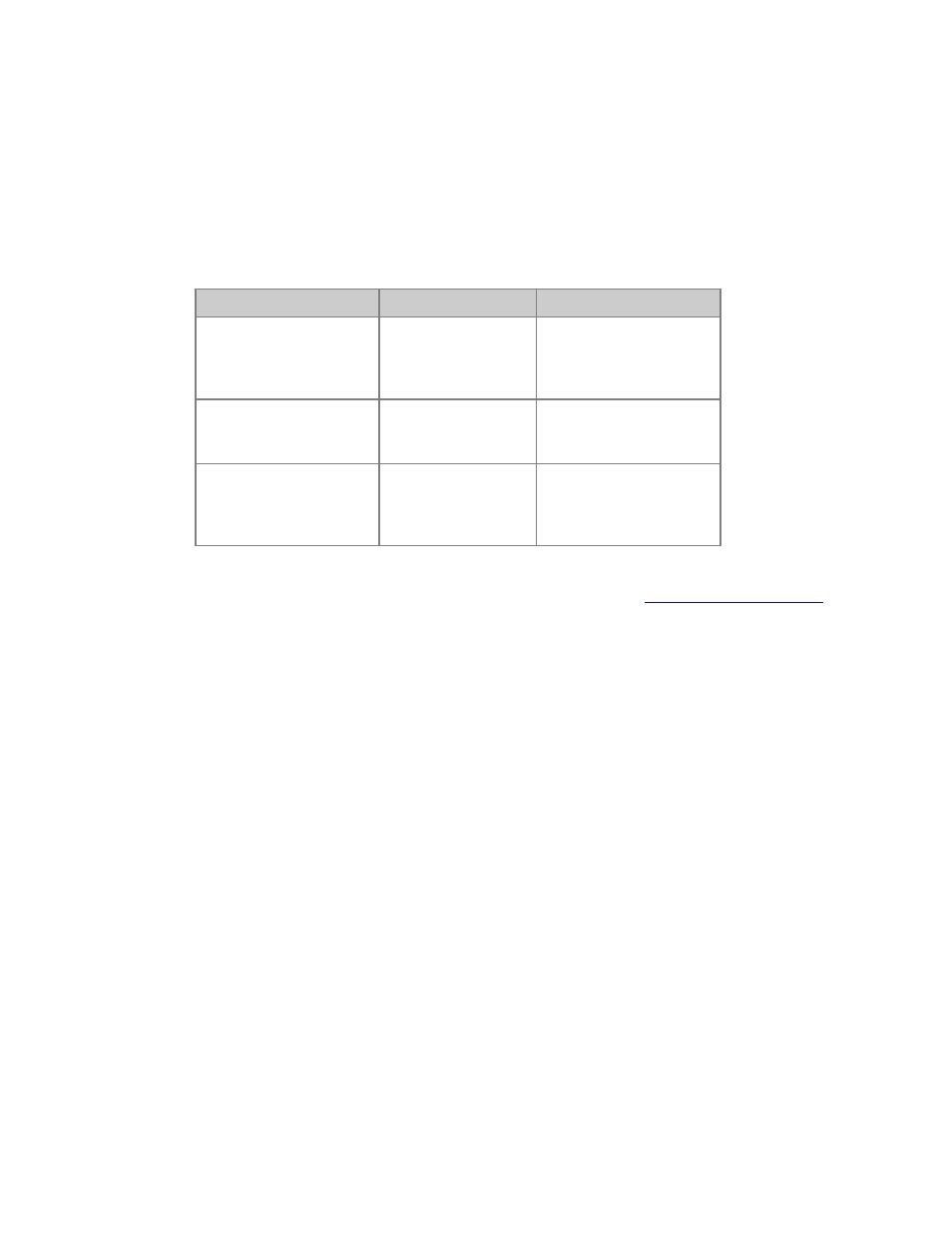
153
Device Masters - Set Positions and Colors
The currently active Group (Master LED is lit) will move to the target of any Palette by key or
fader.
Masters 21-30 have Focus Palettes, and Masters 31-40 have CMY Color Palettes.
This is basic operation
Function
Key
Feedback
Rubberband to Palette # Move Master fader
The currently active
Group will fade to the
target of the Palette in
that Master Playback.
Snap to Palette #
[Master_Key]
The currently active
Group will snap to the
target of the Palette*
Move to Palette # in a
time of # seconds
[#] [Master_Key]
The currently active
Group will move to the
target of the Palette in #
seconds.
*Executing palettes by pressing the Master keys executes on the field time if there is one, or
on the master page time, if a percent time is set to the field. See
Master Playbacks - Times
.
