Copy, cut & paste – ETC Congo Family v6.4.0 User Manual
Page 128
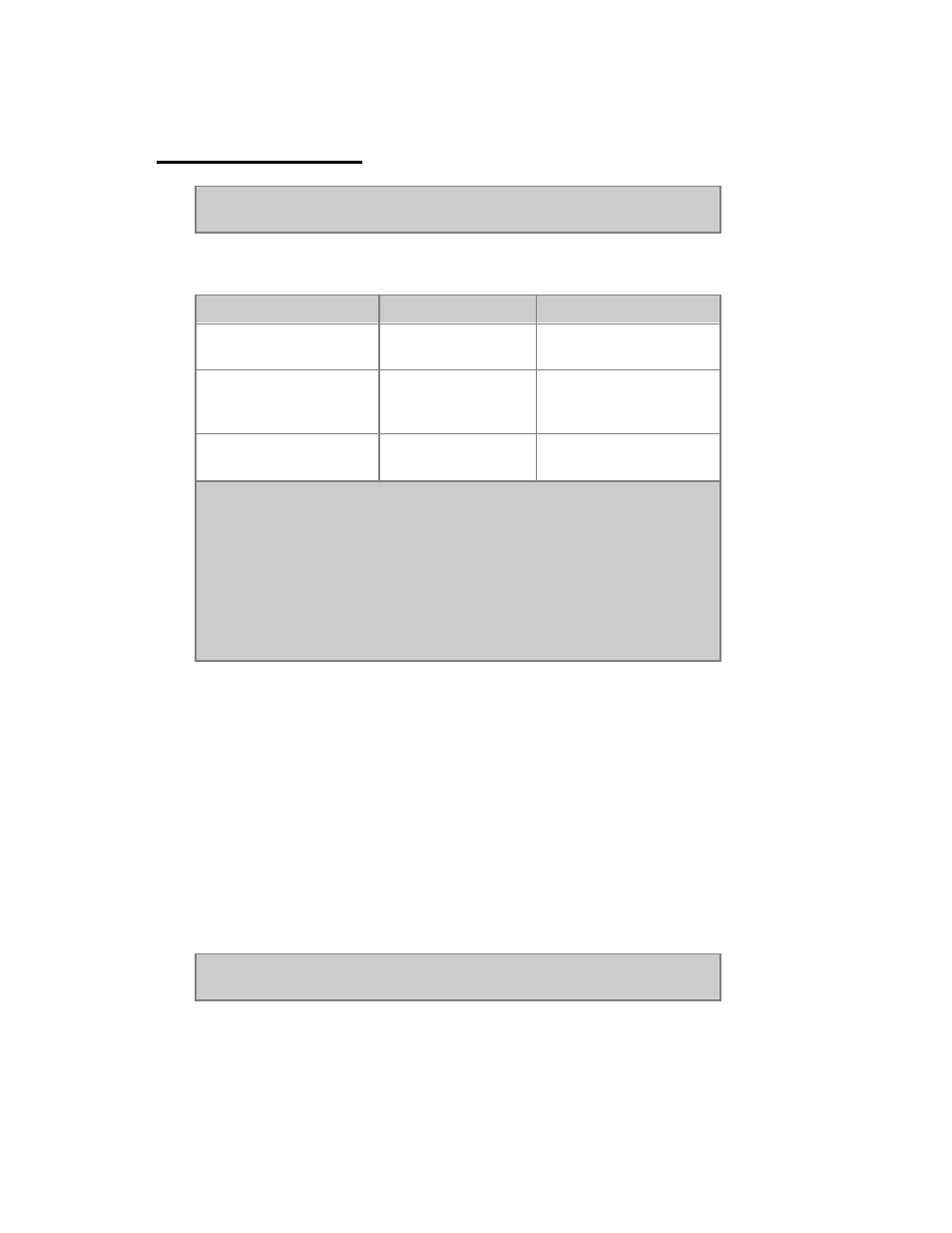
126
Copy, Cut & Paste
Copy, cut and paste Sequence Steps, Groups, Presets and Device
Templates.
Action
Key
Feedback
Copy
[COPY/CUT]
The currently selected
object is copied.
Cut
[COPY/CUT]
[COPY/CUT]
The currently selected
object (devices
excluded) is cut.
Paste
[PASTE]
The last copied or cut
object is pasted.
NOTE
When you paste a Sequence step in the Sequence Editor, it will be
inserted before the currently focused step.
When you paste a Preset in the Preset Editor, you will overwrite the
content of the currently focused preset. This applies to Groups as
well.
Texts can be copied with the shortcut CTL-C from a keyboard.
Copy, Cut & Paste Attributes
In the Preset List it's possible to copy, cut and paste attributes for the selected channels from
any step to any other step.
1. Open the Preset List.
2. Go to the Attributes Column.
3. Select channel(s) to copy or cut from.
4. Press COPY to copy, press COPY again to CUT (see the confirmation in the
message bar at bottom of the screen).
5. Move to the attributes column for the Preset you wish to copy to.
6. Press
PASTE
NOTE
Attibutes with the value "0" will not be pasted.
