ETC Congo Family v6.4.0 User Manual
Page 316
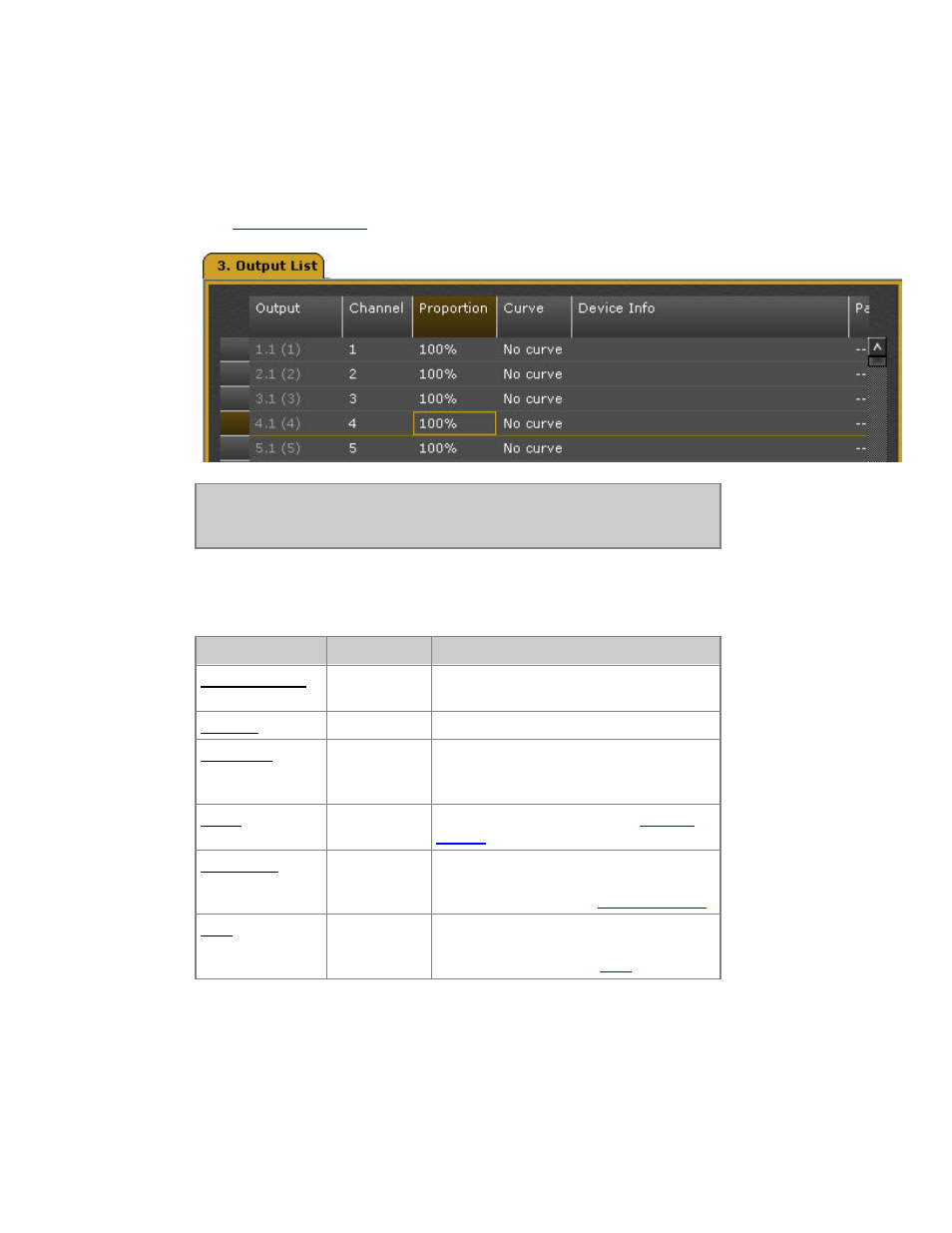
314
Output List
You can view and edit desk channel, scaling and curve for outputs in the Output List
(BROWSER >Patching >Output List >Universe #).
See
Patch - Introduction
NOTE
The Output List is divided into DMX universes. Open each from the
Browser >Patching >Output List >Universe #
Output List - Columns & Functions
Column
Input
Function
Output (EDMX)*
No input
The number of this Output (and EDMX)
- cannot be edited here.
Channel
0-3072
Enter the number, followed by MODIFY.
Proportion
0-100%
Sets a proportional scaling factor for the
intensity of this output (channels can be
scaled in the Channel List).
Curve
dropdown
Shows the output curve. See
Dimmer
Curves
.
Device Info
No Input
Shows the moving device template and
parameter assigned to this output.
Cannot be edited - see
Device Settings
.
Park
0-100%
Shows the level an output is parked at.
Set a level with # MODIFY and remove
with C & MODIFY. See
Park
.
*Output Lists show EDMX numbers in ( ) after the offset.port numbers in the first column.
This is a direct translation of EDMX values calculated using the EDMX Start value in the
Settings dialog (Congo output 1.1 = the EDMX Start number, and all subsequent outputs are
calculated from there).
