Import from... (6.3) – ETC Congo Family v6.4.0 User Manual
Page 184
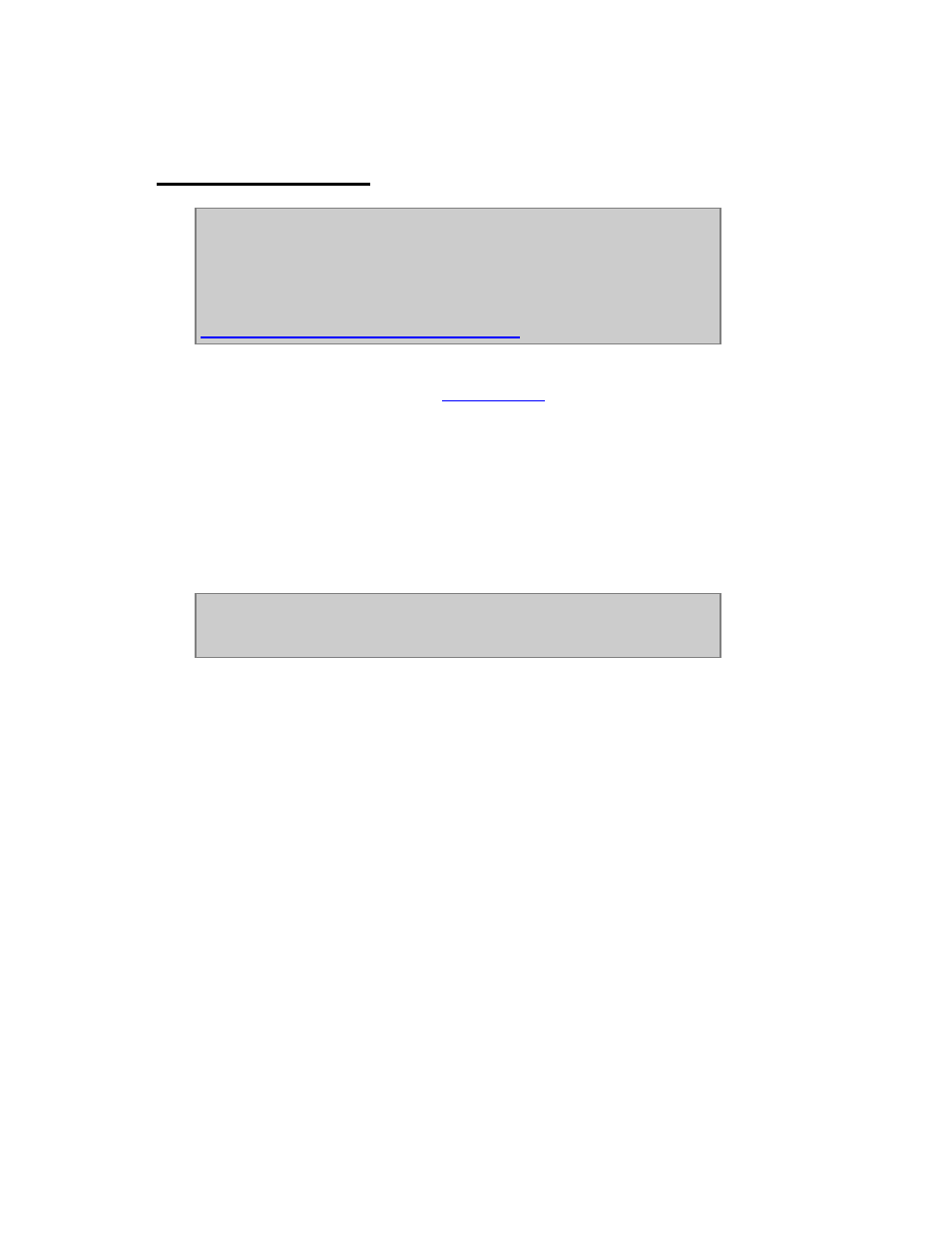
182
Import from... (6.3)
You can import part of any play into your current play, if you want to
reuse color palettes, presets, groups or if you want to reload a
previous version of an object such as a preset from an earlier version
of the same play.
You can also import lists from Excel, LightWright or WYSIWYG. See
Channel Database - Import Text File Wizard
.
This chapter describes the import functions. Parts about drag and drop are referred to the
chapter about Drag and Drop. See
Drag and Drop
.
Import from other lighting systems
If you are importing a play, or parts of a play from a different lighting system see exceptions
and notes in this chapter.
1. Open the play - any play in Standard ASCII Light Cues format (name.asc or
name.alq) can be opened directly.
2. Save the play as a normal Congo play.
3. Use this import Organizer to import parts of these plays.
CAUTION
We strongly advise you to save your Play before using the Import
Organizer, since it can alter your Play greatly.
