System settings - output (6.4) – ETC Congo Family v6.4.0 User Manual
Page 206
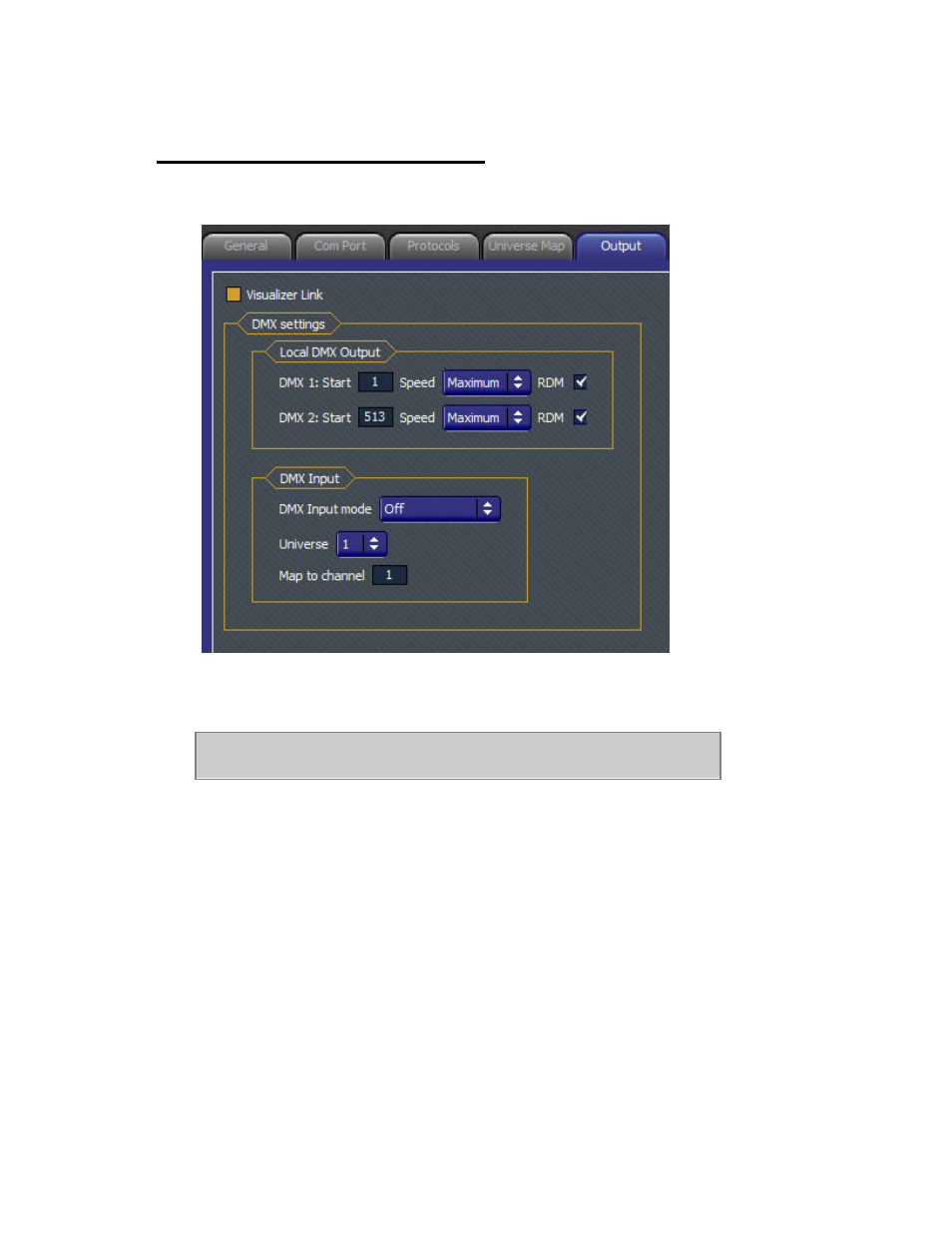
204
System Settings - Output (6.4)
These are the settings for the DMX outputs of the consoles, and ethernet to visualizers.
Visualizer Link
Activates bi-directional communication with third party visualisation tools.
NOTE
When the software is started in Offline mode there is no DMX output.
DMX SETTINGS
Local DMX Output
Set the start output and output speed for the DMX outputs of the consoles. The main reason
for changing output speed is that you are controlling older equipment that isn't compatible
with full speed DMX.
Disable Local RDM (6.4)
This checkbox allows you to deactivate local RDM on the DMX ports of the console.
DMX Input mode
You can activate DMX input for one DMX universe (selectable) though an ETC node from an
EDMX or sACN universe and map it to a channel which will be the start channel for that
universe. When DMX input is activated, master playback 20 will act as a master for the DMX
input.
