Power off (quit) – ETC Congo Family v6.4.0 User Manual
Page 221
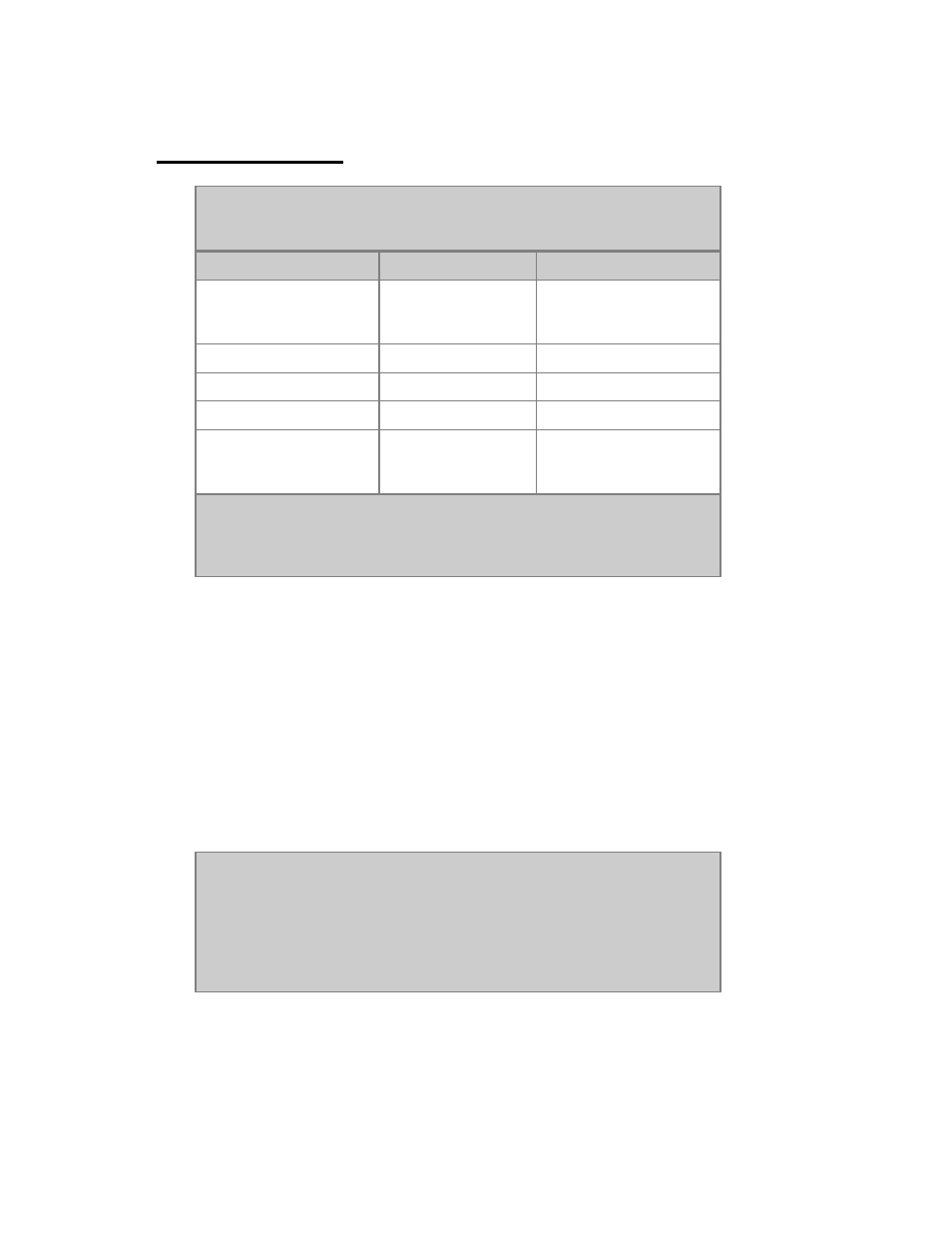
219
Power Off (Quit)
Always shut down your system correctly with the Exit function
(BROWSER >File >Power Off). If your console has a softpower button
you can use that as well.
Function
Key
Feedback
1. Open the Browser
[BROWSER]
If it was already selected
it will be closed. Press
again to open.
2. Go to Files
Down Arrow
Files is highlighted
3. Open subnodes
Right arrow
Subnodes are opened
4. Select Power Off
Down Arrow
Power Off is highlighted
5. Confirm Power Off
[MODIFY]
You will get a popup
asking you to confirm,
and exit the system.
NOTE
The current play will be saved to a temporary file called
"SAVED.ASC". This file is loaded automatically the next time the
Congo is powered up.
Power Loss
ETC recommends use of an external UPS (Uninterruptible Power Supply) to ensure the
possibility to save your data and perform a proper shutdown of the Congo system in the
event of an external power loss. The console and the monitor with the Browser should be
connected to the UPS.
In early models of Congo with an internal UPS supply, on a power loss the screen
background turns orange. The internal battery of the power supply (UPS) will keep the
console running approximately two minutes, after which it makes a controlled shutdown
saving the Play.
NOTE
The current play will be saved to a temporary file called
"SAVED.ASC". This file is loaded automatically the next time the
Congo is powered up.
Always make sure to save a backup to an external media like a USB
device. It is your only protection against an internal hardware failure.
