Live dynamics (old) – ETC Congo Family v6.4.0 User Manual
Page 692
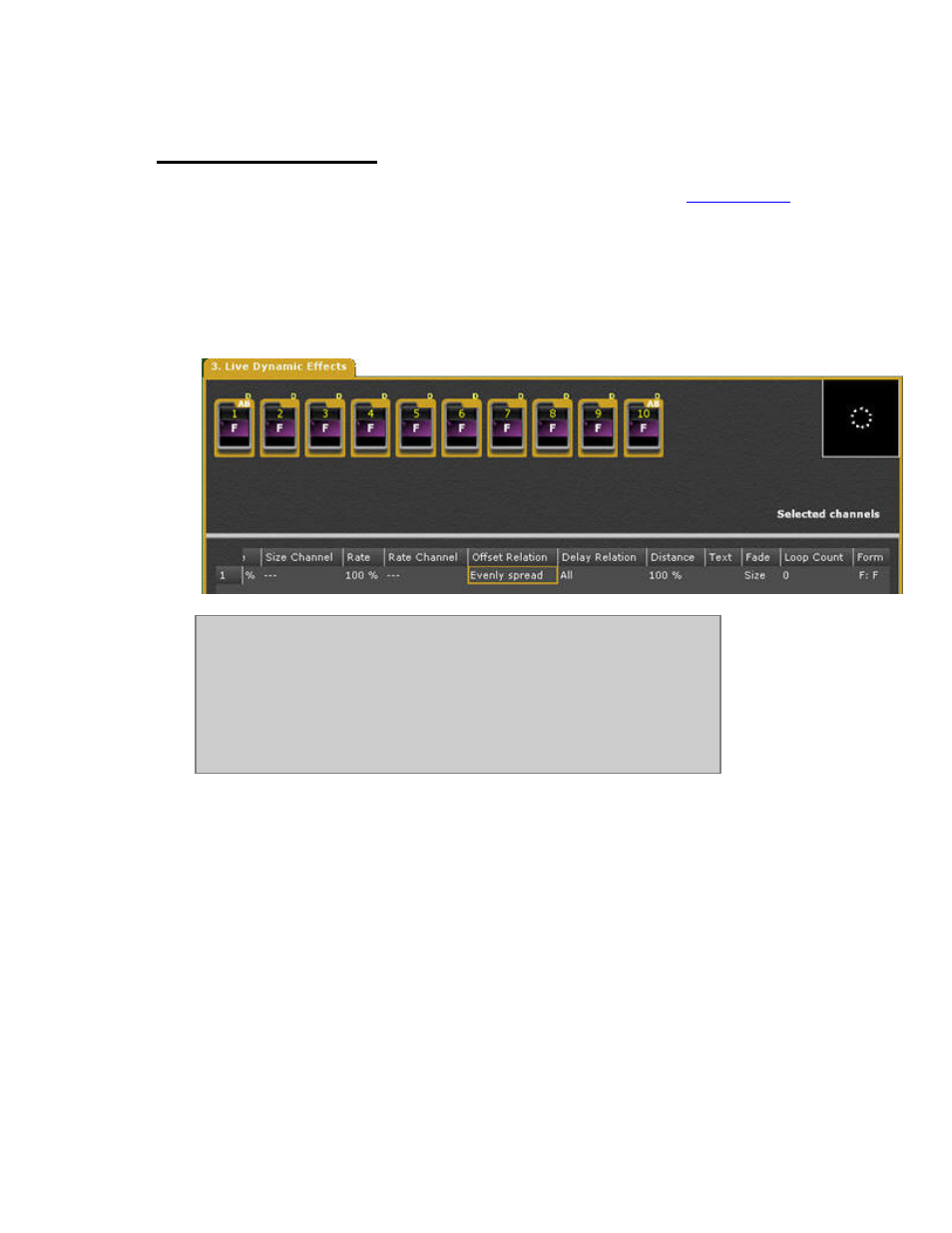
690
Live Dynamics (old)
This tab is used with the old Dynamic Effects package prior to v5. See
Dynamics (old)
.
All parameters of running Dynamic Effects can be edited in the Live Dynamic Effects tab.
Press DYN EFFECT to open it. This tab can be opened from the Browser as well (Browser
>Live Dynamic Effects).
The top right corner shows a pan/tilt monitor with a dot representing each channel. This is a
visualisation for the Offset Relation, Delay Relation and Distance values.
NOTE
If you start to select channels in Live Dynamics, you will get a popup
if you want the selection to affect the running effect or not. Once you
have said yes to this, all channel selection will update the running
effect until you close and reopen Live Dynamics.
RECORD and UPDATE cannot be used when this tab is focused.
Select LIVE to use them.
