ETC Congo Family v6.4.0 User Manual
Page 996
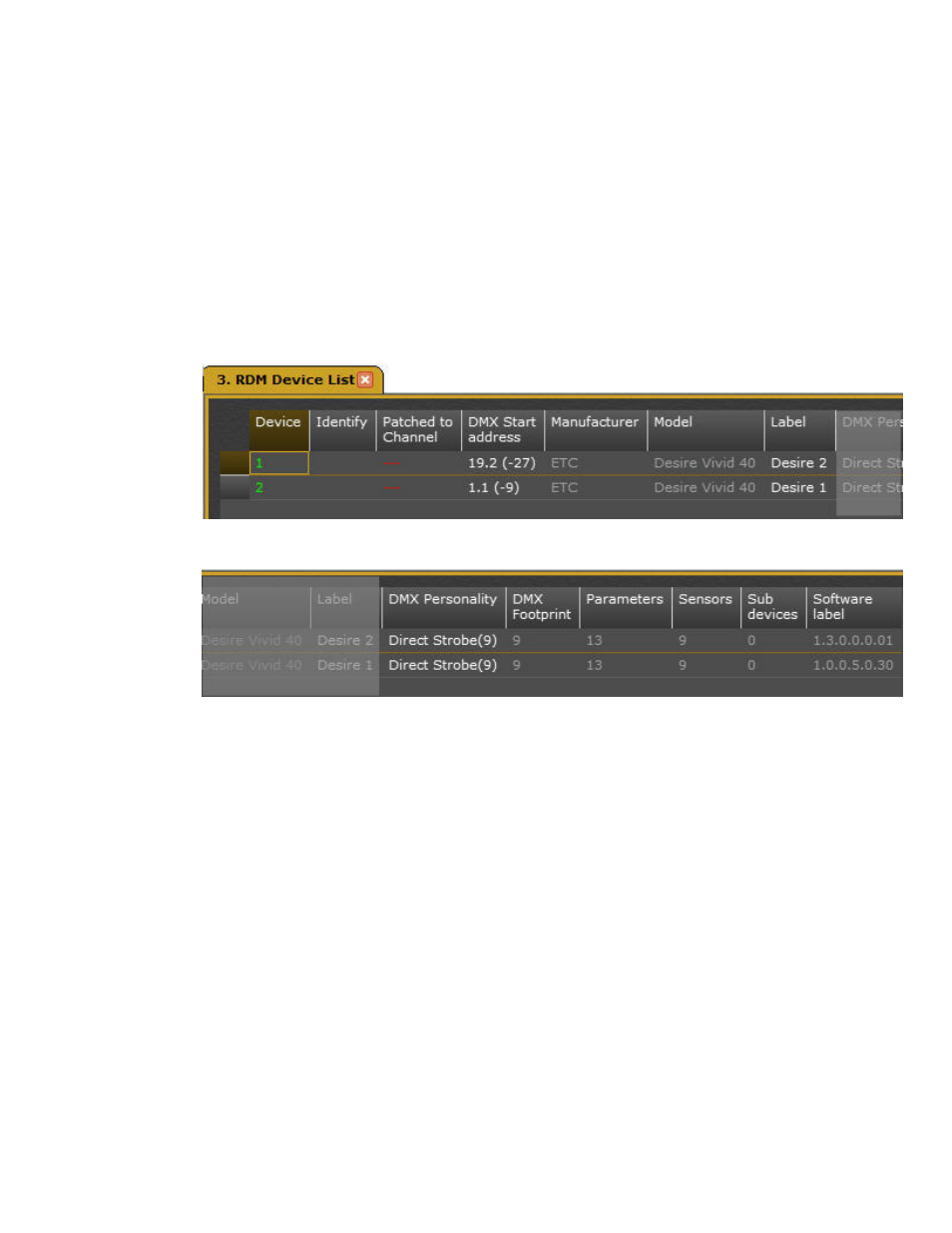
994
RDM Device List (6.2)
The RDM Device List is the main RDM Window. This is a standard list of purely standard
RDM information. It is the same for all devices.
This list allows you to identify devices, change basic settings of the device (like start
address, personality or mode) patch to Congo channels and access deeper settings of
devices, if that functionality is supported by those devices.
This list also shows conflict or mismatch states in red. In the case of overlapping device
addresses, you must solve these overlaps manually by choosing and entering new starting
addresses for those fixtures. RDM will send the new address setting to the fixture for you.
Note that in the Browser there is a command to "Clear offline RDM", use this command to
clean up the list if you have removed devices, or moved devices from port to port on the
Gateway.
The information displayed is the standard information within the RDM Specification:
MANUFACTURER:
MODEL:
LABEL:
DMX PERSONALITY: This displays the actual device setting and will match to a template in
Congo)
DMX FOOTPRINT: The number of outputs needed
PARAMETERS: This is the number of settings within the device that can be displayed or
edited using RDM. This is not the same as the DMX controllable parameters (attributes) of
the device.
SENSORS: Device Sensors
