ETC Congo Family v6.4.0 User Manual
Page 750
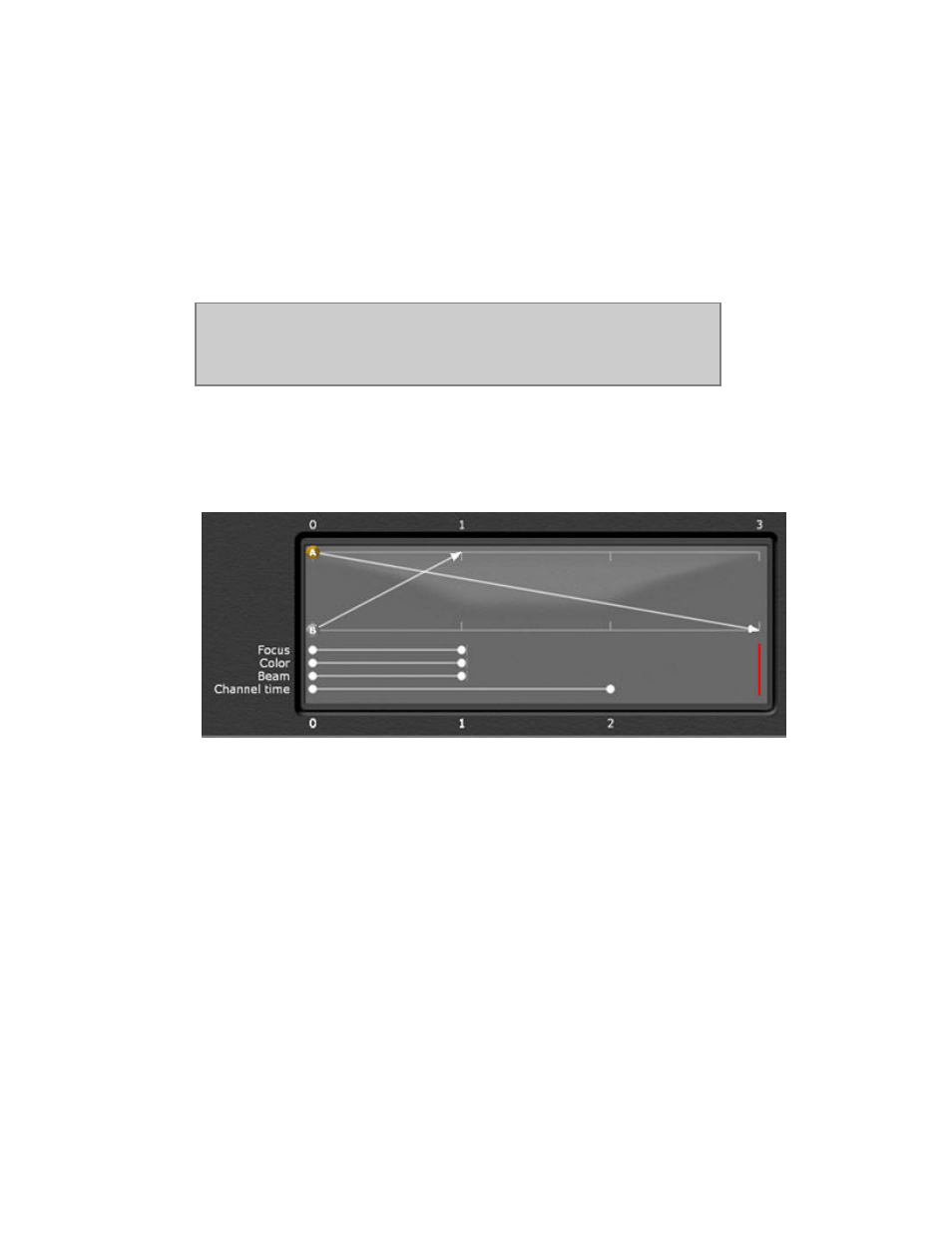
748
Moving Devices
- are summarised as Dev: #. The # indicates how many moving devices are affected by the
step.
Master Links
- are indicated as ML: #. The # indicates how many Masters are linked to the step.
Master Pages
- are indicated as MP: #. The # indicates which Master Page is linked to the step.
NOTE
MOUSE FUNCTIONALITY: You can click on many objects in the
Playback View to open the corresponding editor directly. For
example PRESET or DEV or MASTER LINK.
Sequence Playback Views - The Graphical Representation
The graphical representation of the next crossfade is very simple.
It shows the in and outgoing fade times as arrows, and FCB times and channel times as
progress bars.
You can toggle this view on/off by holding FORMAT and pressing the UP or DOWN arrow.
- SmartSoft v3.0.1 (32 pages)
- SmartFade ML v3.0.1 (104 pages)
- SmartFade ML v1.1.0 (92 pages)
- SmartFade v3.0.1 (84 pages)
- SmartFade v2.0.0 Two Scene Quick Guide (1 page)
- SmartFade Rack Mount Kit Setup Guide (2 pages)
- Cobalt Family v7.1.0 (1055 pages)
- Cobalt Family v7.0.0 (1038 pages)
- Congo Light Server powered by Cobalt Setup Guide (3 pages)
- 2U and 3U Rack Mount Kit Setup Guide (3 pages)
- Cobalt Light Server Setup Guide (3 pages)
- Gadget USB to DMX Interface Setup Guide (Rev E) (2 pages)
- Eos Titanium, Eos, and Gio v2.0.0 (476 pages)
- Eos Family v2.2.0 (30 pages)
- Element v2.1.0 (318 pages)
- Cobalt Nomad Quick Guide (16 pages)
- Congo Kid Setup Guide (1 page)
- Cobalt 10 and 20 Setup Guide (2 pages)
- Eos Family v1.9.0 (16 pages)
- Eos Family Show Control (32 pages)
- Element Keycap Upgrade Kit v2.1.0 Setup Guide (1 page)
- Element Full Keycap Upgrade Kit Setup Guide (1 page)
- Element Setup Guide (1 page)
- Universal Fader Wing Setup Guide (Rev F) (6 pages)
- Universal Fader Wing 1x20 Setup Guide (2 pages)
- Eos v1.3 (356 pages)
- Net3 Remote Video Interface (RVI) Setup Guide (4 pages)
- Net3 Wired Focus Remote (WFR) Setup Guide (2 pages)
- Net3 Radio Focus Remote (RFR) Setup Guide (7 pages)
- Unison Heritage Button Station (4 pages)
- Unison Heritage Portable Receptacle Station (3 pages)
- Unison Heritage Contact and Fader Interface (4 pages)
- Unison Heritage Rackmount Contact Interface (3 pages)
- Unison Heritage Fader Station (4 pages)
- Unison Heritage Consolette Station (1 page)
- Ion (440 pages)
- Ion (1 page)
- Ion (3 pages)
