ETC Congo Family v6.4.0 User Manual
Page 877
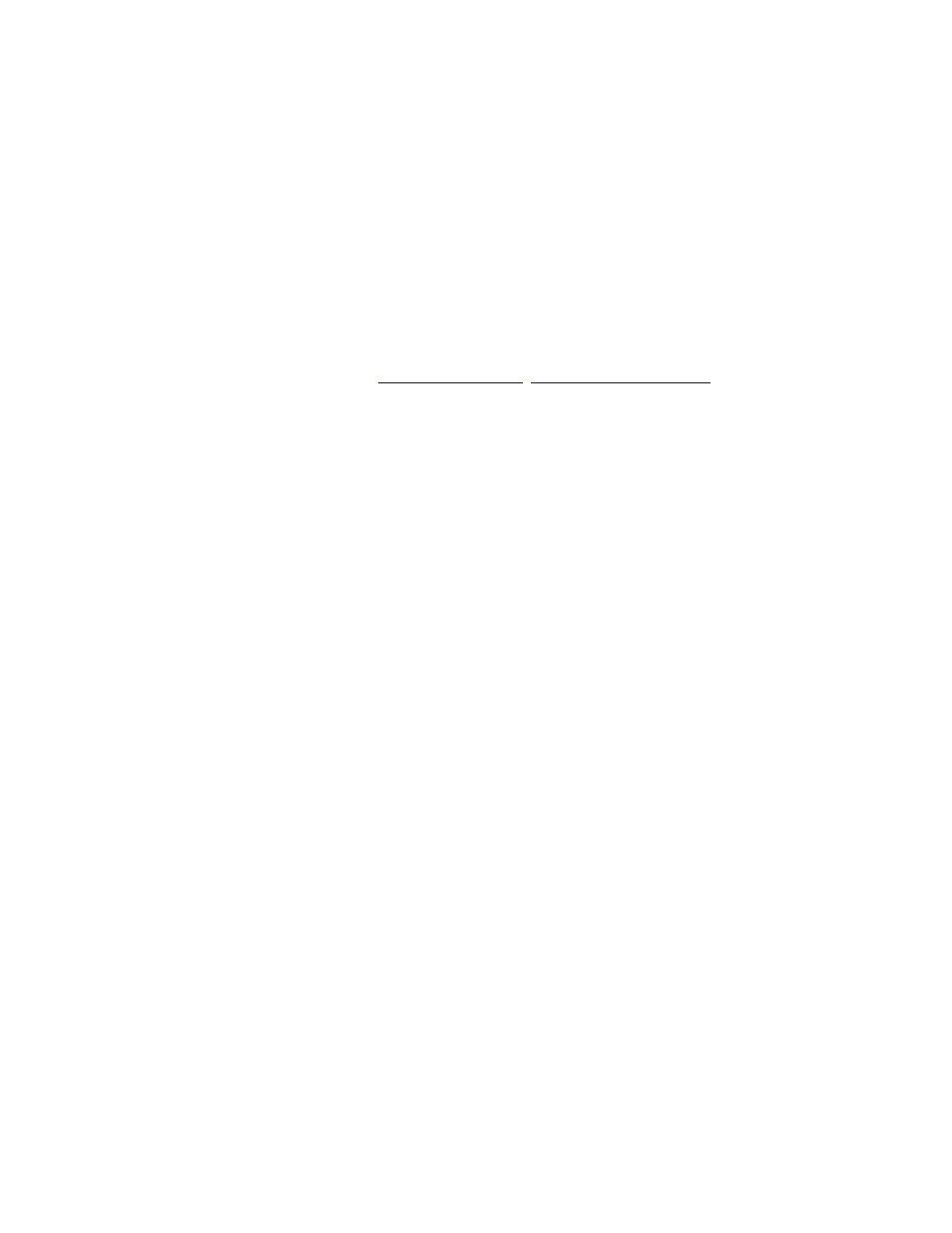
875
Console Key - REM DIM
The REM DIM key is part of the channel select and level keys. It is used to set all channels
in the A field to zero except the current selection. It can be set to perform the BALANCE
function as well which holds the cleared levels in a temporary memory bank.
• [REM DIM] - Set all channels except the current selection to zero.
• [SETUP] & [REM DIM] - Opens settings for this key.
If set to Balance Mode:
Press REM DIM to activate Balance mode and set all channels except the current selection
to zero. Press REM DIM again to bring them back at their previous levels.
For more information see
Channels - Rem Dim
,
Channels - Balance Mode
.
There is no keyboard equivalent
Console Key - RECORD
The RECORD key is fundamental in that it is used for recording all types of data
into Presets, Groups and Palettes.What is recorded depends on your Settings, where you
are recording, and what your record target is.
In Live:
• [RECORD] - Opens the recording dialogue to record the current look on stage into
the next free Preset.
• [#] [RECORD] - Opens the recording dialogue to record the current look on
stage into that Preset..
• [RECORD] [ATTRIB] - Record all attributes for the currently selected channels to the
Preset in the A field of the main playback.
• [#] [RECORD] & [ATTRIB] - Record all attributes for the currently selected channels
to Preset #.
• [RECORD] & [FOCUS, COLOR, BEAM or PALETTE] - Record the next free palette
for the currently selected channels.
• [#] [RECORD] & [FOCUS, COLOR, BEAM or PALETTE] - Record palette # for the
currently selected channels.
• [RECORD] & [CH] - Record all attributes and levels for the currently selected
channels.
• [#] [RECORD] & [CH] - Record all attributes and levels for the currently selected
channels to Preset #.
