Device palettes - focusing mode – ETC Congo Family v6.4.0 User Manual
Page 609
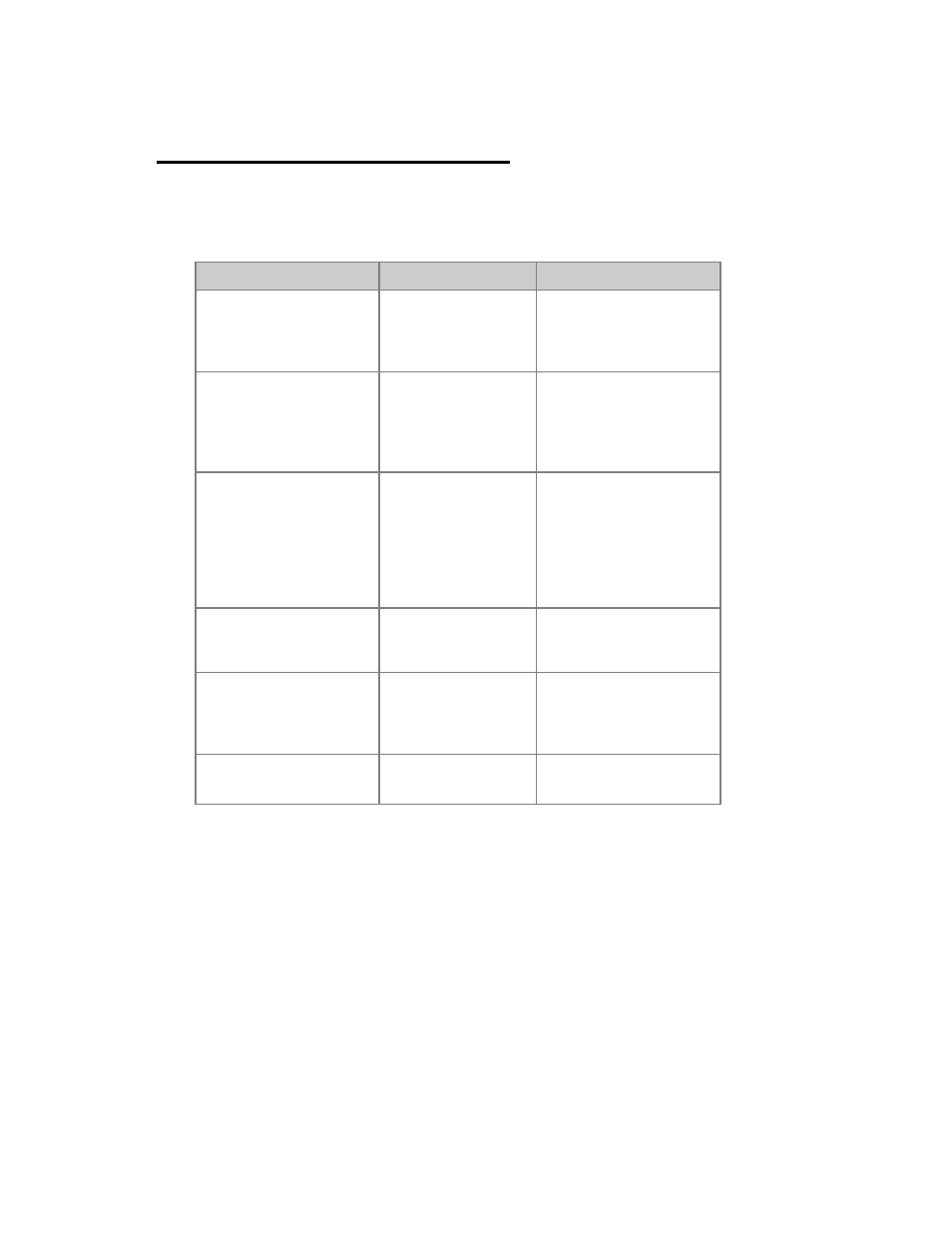
607
Device Palettes - Focusing Mode
Focusing mode is designed for quickly focusing and updating palettes. It works together with
the List section of the LCD Display. It is activated from the FOCUS MODE soft-key in the
DEVICE Soft page.
Action
Key
Feedback
1. Select the DEVICE
soft page
[DEVICE]
(Softkey)
The Device soft
functions are selected in
the Main Display of the
console.
2. Activate Focus Mode
[FOCUS_MODE]
(Softkey)
"Focusing mode" is
shown on the Main
Display. The Focus
Palette list is
automatically activated.
3. Select Palette from
the list
Use the Trackball
Disp List function to
select a Palette
The corresponding
channels are selected
and displayed in the
Channel Display list. The
palette is activated and
Highlight mode is turned
on.
4. Focus one by one with
NEXT/LAST
[NEXT] & [LAST]
Each focused channel is
mapped to the channel
controls.
5. Update the Palette
[UPDATE_PALETTE]
(Softkey)
The Palette is updated
and you are returned to
the Focus Palette list to
select a new Palette.
6. Exit Focus Mode
[FOCUS_MODE]
(Softkey)
Focusing mode is exited.
