ETC Congo Family v6.4.0 User Manual
Page 866
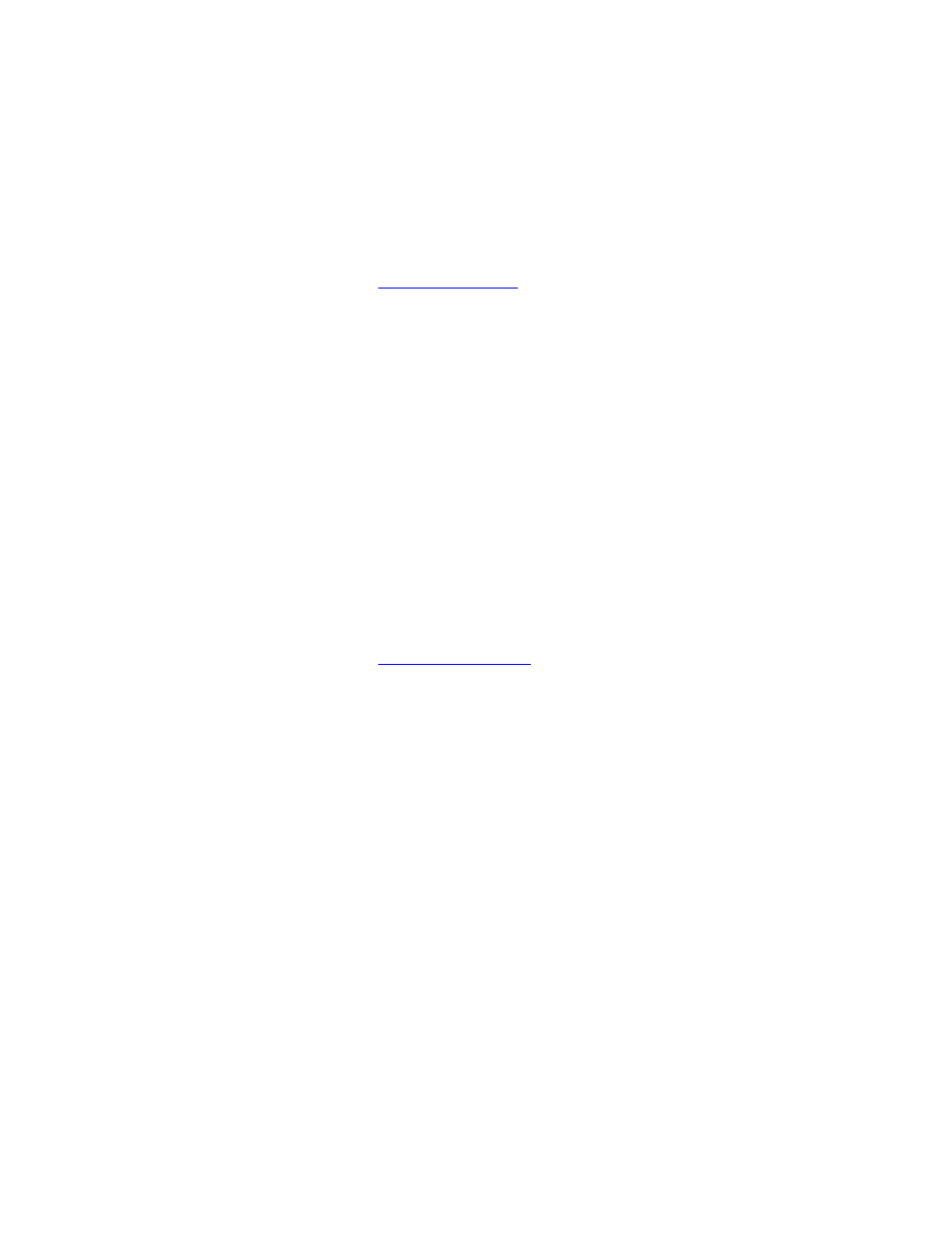
864
Console Key - MARK
MARK is a soft key in the CHANNELS menu of the console main display. It is used to set a
"mark" level (less than 1%) to the selected device(s) to enforce a move command without
having intensities.
• [MARK] - Sets a mark intensity level to the selected device(s).
For more information see
Active Mode & Mark
.
There is no keyboard equivalent.
Console Key - MASK
The MASK key is used in combination with other keys to toggle the mask functions that
mask device parameters from recording.
• [MASK] - Activate the mask.
• [MASK] & [FOCUS, COLOR, BEAM] - Toggle these parameter groups on/off.
• [MASK] & [wheel parameter key] - Toggle this specific parameter on/off.
• [MODIFY] & [MASK] - Open the Mask editor.
• [RECORD] & [MASK] - Records the next free user mask
• [#] [RECORD] & [MASK] - Records user mask #
• [#] & [MASK] - Recalls the settings of Mask # to the global mask
• [MASK] & [Master_key] - Assign global mask to a master.
For more information see
Device Control - Mask
.
Keyboard equivalent: [K]
