ETC Congo Family v6.4.0 User Manual
Page 899
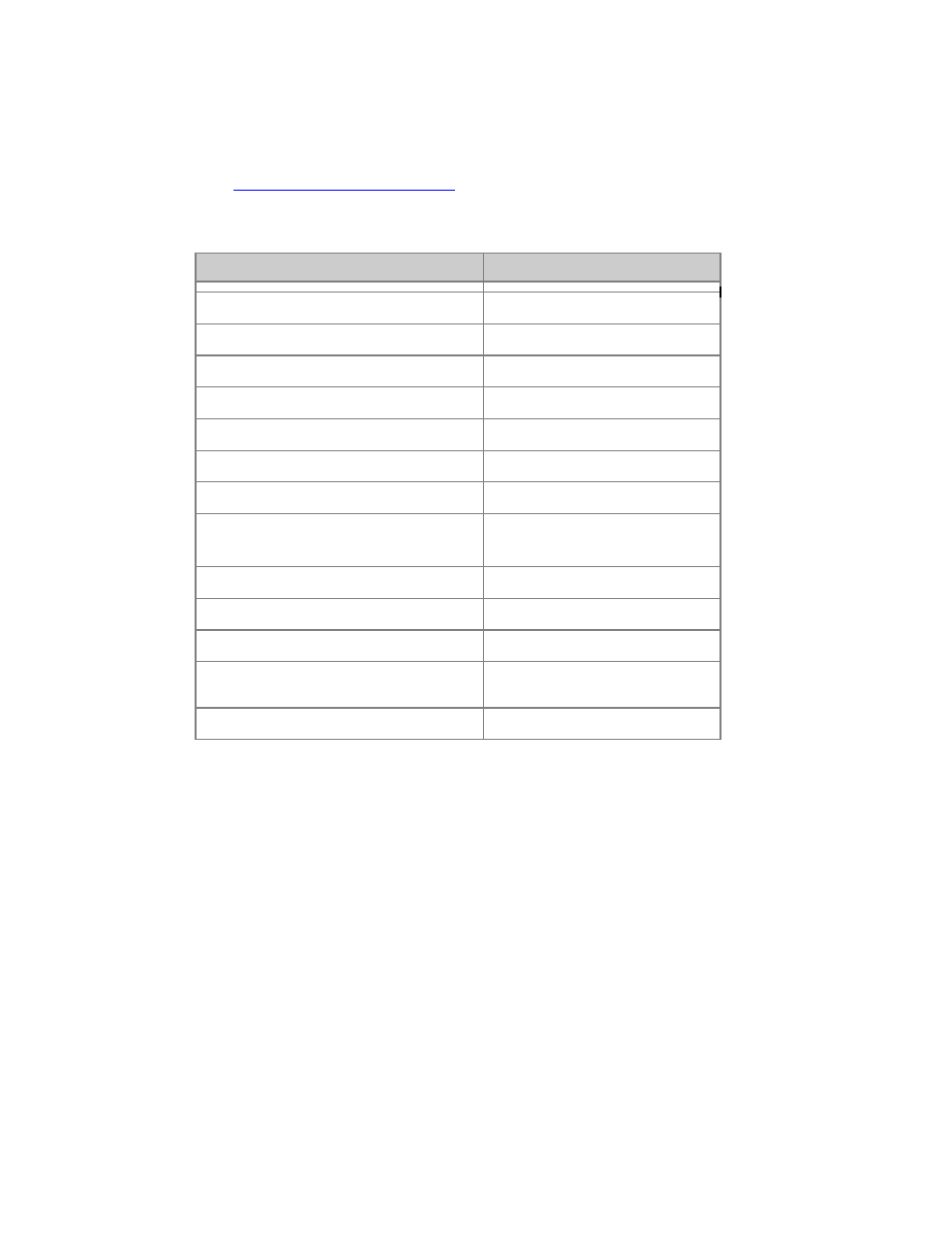
897
Shortcuts - Master Playbacks
These are the main keys and shortcuts for managing content in the Master Playbacks. See
also
Shortcuts - Recording Functions
.
Basic loading and clearing of content
DESCRIPTION
SYNTAX
Load Preset # to a master
[#] [PRESET] & [Master_Key]
Load Sequence # to a master
[#] [SEQ] & [Master_Key]
Load Group # to a master
[#] [GROUP] & [Master_Key]
Load Focus Palette # to a master
[#] [FOCUS] & [Master_Key]
Load Color Palette # to a master
[#] [COLOR] & [Master_Key]
Load Beam Palette # to a master
[#] [BEAM] & [Master_Key]
Load All Palette # to a master
[#] [PALETTE] & [Master_Key]
Load Dynamic Effect # to a master
[#] [DYN_EFFECT] &
[Master_Key]
Load a Parameter to a master
[Wheel_Key] & [Master_Key]
Clear a master
[C/ALT] & [Master_Key]
Clear all Master Levels
[C/ALT] & [LIVE] [LIVE]
Set text to preset or group in a master
field
[TEXT] & [Master_Key]
Set a Time # to a Master with a Preset
[#] [TIME] & [Master_Key]
