Direct selects - content – ETC Congo Family v6.4.0 User Manual
Page 140
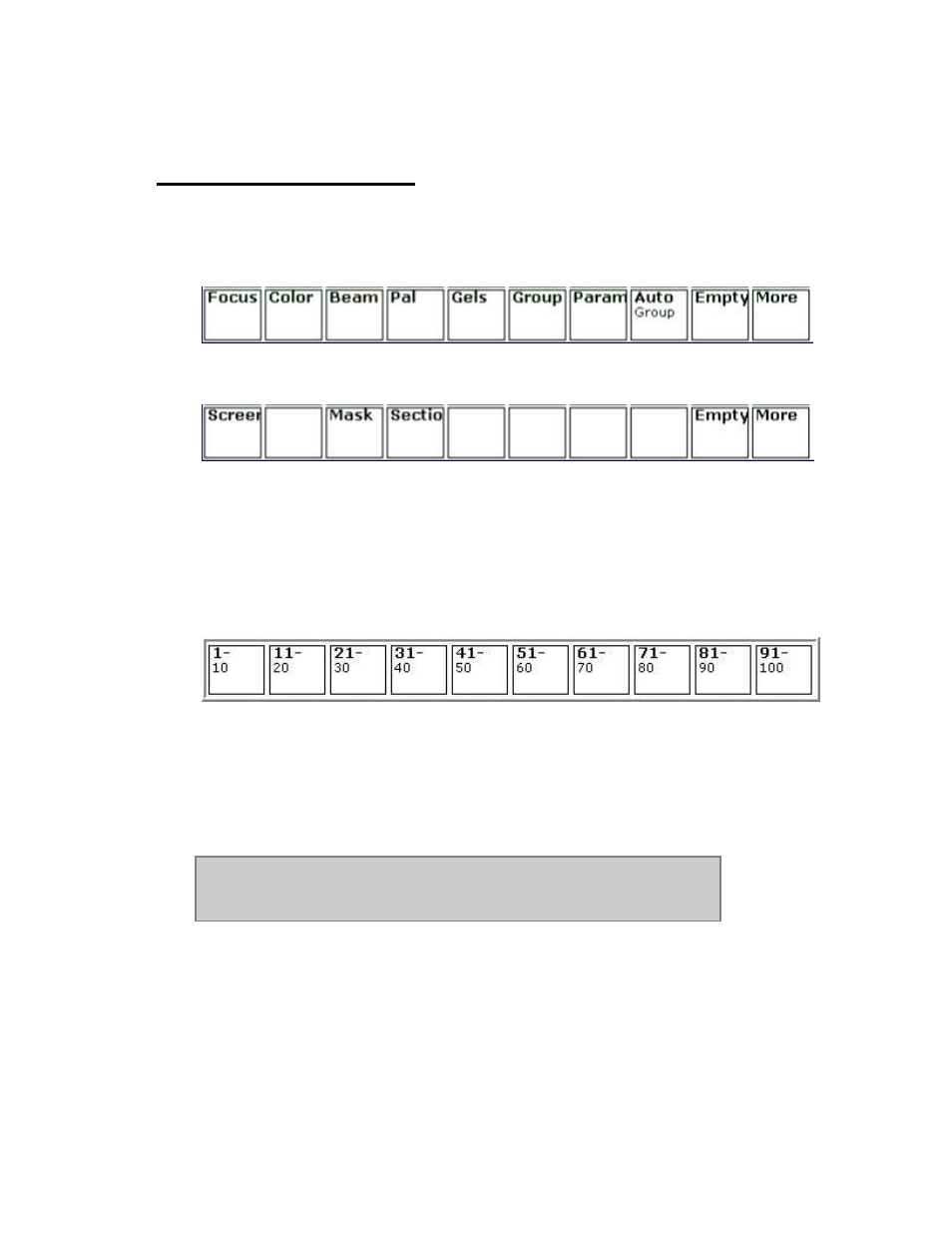
138
Direct Selects - Content
Content is selected by type, and then by bank in groups of ten.
Type of content (hold TYPE)
Press More to get these
When TYPE is held the different types are displayed over each section. Press the key
corresponding to the Type you want, without letting go of TYPE.
Congo Jr & Kid: In Jr the four keys to the left of the display activate Direct Select section 1-
4 AND act as TYPE key for each section when activated.
Bank (hold BANK)
When BANK is held the different banks are displayed over each section. Press the key
corresponding to the Bank you want, without letting go of BANK.
Congo Jr & Kid: Activate Direct Select section 1-4 with the corresponding TYPE key, as
described above and select a type of content. The key to the right of the ten Direct Select
keys works like the BANK key described above.
NOTE
A bank contains the content that has been stored to those numbers.
For example Focus Palette 11 is in bank 11-20.
