Device masters (6.0) – ETC Congo Family v6.4.0 User Manual
Page 150
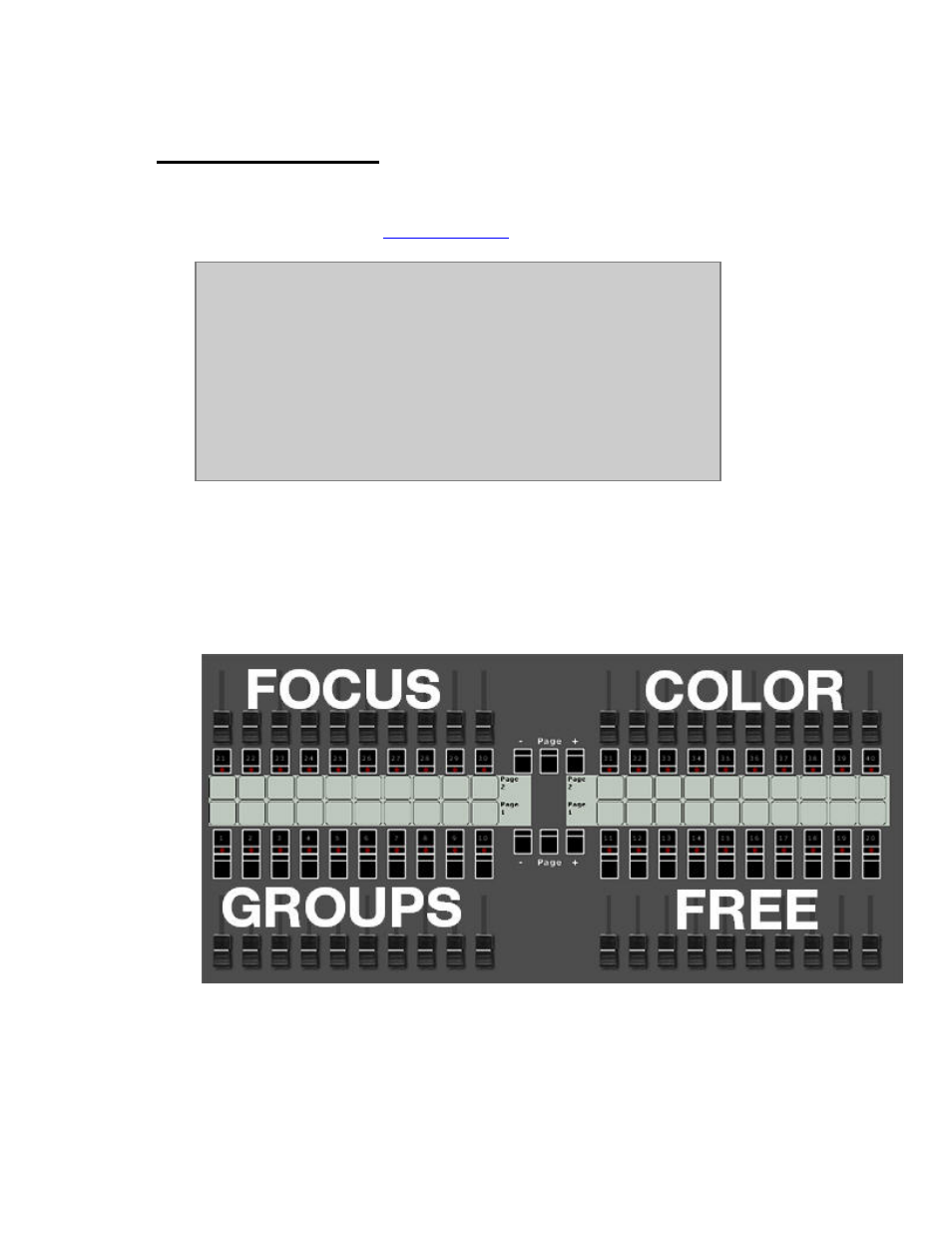
148
Device Masters (6.0)
The layout and functionality of Device Masters is based on our experience of how many
moving light operators will prepare a console for improvising with moving devices. Most of
this data is set up with the
Jam Mode Wizard
.
JAM MODE DESCRIPTION
Masters 1-10 are used to select (activate) a Group of Devices, and the
rest of the masters are used to control them.
• Use Masters Keys 1-10 for select Groups of Devices and the
faders to control the Intensities
• Use Masters 11-14 for effects and 18-20 for adjusting them.
• Use 21-30 to move to new positions with faders or buttons.
• Use Masters 31-40 to change colors with faders or buttons.
The main difference to normal master operation is that if you select a group by pressing the
master key - it stays selected until another group is selected.
When Jam Mode is left (by moving the mode switch back to Masters or Channels Only) the
console will return to the state of the Master Playbacks previous to entering Jam Mode. To
avoid sudden changes, all Masters over 1% will be set to pending, which means they will
refresh their content when moved to zero.
