Play settings - introduction – ETC Congo Family v6.4.0 User Manual
Page 224
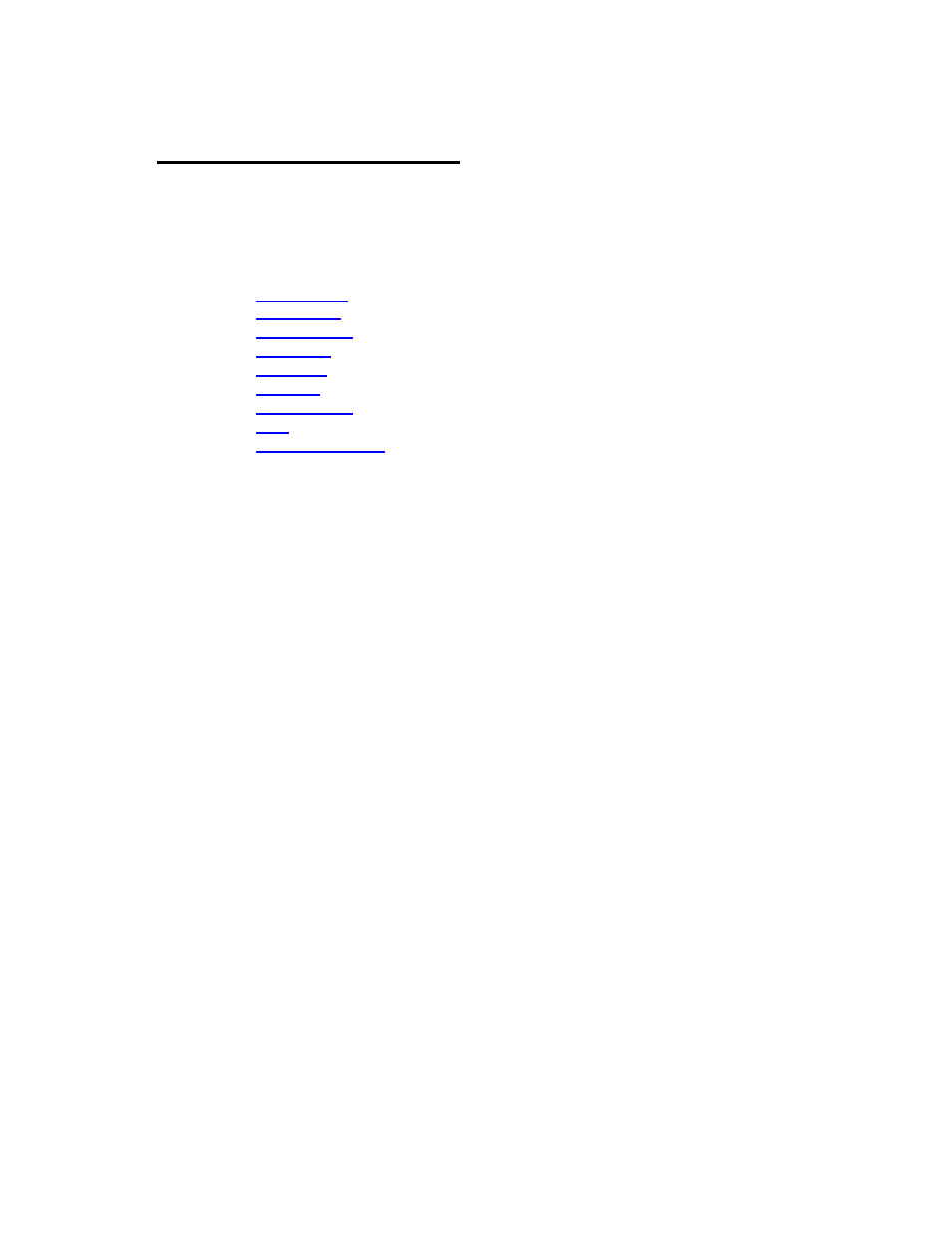
222
Play Settings - Introduction
The system settings are opened with SETUP. You can also open a local settings popup for
any key by holding SETUP and pressing that key (for example GO or RECORD)
The system settings popup contains the following sections
•
LETS BEGIN
>A summary of the most important settings.
•
CHANNELS
>Configure default values and select Command Syntax.
•
CROSSFADE
>Configure default times, fader modes and fade direction.
•
MASTERS
>Configure Flash and fade on time and Auto-save master pages.
•
EFFECTS
>Configure "Remember Effect Parameters".
•
SYSTEM
>Configure Auto-save, rubberband, beep, remote etc.
•
ATTRIBUTES
>Configure default times and recording modes.
•
MIDI
(6.4) >Midi Settings
•
SHOW CONTROL
(6.0) >Configure Midi, Show Control and Time Code.
