ETC Congo Family v6.4.0 User Manual
Page 79
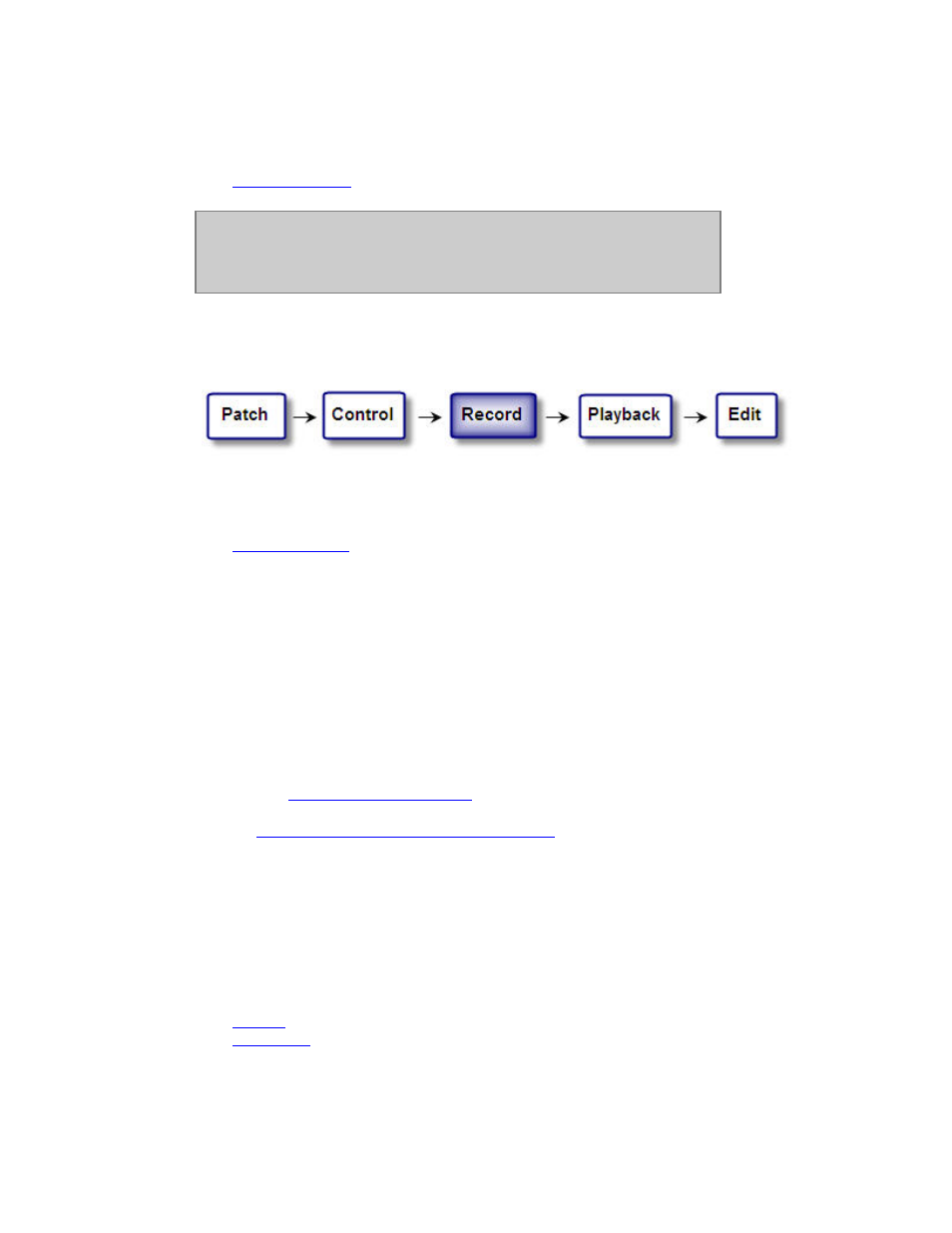
77
• If a selected channel is a moving device press FOCUS to get pan and tilt functions
on the parameter wheels.
See
Devices - Control
.
NOTE
If you are looking for a "RELEASE" function you are probably used to
working with a console that has a "programmer". There is no
programmer in Congo, instead you work directly in any playback.
Record (workflow)
If you press RECORD in LIVE, the default record target is the next free Preset, of the
Sequence in the Main Playback. You can record to any other target as well, using the
various recording functions.
See
Presets - Record
.
What is recorded?
Intensities
The default setting is that all intensities on stage are stored. Conventional lights and moving
devices alike.
Moving Devices
Before you start recording moving devices, you need to make two decisions in the default
settings for attributes (parameters).
• What parameters do I want to record? (active (default), changed, popup, all, ).
See
Device Recording - Modes
.
• How do I want parameters to be executed? (Auto Mark (default), On Go, In B).
See Device Play back - Go OnGo or GoInB
.
Where is it recorded?
Presets - the basic building block
Light intensities and moving device parameters are stored in Presets. A Preset is referenced
data that can be played back on its own in a master or the main playback. It can also play
back as the content of a sequence step or content effect. A preset can contain absolute
data (values) or referenced data (palettes).
See
Presets
.
See
Sequences
.
