ETC Congo Family v6.4.0 User Manual
Page 633
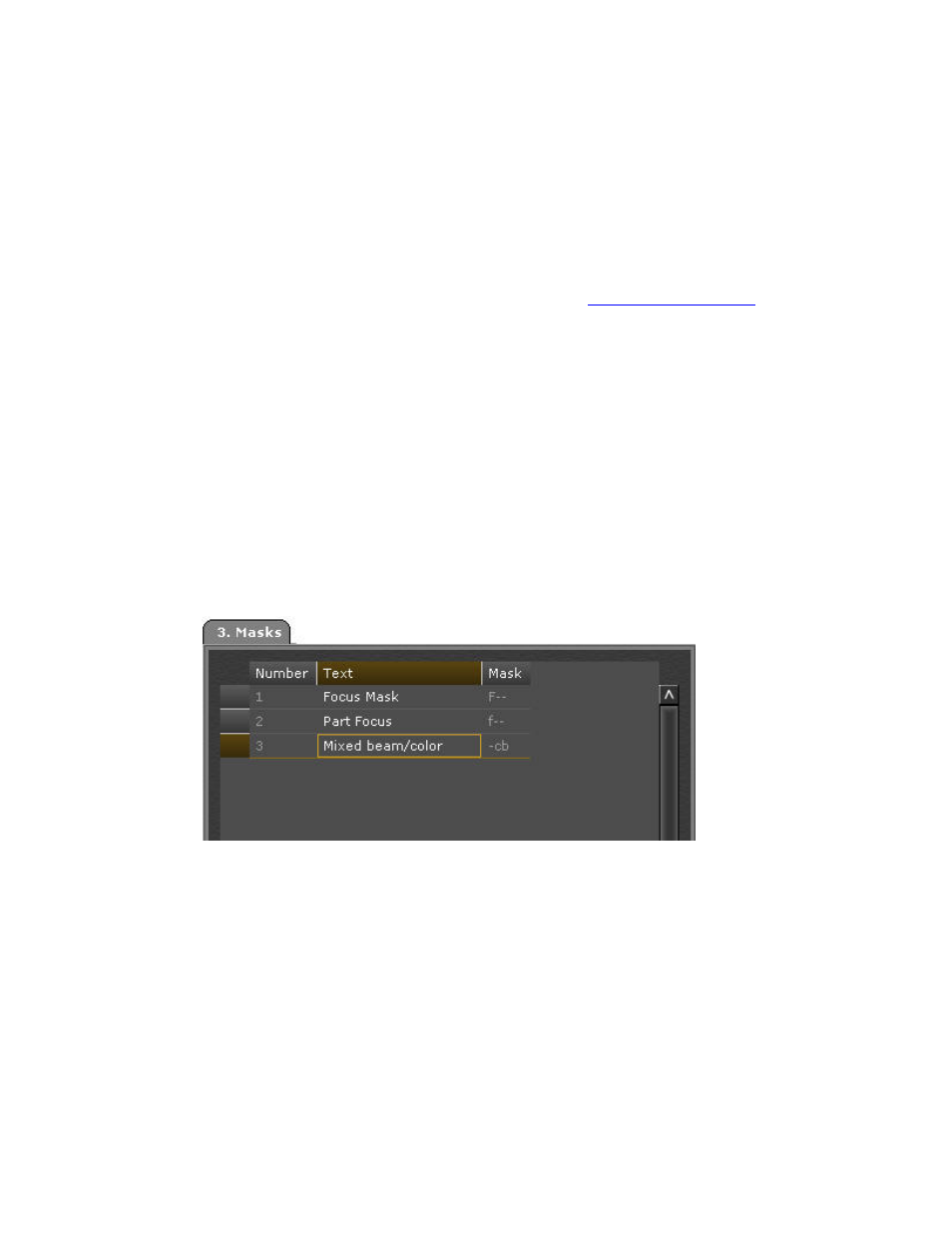
631
User Masks - Functions (6.1)
You can save and label up to 999 different combinations of masked parameters. These
Masks can then be applied to masters as playback masks, or to the Global Mask for use
when recording Palettes or Presets. They are stored in the Mask List (Browser > Devices
>Masks).
To record a user Mask:
1. Set up the Global Mask any way you want (See
Global Mask - Functions
)
2. Enter a number, hold RECORD and press MASK (with no preceding number the
next free Mask is recorded)
To recall a user Mask:
1. Enter a number and press MASK or
2. Press a Direct Select for this Mask.
To load a user Mask to a master:
1. Enter the number, hold MASK and press the Master key.
- This will load this mask as a playback mask for the content of this master.
You can use # INSERT and DELETE to add or remove masks from this list, and you can edit
them by pressing MODIFY in the Mask cell - which will open the Mask Editor for that Mask.
