ETC Congo Family v6.4.0 User Manual
Page 430
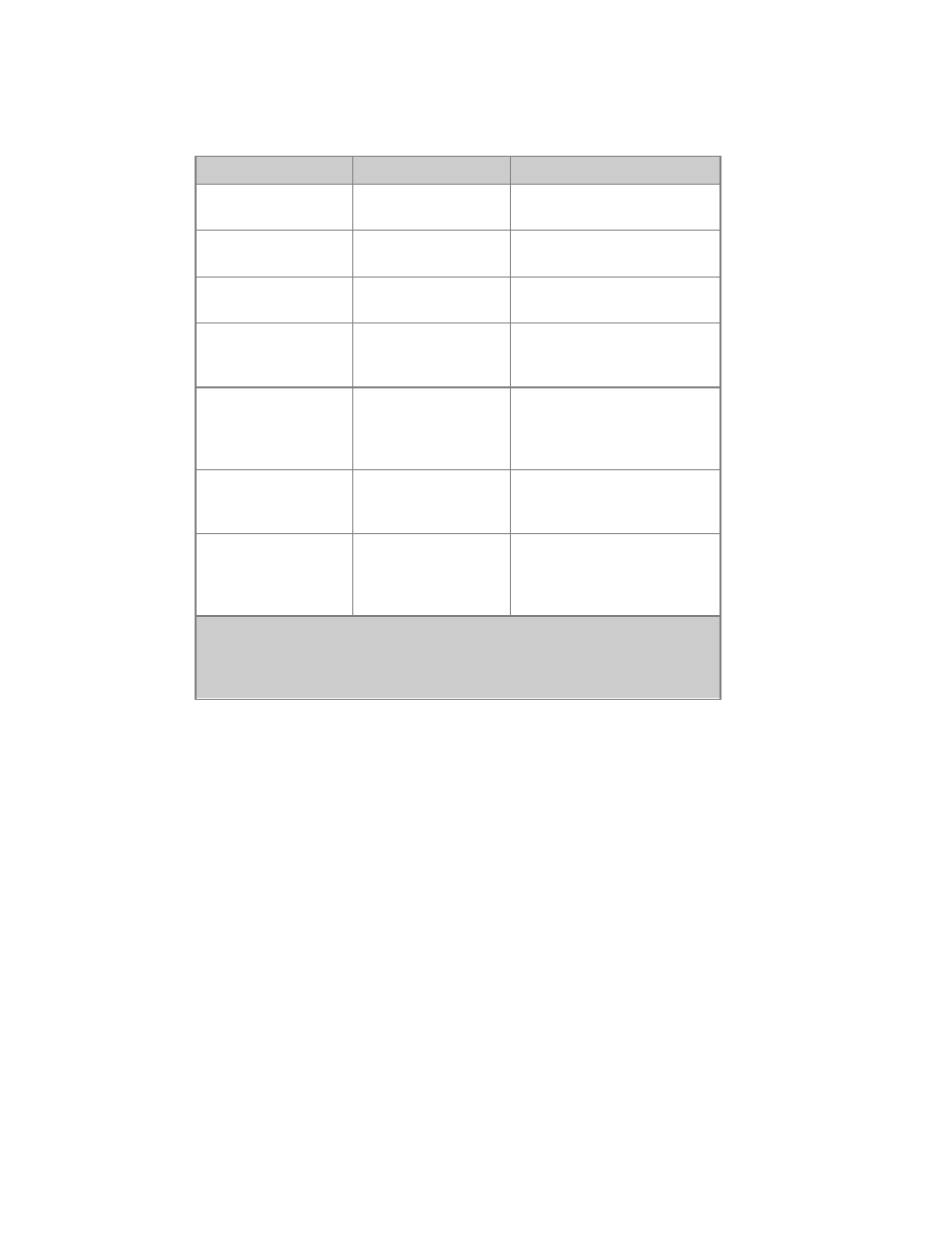
428
Chase Wizard - Functions
Column
Input
Function
Number of steps
[#] [MODIFY]
The number of steps the
Chase shall have.
Channels per step
[#] [MODIFY]
The number of channels you
wish to have in each step
Step time
[#] [MODIFY]
Default wait time for each
step. Can be edited after.
Chase number
[#] [MODIFY]
The number this Chase will
have. Next free is
suggested.
Start at preset
[#] [MODIFY]
The Preset number this
Chase will use for the steps.
It will start at Preset 800 by
default.
Increment
[#] [MODIFY]
You can set the Chase to
use Presets with an
increment of .1 here.
Build
[MODIFY]
Check if you want the
Sequence Steps to continue
adding new channels in each
step to the previous ones.
NOTE
If you want to make changes in the Chase Sequence you just created,
use the Sequence and Preset editors. It is a "normal" Sequence that
has been created by the Chase Wizard.
