ETC Congo Family v6.4.0 User Manual
Page 636
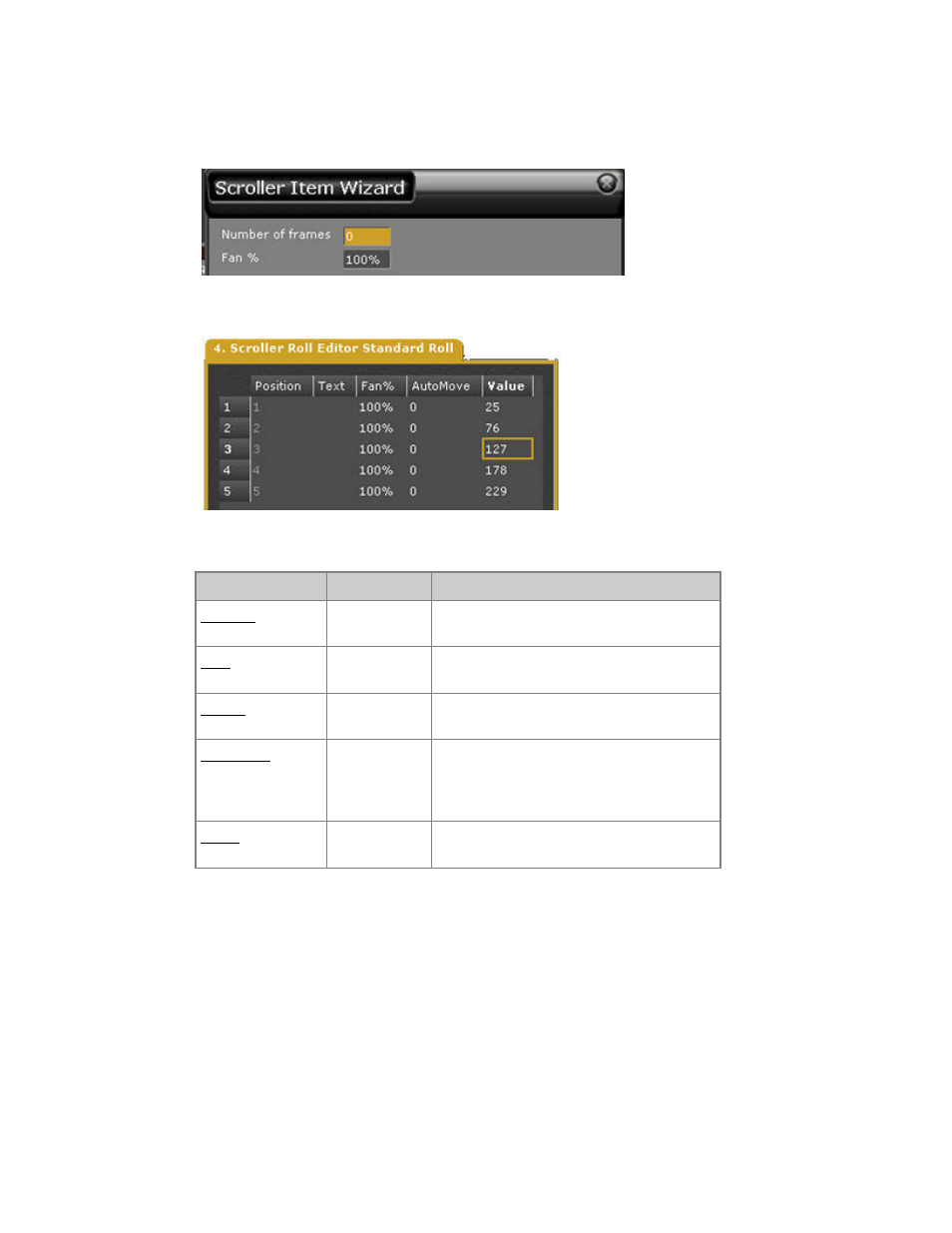
634
4. Press MODIFY in the Scroller Roll cell to open the Scroller Roll Editor. A Wizard is opened
where you can define the number of frames and the default Fan value (can be edited later).
5. This it what the scroller roll editor looks like with five frames defined
You can define the following functions
Function
Value
Feedback
Position
1-999
The ID of each Position. Cannot be
changed.
Text
Press MODIFY to activate and end text
input.
Fan %
0-100%
It is possible to set a Fan value for each
color (to keep noise down).
AutoMove
0-10
The scroller will move slowly forth and
back 0-10 bits when the corresponding
color is selected. It will not take
individual calibration into account.
Value
0-255
This is the 8 bit value (0-255) that will be
output when this frame is selected.
6. Exit with ESC.
Assign A Scroller Roll
Scroller Rolls can be assigned from the Device Settings. They can also be assigned when a
scroller is patched, from the Patch Wizard.
1. Open the Device Settings (Browser >Patching >Device Settings). (You can also hold
MODIFY and press DEVICE).
