ETC Congo Family v6.4.0 User Manual
Page 50
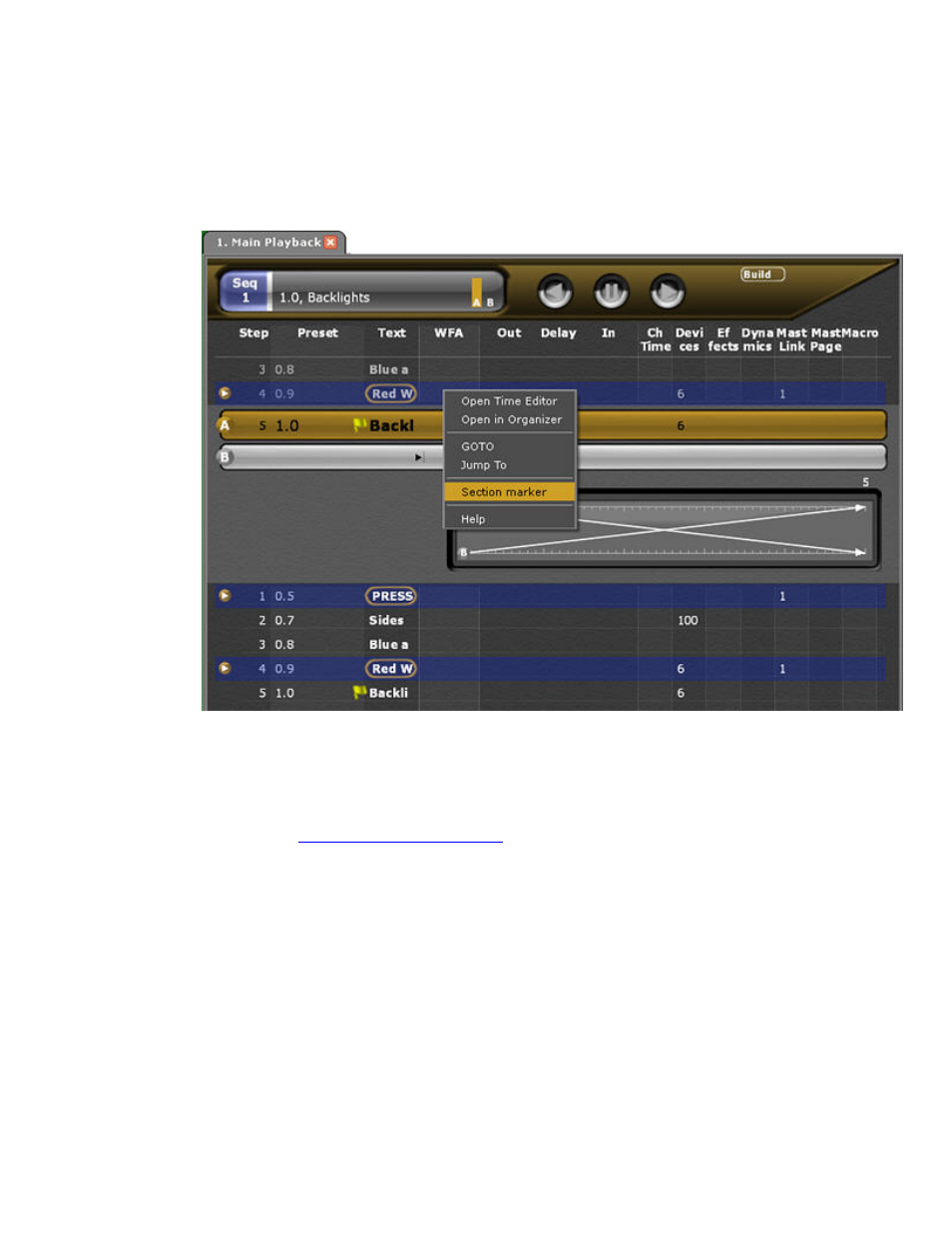
48
6.3 - A New Way of Managing a Sequence
When there is a long main sequence, with may different sections, you may want to get out of
navigating by Preset or Step numbers. This is where the simple philosopy of "bookmarks"
enter in the form of Sequence Section Markers.
They are easy to activate and deactivate from the new context menus directly in the
Playback tab but also available as a column in the Sequence List editor, and an option in the
Advanced tab in the Record dialogue - the Section Markers offer a visual aid as well as a
new way to jump between sections using a key combination or a new type of Direct Selects.
Curious? See
Sequences - Section Markers
.
6.3 - Easy And Flexible Organization
Most of the work with a show is about sorting and grouping data of different kinds and
trimming times. You sort channels and parameters as Groups to select them faster, as
Focus, Color or Beam Palettes to be able to reuse and reference data - and as Presets that
can be played back as steps in a Sequence, or from Masters.
Sometimes you need to reorganize data, maybe move presets from one master to another,
or copy a series of sequence steps to another location.... or just move a device link from one
