Effects - introduction (6.0) – ETC Congo Family v6.4.0 User Manual
Page 643
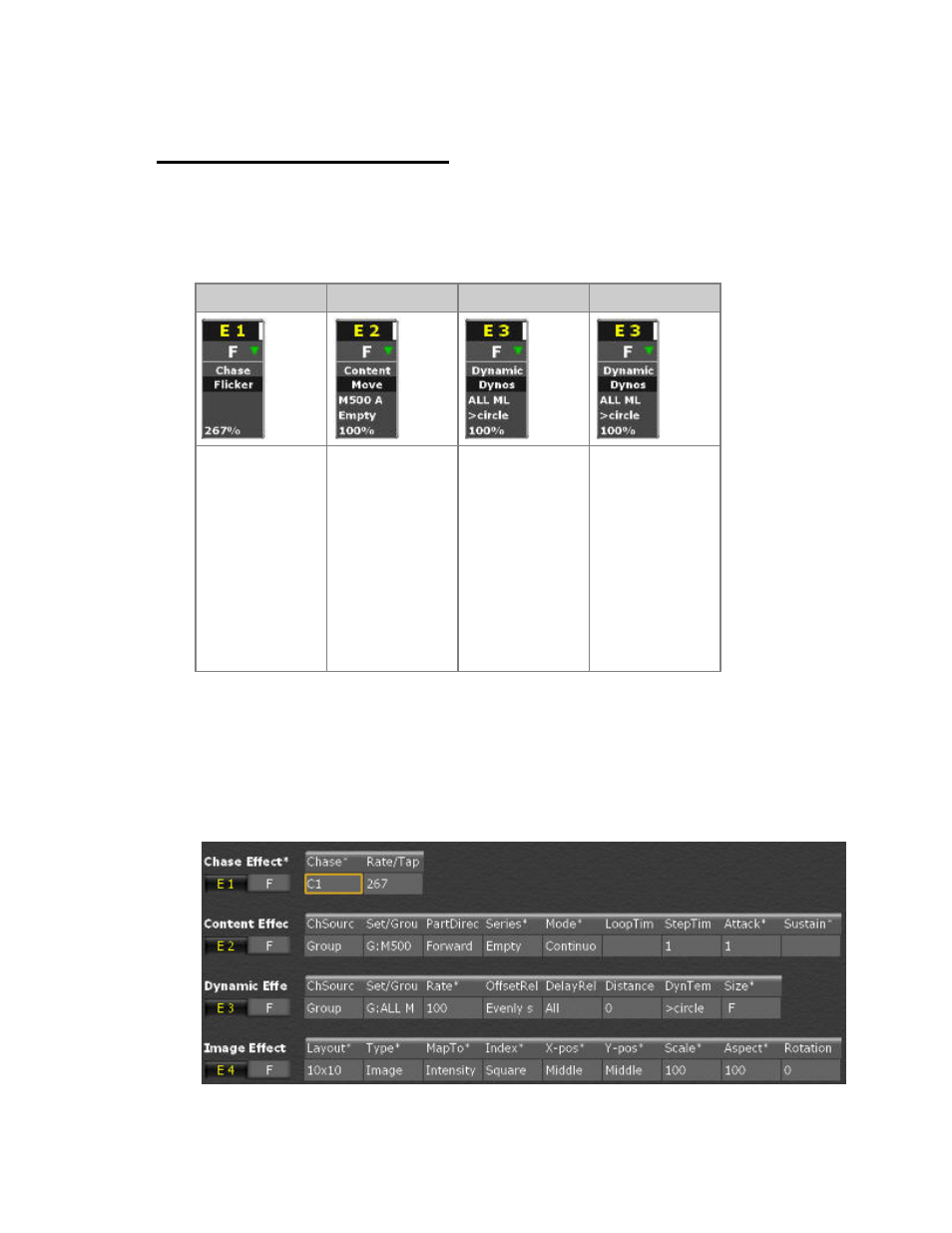
641
Effects - Introduction (6.0)
The effects in Congo are powerful devices that allow you to create and play with effects in a
very intuitive and fast way, regardless the size or nature of your rig.
There are four types of effects
Chase
Content
Dynamic
Image
Stepped
intensity effects
with live control
of tap tempo.
The effect is
edited into parts
with individual
timing and hi/low
levels per part.
Step based
effects with
comprehensive
live control over
channel
distributions,
directions and
timing. Apply to
groups or sets.
Dynamic
Templates
(waveforms) are
applied to
parameters to
create movement
effects relative to
a base point,
such as circles,
rainbows, etc.
Apply to groups
or sets.
An image
(jpg/gif) or text is
mapped to
intensity or color
in a channel
layout with
comprehensive
live control over
channel
distributions,
directions and
timing.
Control
To control an effect you create an Effect Playback from which you can control, record and
edit it like a moving device into presets and palettes.
• When the intensity is over zero the effect will run.
• Effect intensities are recorded, edited, copied and tracked like any other channel intensity.
• Effect parameters are stored into palettes and presets just like any moving device
parameters.
• There is a Live Effects tab, and you can open a dock area to show active effect playbacks.
