ETC Congo Family v6.4.0 User Manual
Page 955
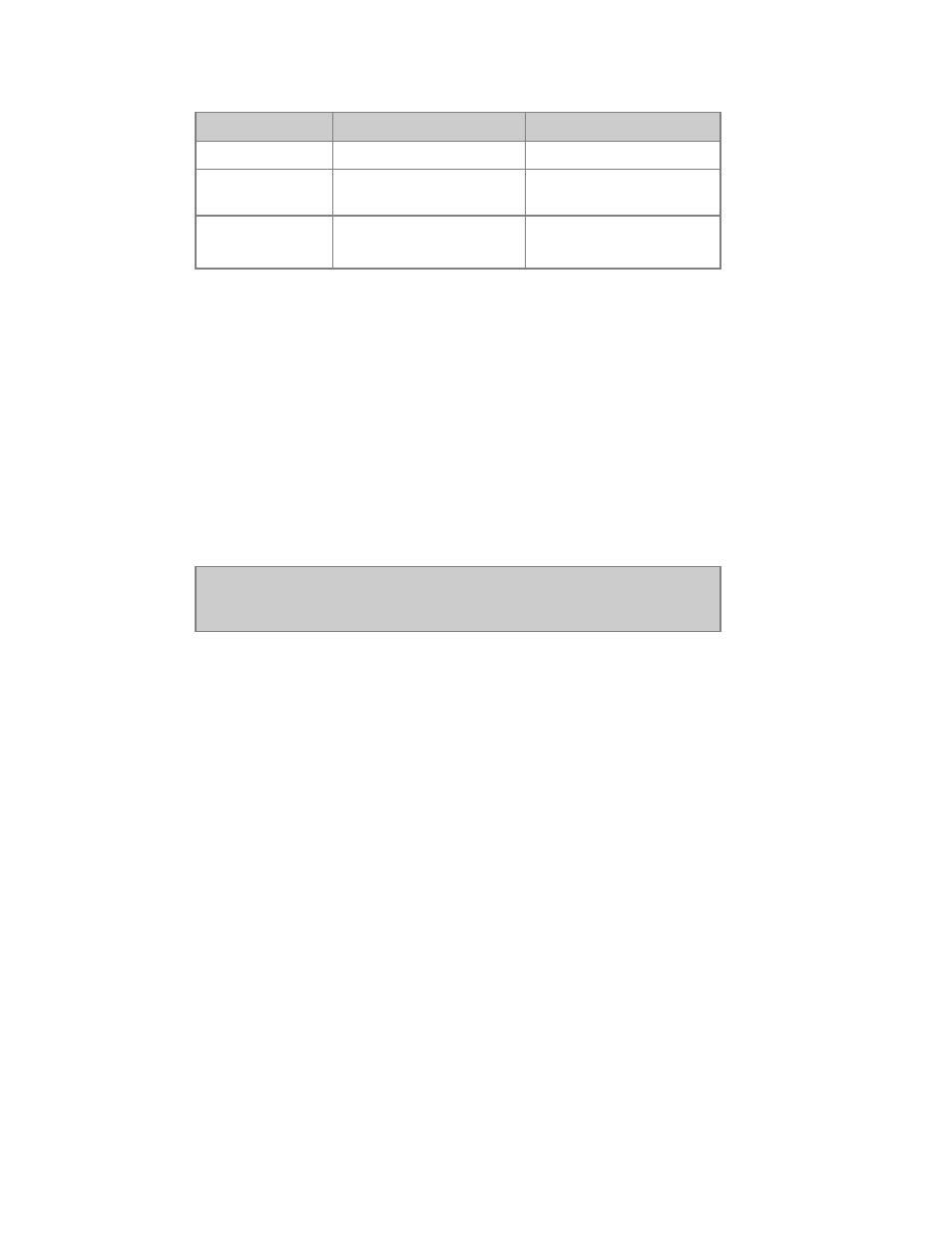
953
Function
Key
Feedback
Preset
loaded into A
Clear number
input
[C]
Clears numbers input
Clear remote field [FUNC] [All] [FUNC]
[0%]
Clears all channels turned
on from remote
Using Check mode from channel 1 onward:
[1] [FUNC] [100%] then [FUNC] [Check+] then [FUNC] [Check+]
At Mode
If a console is set to work in At Mode, channel selection functions on the remote behave
differently. For example:
• Set channels 1 thru 5 to 55%: [1] [THRU] [5] [@Level] [5] [5]
• Set channels 11 thru 14 at full: [11] [THRU] [14] [FUNC] [100%]
Number entry after [@Level] is a two digit entry. If you only enter one number, you can press
[C] to end level entry.
NOTE
When RECORDING only levels from the remote are recorded, not the
whole stage output.
Transmitter Setup
The transmitter unit has a slide switch (on/off) and 16 keys for console commands. The unit
has a “sleep” feature that helps to conserve battery life when the switch is left in the “on”
position. Set the switch to the “off” position to guard against accidental key presses.
The keys of the transmitter unit are illuminated. The keys are brightly lit while keys are
pressed and the unit is transmitting. After the key is released, the keys remain dimly lit for a
period of time before the unit sleeps. The sleep delay can be programmed at the transmitter
unit as described below.
Set the transmitter unit sleep delay
Step 1: Move the slide switch to the “off” position.
Step 2: Press and hold
• [FUNC] for a 5 second sleep delay.
• [THRU] for a 12 second sleep delay.
• [Ch] for a 25 second sleep delay.
• [@ Level] for no sleep delay (the unit does not turn off).
