ETC Congo Family v6.4.0 User Manual
Page 586
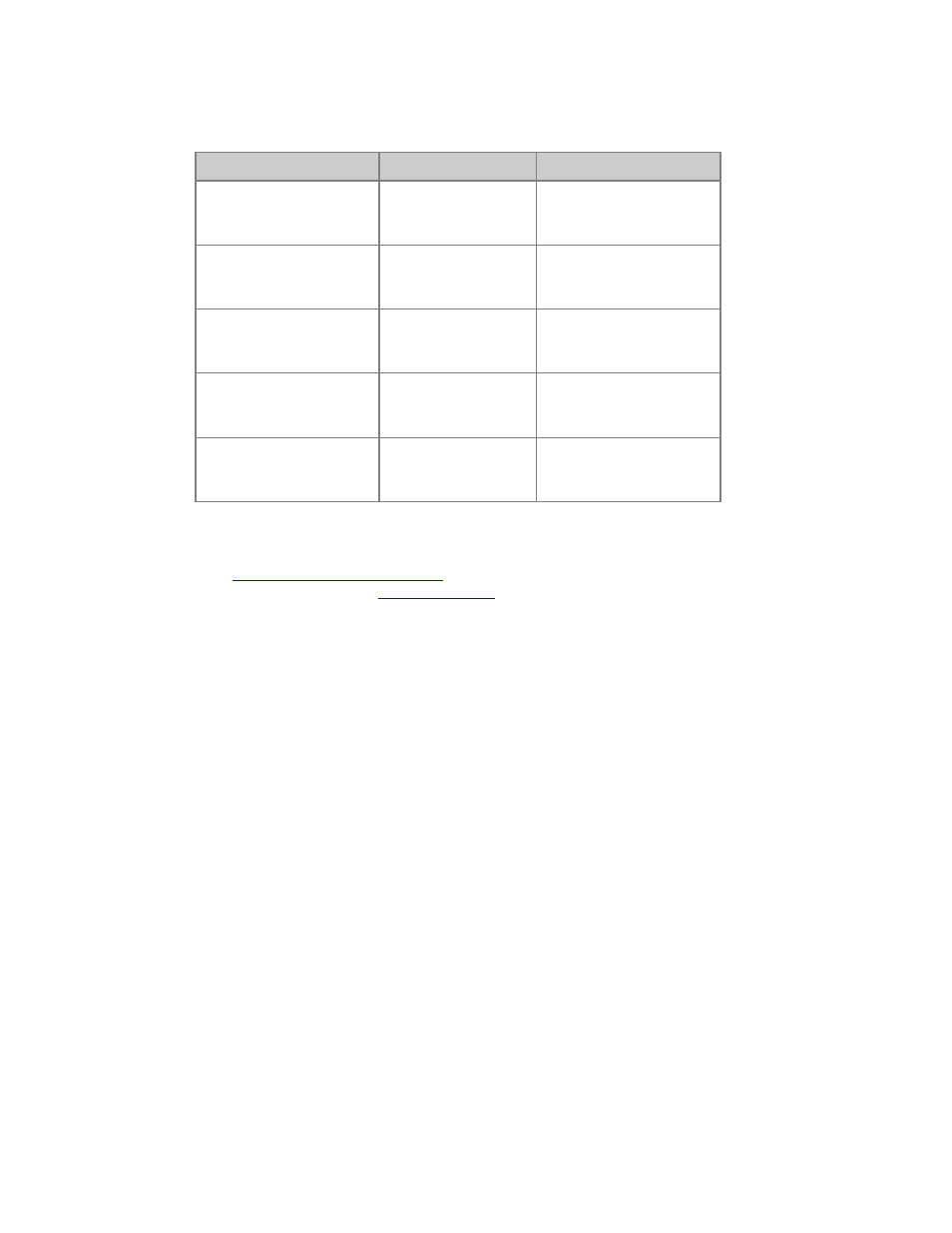
584
All commands are executed to the currently selected Devices.
Function
Key
Feedback
Set all parameters to
changed
[Set_Chnged] &
[PALETTE]
All parameters are
flagged as changed
(purple background).
Set Focus parameters to
changed
[Set_Chnged] &
[FOCUS]
Focus parameters are
flagged as changed
(purple background).
Set Color parameters to
changed
[Set_Chnged] &
[COLOR]
Color parameters are
flagged as changed
(purple background).
Set Beam parameters to
changed
[Set_Chnged] &
[BEAM]
Beam parameters are
flagged as changed
(purple background).
Set a specific parameter
to changed
[Set_Chnged] &
[Wheel_Key]
Specific parameters are
flagged as changed
(purple background).
The changed device indication is cleared when you fade or step in the Sequence.
See
Channel Information - Detailed
For more information see
Presets - Record
Active Mode & Mark
Active Mode (default) (5.1) means that all devices with an intensity over 0% will be recorded
with all parameters.
To be able to record parameters when an intensity is at 0% there is a special intensity state
called "Mark" which is indicated with an "M" where the level is normally shown.
To set a Mark level, select the channels and use the MARK key in the Channels Soft key
page.
1. Select channels
2. Activate the Channels soft key page by pressing Channels in the soft key menu of the
console.
