Saving to flash, continued – Schneider Electric Processor Adapter User Manual
Page 402
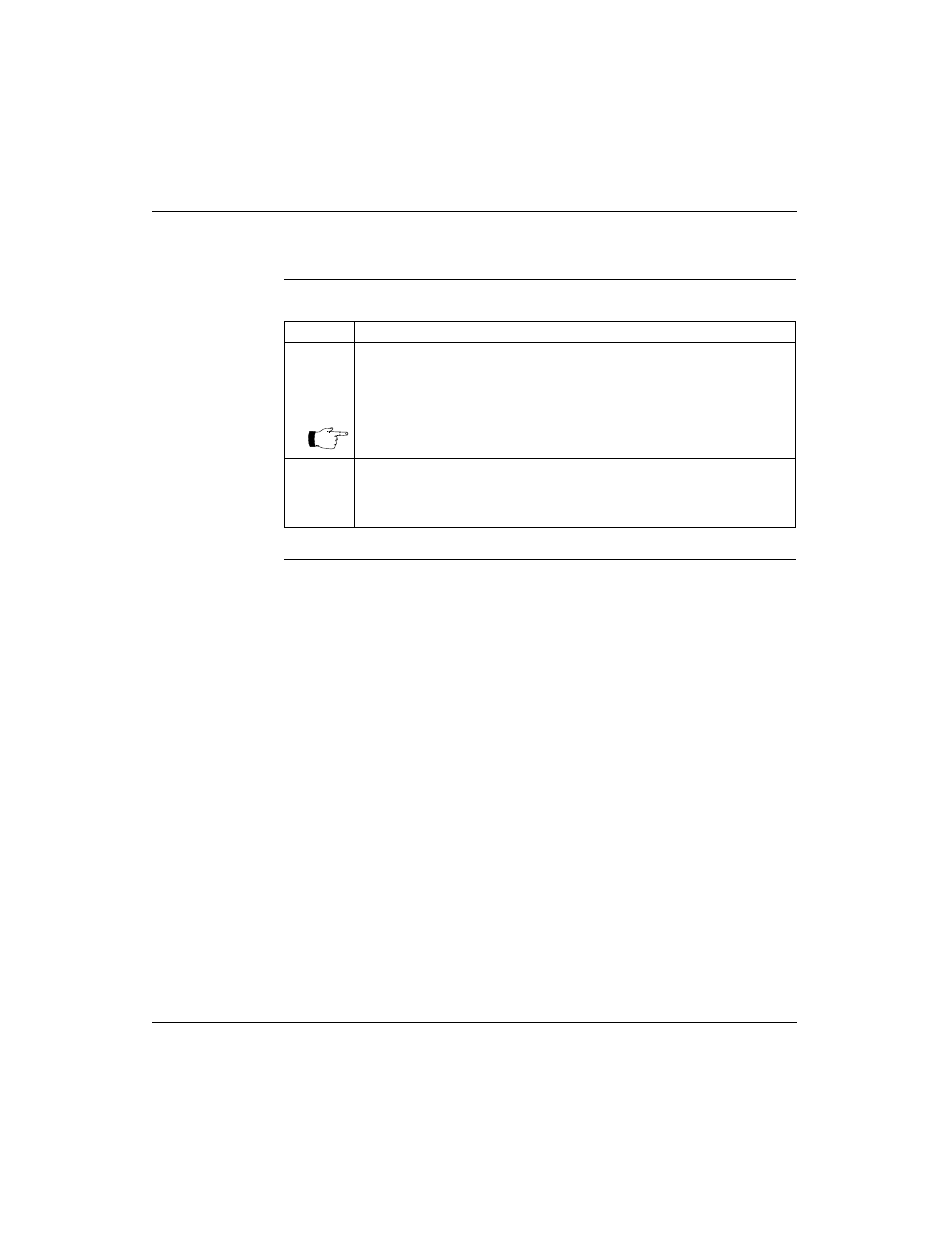
Saving to Flash with Concept
402
870 USE 101 10 V.2
Saving to Flash, Continued
Procedure,
Continued
Step
Action
6
Select the appropriate parameters in the dialog box and click the
Save to Flash
button.
Result: A dialog box will appear asking if you really want to save to Flash.
Note: When you press the Yes (for Save to Flash) button, the
previous applications will be overwritten.
7
Click the Yes button.
Result: Concept completes the save to Flash and a message appears on the
screen confirming the completed save.
