Schneider Electric Processor Adapter User Manual
Page 222
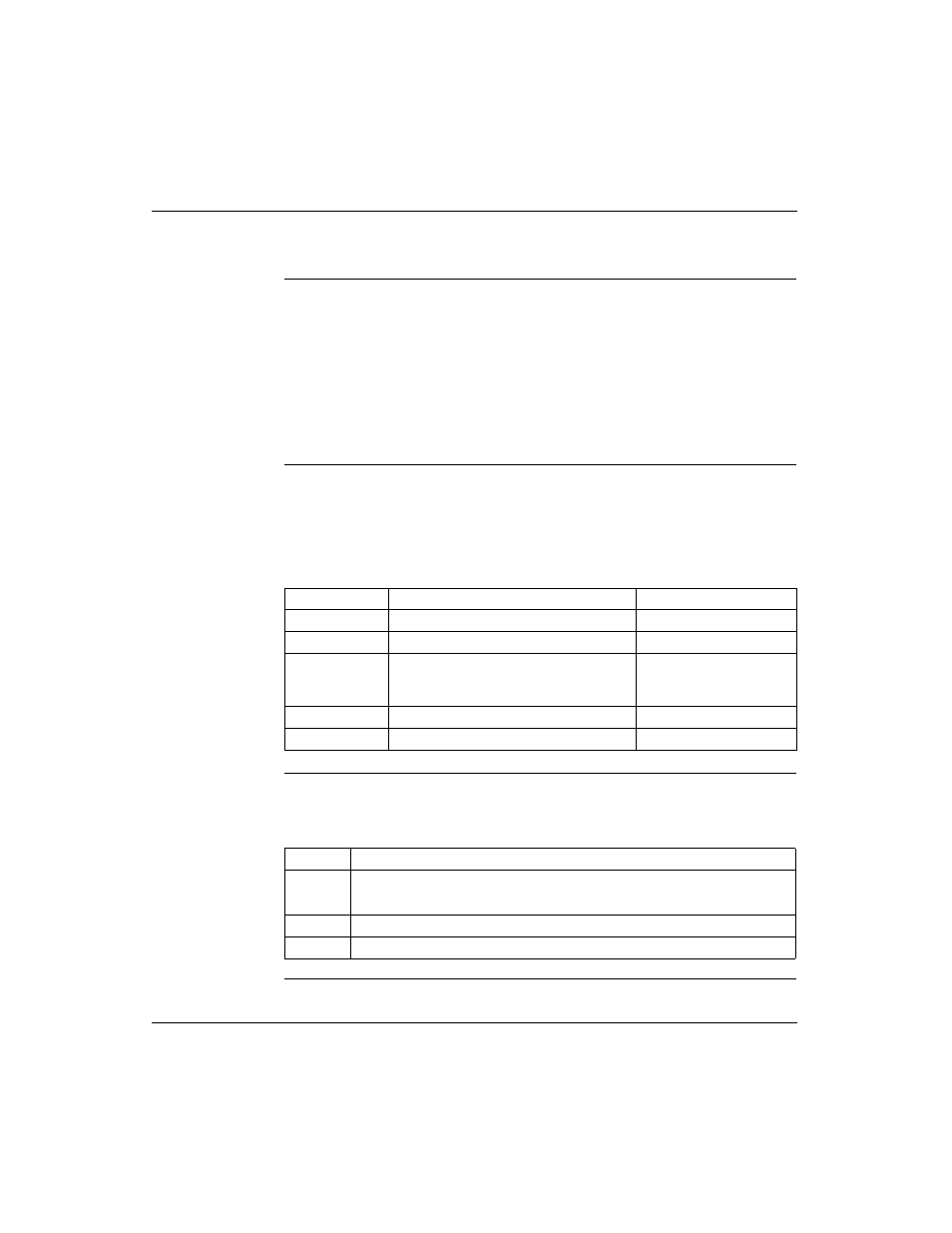
Configuring an M1 CPU with Modsoft
222
870 USE 101 10 V.2
Establishing Configuration Extension Memory
Introduction
By default, no memory space is allocated for configuration extension memory. If
you want to use the Peer Cop capability to handle Modbus Plus communications,
you need to define some configuration extension memory to enable Peer Cop.
Extension memory is specified as a number of 16-bit words. That number is
entered in the
ExtSize
entry of the Configuration editor. Once an adequate
number of words has been specified here, Peer Cop will be enabled in the
CfgExt
pull-down list.
How Much
Memory?
The minimum Peer Cop
ExtSize
memory requirement is 20 words; the maximum
is 1366 words.
Follow these guidelines for estimating the amount of extension memory you will
need for your Peer Cop database:
Procedure
From the Configuration Overview screen, follow the steps below to establish
configuration extension memory:
For...
Add...
Up to a maximum of...
Overhead
9 words
--
Global output
5 words
--
Global input
number of words=
number of devices x
(1 + 2 x number of device subentries)
1088 words
Specific output
2 words for every device entry in Peer Cop
128 words
Specific input
2 words for every device entry in Peer Cop
128 words
Step
Action
1
From the Cfg Ext menu, select Cfg. Extension Size.
Result: The cursor will appear in the Cfg. Extension Used/Size entry.
2
Type the desired size.
3
Push
