Accessing the remaining devices – Schneider Electric Processor Adapter User Manual
Page 276
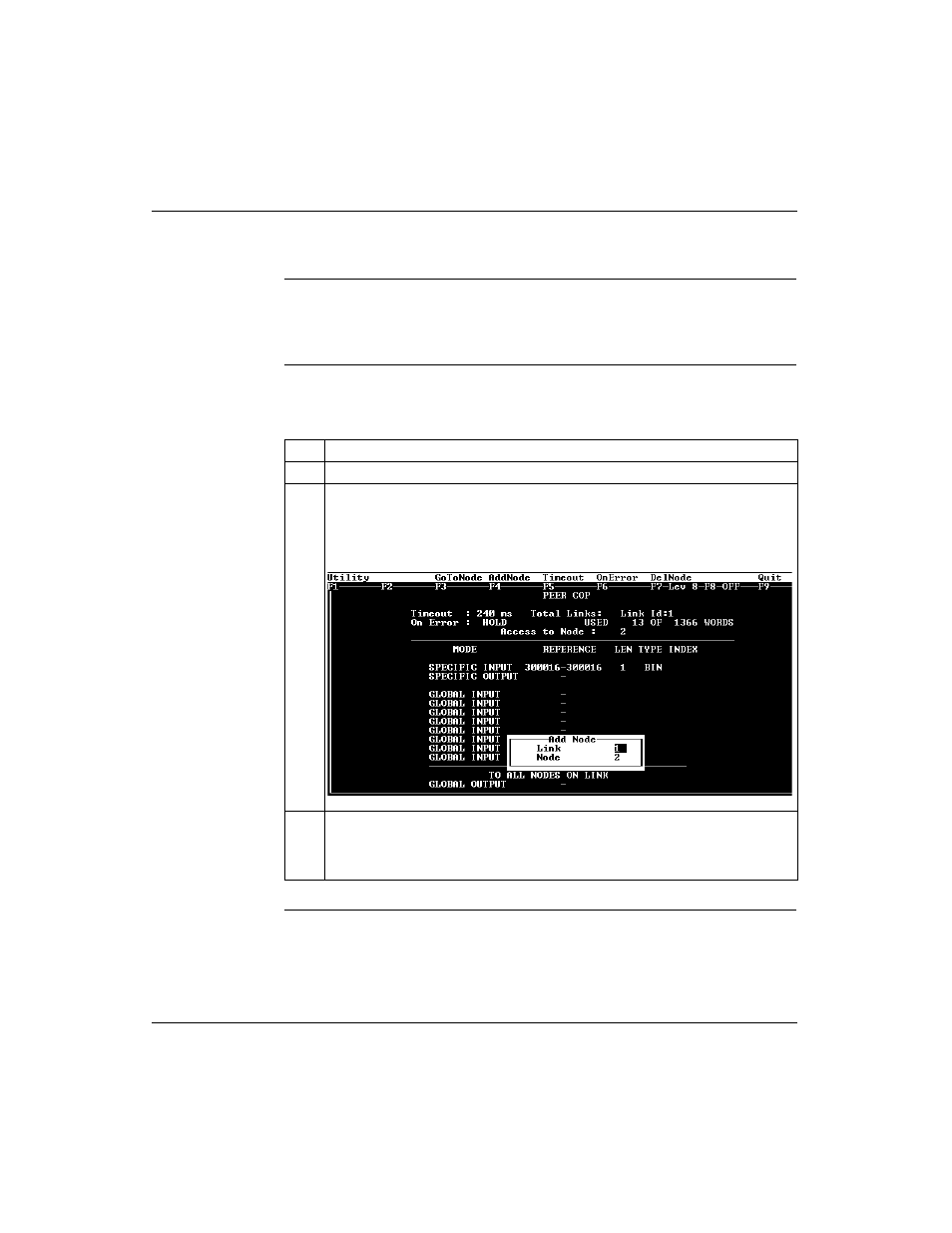
Using Peer Cop with Modsoft
276
870 USE 101 10 V.2
Accessing the Remaining Devices
Introduction
The I/O modules at Modbus Plus addresses 3 ... 5 can be configured individually in
a manner similar to that used for the 170 ADI 340 00 module at address 2.
Procedure
Follow the steps in the table below to access a new device address (in this case,
address 3), using the AddNode command.
Continued on next page
Step
Action
1
Push
2
Using a left or right arrow key as necessary, move the cursor onto the AddNode
command. Push
Result: The Add Node popup appears over the Peer Cop screen with the cursor
flashing in the Link value field.
3
Make sure that the Link value in the Add Node popup is 1. Push
Result: The Link value is set to 1, and the cursor moves to the Node value field of
the Add Node popup.
