Schneider Electric Processor Adapter User Manual
Page 10
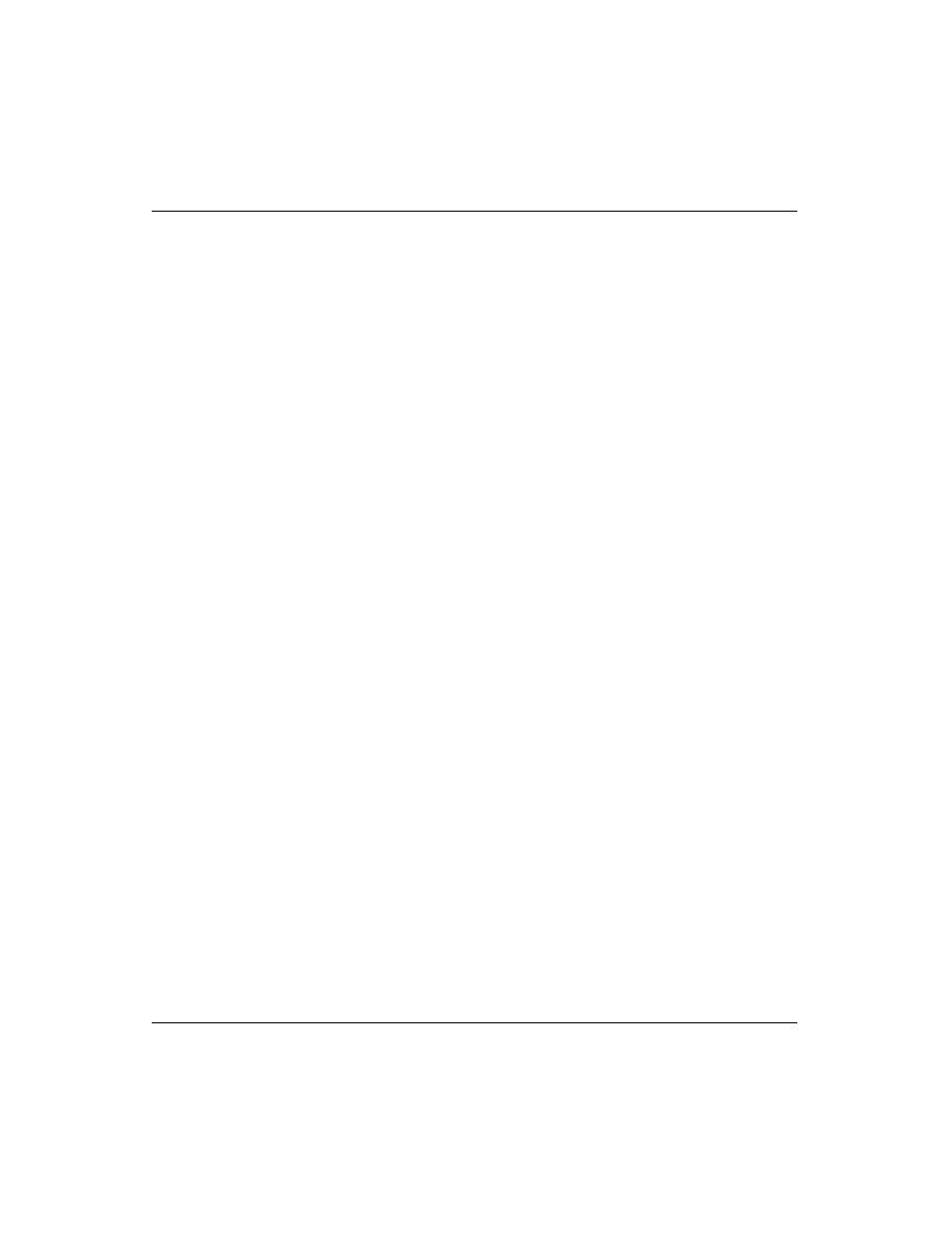
Contents
x
870 USE 101 10 V.2
Cable Accessories for Modbus Plus Networks .............................................. 191
Pinouts and Wiring Illustrations for Modbus Plus Networks .......................... 194
Modbus Plus Addresses ................................................................................ 198
Peer Cop ....................................................................................................... 200
Part III
Modsoft ................................................................................... 203
Chapter 8
Configuring an M1 CPU with Modsoft ................................. 205
Section 8.1
Configuring the Processor Adapter ............................................................... 206
Overview ....................................................................................................... 206
Selecting an M1 Processor Adapter ..............................................................207
Specifying an M1 Processor Type ................................................................. 210
Default Configuration Parameters ................................................................. 212
Changing the Range of Discrete and Register References .......................... 215
Changing the Size of Your Application Logic Space ..................................... 217
Changing the Number of Segments ..............................................................218
Changing the Size of the I/O Map ................................................................. 220
Establishing Configuration Extension Memory .............................................. 222
Section 8.2
Configuring Option Adapter Features ............................................................ 223
Overview ....................................................................................................... 223
Reserving and Monitoring a Battery Coil ....................................................... 224
Setting up the Time-of-Day Clock ................................................................. 226
Setting the Time ............................................................................................ 228
Reading the Time-of-Day Clock .................................................................... 231
Section 8.3
Modifying Communication Port Parameters ..................................................232
Overview ....................................................................................................... 232
Accessing the Port Editor Screen .................................................................. 233
Parameters Which Should Not Be Changed ................................................. 234
Changing the Mode and Data Bits ................................................................ 235
Changing Parity ............................................................................................. 237
Changing the Baud Rate ............................................................................... 238
Changing the Modbus Address ..................................................................... 239
Changing the Delay ....................................................................................... 240
Changing the Protocol on Modbus Port 2 ..................................................... 241
Section 8.4
I/O Mapping the Local I/O Points .................................................................. 242
Accessing and Editing the I/O Map ............................................................... 242
Chapter 9
I/O Mapping an I/OBus Network with Modsoft .................... 247
Supporting an I/O Map for an I/OBus Network .............................................. 248
Accessing an I/O Map Screen for an I/OBus Network .................................. 250
Editing the I/OBus I/O Map ............................................................................ 252
