Editing the i/obus i/o map, continued – Schneider Electric Processor Adapter User Manual
Page 253
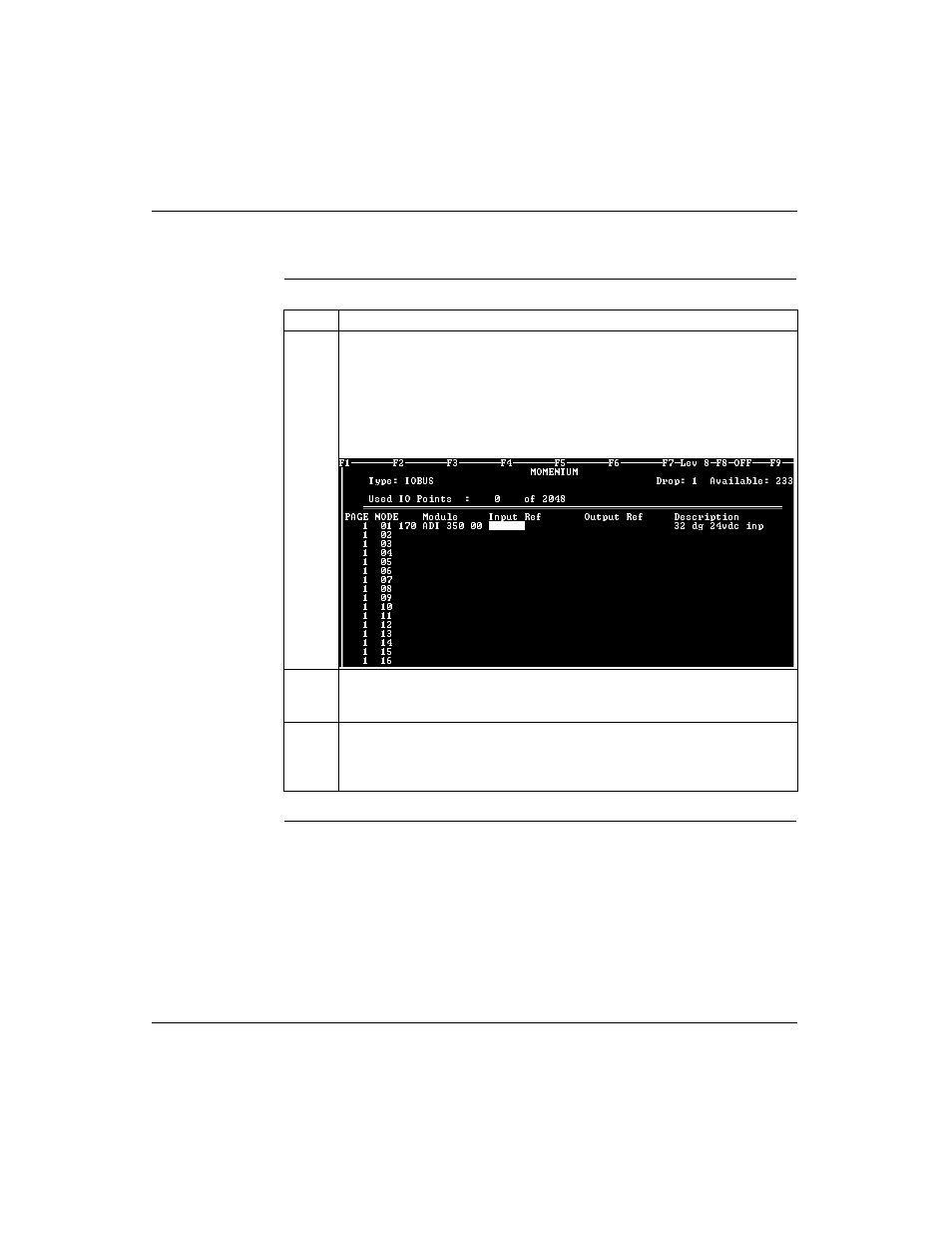
I/O Mapping an I/OBus Network with Modsoft
870 USE 101 10 V.2
253
Editing the I/OBus I/O Map, Continued
Procedure,
Continued
Continued on next page
Step
Action
2
Move the cursor onto the desired model number and push
Result: The module type and its description are displayed on the I/O Map screen.
The cursor is positioned so that you can assign the appropriate state RAM
reference(s) to the unit.
Example: If you select a 170 ADI 350 00 32-point input base, the screen will look
like this:
3
Enter the desired reference number–in this case a 3
x register (300020), which will
be the first of two contiguous input registers for the 32-bit input base. The second
register is automatically assigned.
4
Move the cursor to the Module column opposite NODE 02 and push
Result: The base/module selection popup appears again over the I/O Map
screen.
