Setting the time – Schneider Electric Processor Adapter User Manual
Page 334
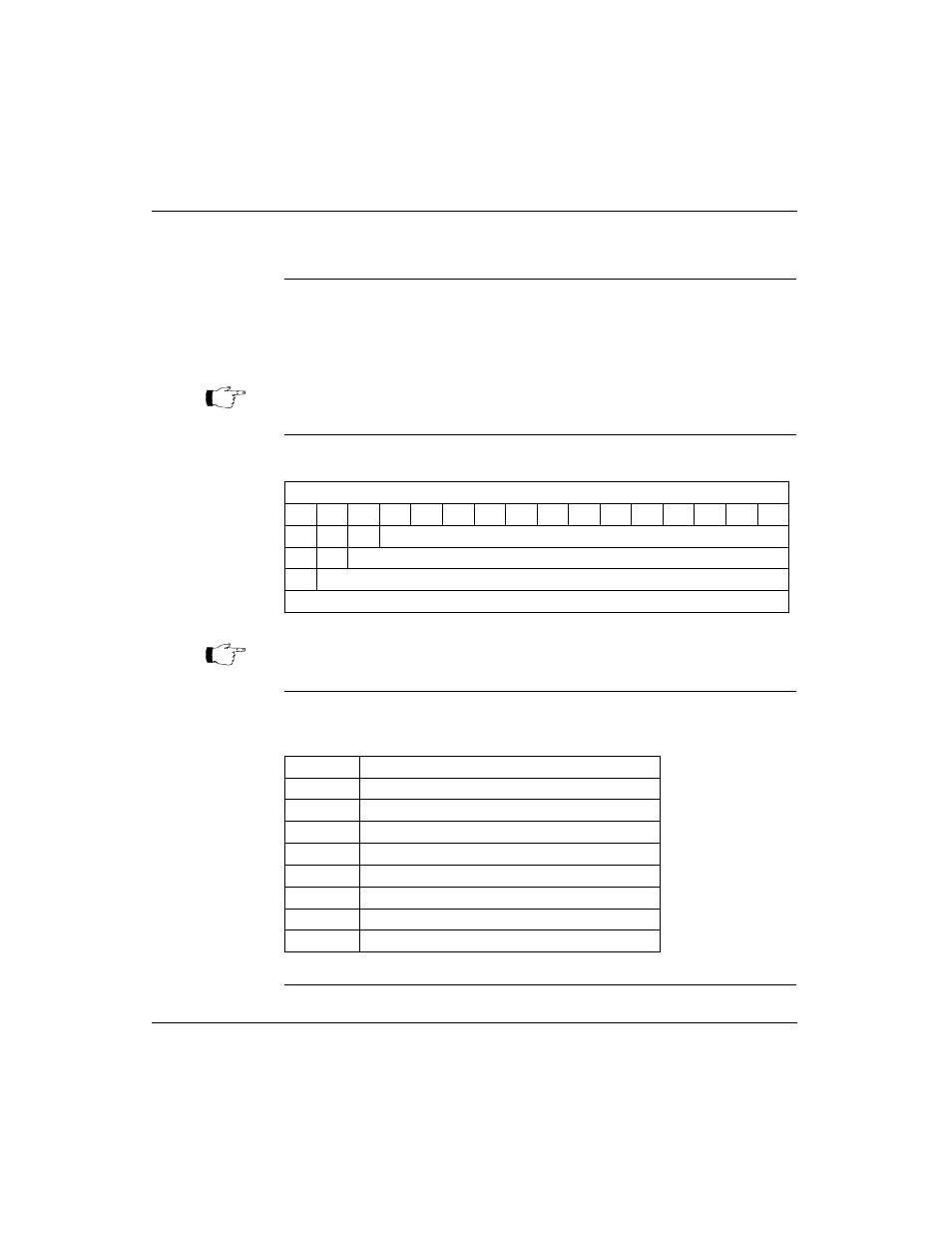
Configuring an M1 CPU with Concept
334
870 USE 101 10 V.2
Setting the Time
Overview
Once you have reserved a block of registers for the time-of-day clock, you have to
set the correct time. With Concept, you must go online and set the register bits
individually, using the following guidelines for setting the status bits and setting the
time bits. The CPU must be running.
Setting the
Status Bits
The control register (4
x) uses its four most significant bits to report status:
Setting the Time
Bits
The following table shows how the registers handle time-of-day clock data, where
register 4
x is the first register in the block reserved for the clock:
Note: The time-of-day clock complies with guidelines for the year 2000.
Control Register
1
2
3
4
5
6
7
8
9
10
11
12
13
14
15
16
1 = error
1 = All clock values have been set
1 = Clock values are being read
1 = Clock values are being set
Note: The time-of-day clock sets itself to zero when it resets while it is running.
Register
Data Content
4
x
The control register
4
x + 1
Day of the week (Sunday = 1, Monday = 2, etc.)
4
x + 2
Month of the year (Jan = 1, Feb = 2, etc.)
4
x + 3
Day of the month (1...31)
4
x + 4
Year (00...99)
4
x + 5
Hour in military time (0...23)
4
x + 6
Minute (0...59)
4
x + 7
Second (0...59)
