Accessing the modbus port settings dialog box – Schneider Electric Processor Adapter User Manual
Page 337
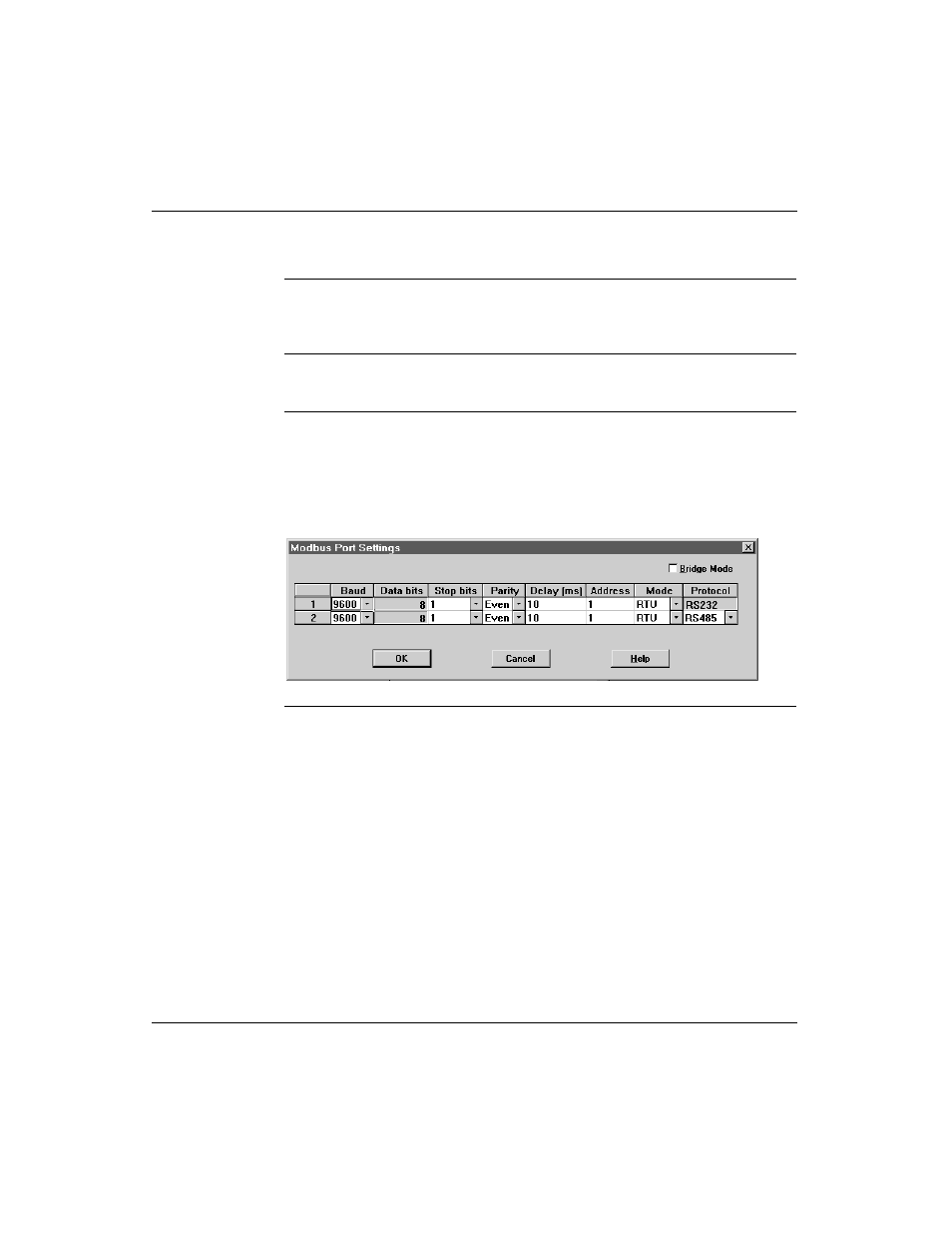
Configuring an M1 CPU with Concept
870 USE 101 10 V.2
337
Accessing the Modbus Port Settings Dialog Box
Introduction
Modbus port parameters can be modified using the Modbus Port Settings dialog
box in Concept 2.2.
How to Get There
From the Configure menu, select Modbus port settings... .
Modbus Port
Default Settings
If you have not previously modified any port parameters, the following dialog box
will appear. The dialog box shows the default parameters for two Modbus ports, 1
and 2, if your system configuration supports two ports.
If you have previously modified any communication port parameters, the new
values will appear in the dialog box.
