Configuring i/o, continued – Schneider Electric Processor Adapter User Manual
Page 351
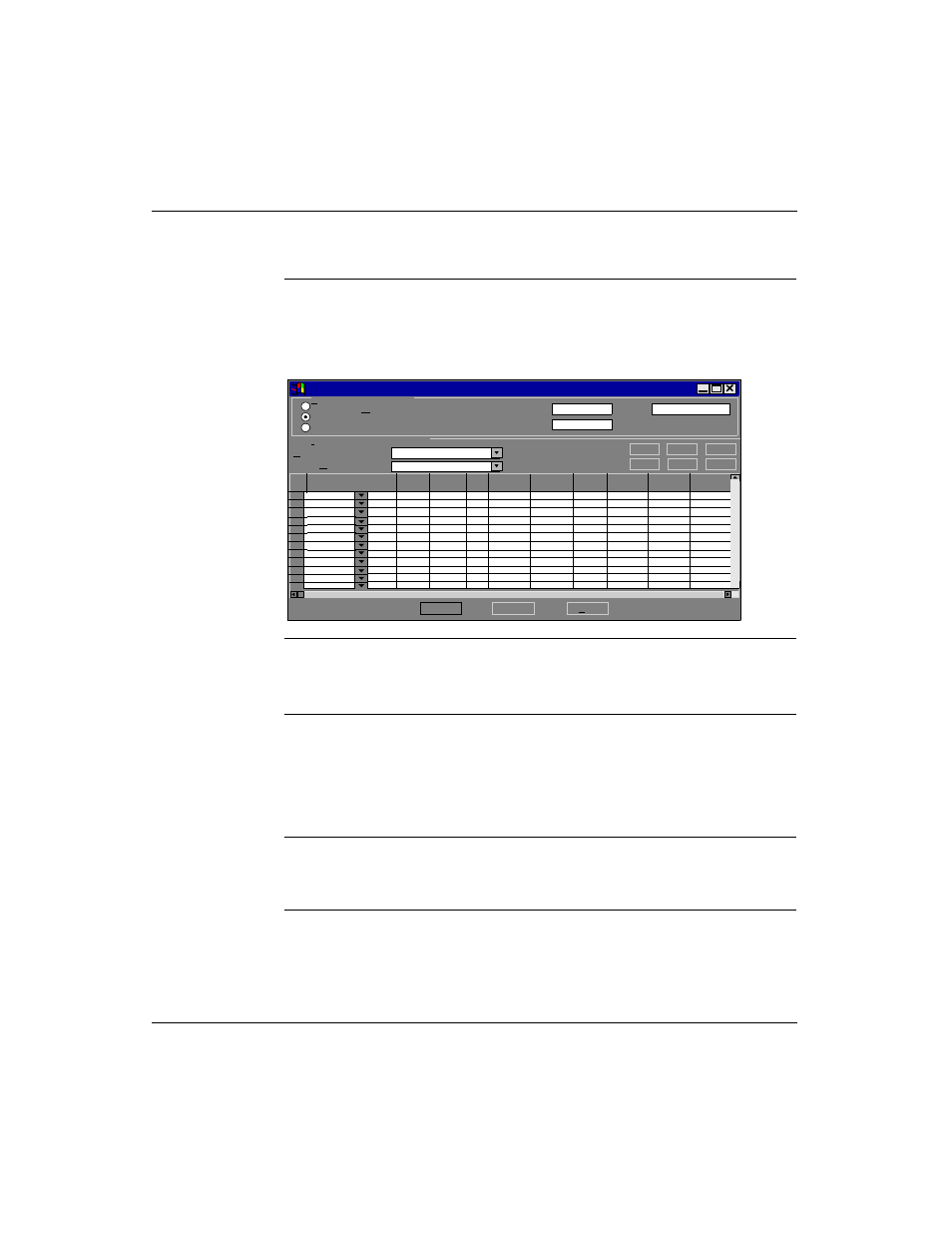
Configuring an M1 CPU with Concept
870 USE 101 10 V.2
351
Configuring I/O, Continued
IP Address
Type the IP address of the slave module in the IP address column. This address
will be stored in a pull-down menu, so that you can use it in another row by clicking
on the down arrow and selecting it, as shown:
Unit ID
If the slave module is an I/O device attached to the specified slave module, use the
Unit ID column to indicate the device number.
Health Timeout
Use this column to specify the length of time in ms to try the transaction before
timing out. Valid values are 0 ... 65,000 ms (1 min). To avoid timing out, specify 0.
If you specify a time, after the specified time without a valid transaction, the health
bit will be reset to zero.
Rep Rate
Use this column to specify how often in ms to repeat the transaction. Valid values
are 0 ... 65,000 ms (1 min). To repeat the transaction continually, specify 0.
Continued on next page
OK
Cancel
Help
Etherner Configuration:
Specify IP Address
Use Bootp Server
Disable Ethernet
I/O Scanner Configuration:
Master Module (slot):
Health Block (1X/3X):
Slave IP Address
Unit ID Health
Timeout
Rep
Rate
Read Ref
Master
Read Ref
Slave
Read
Length
Write Ref
Master
Write Ref
Slave
De
1
2
3
4
5
6
7
8
9
10
11
12
0.0.0.0
171 CCC 960 20-984
0.0.0.0
255.255.255.0
128.7.32.54
128.7.32.54
128.7.32.54
0
0
0
0
0
0
0
0
0
0
0
0
Ethernet / I/O Scanner
