Accessing the peer cop dialog box, continued – Schneider Electric Processor Adapter User Manual
Page 372
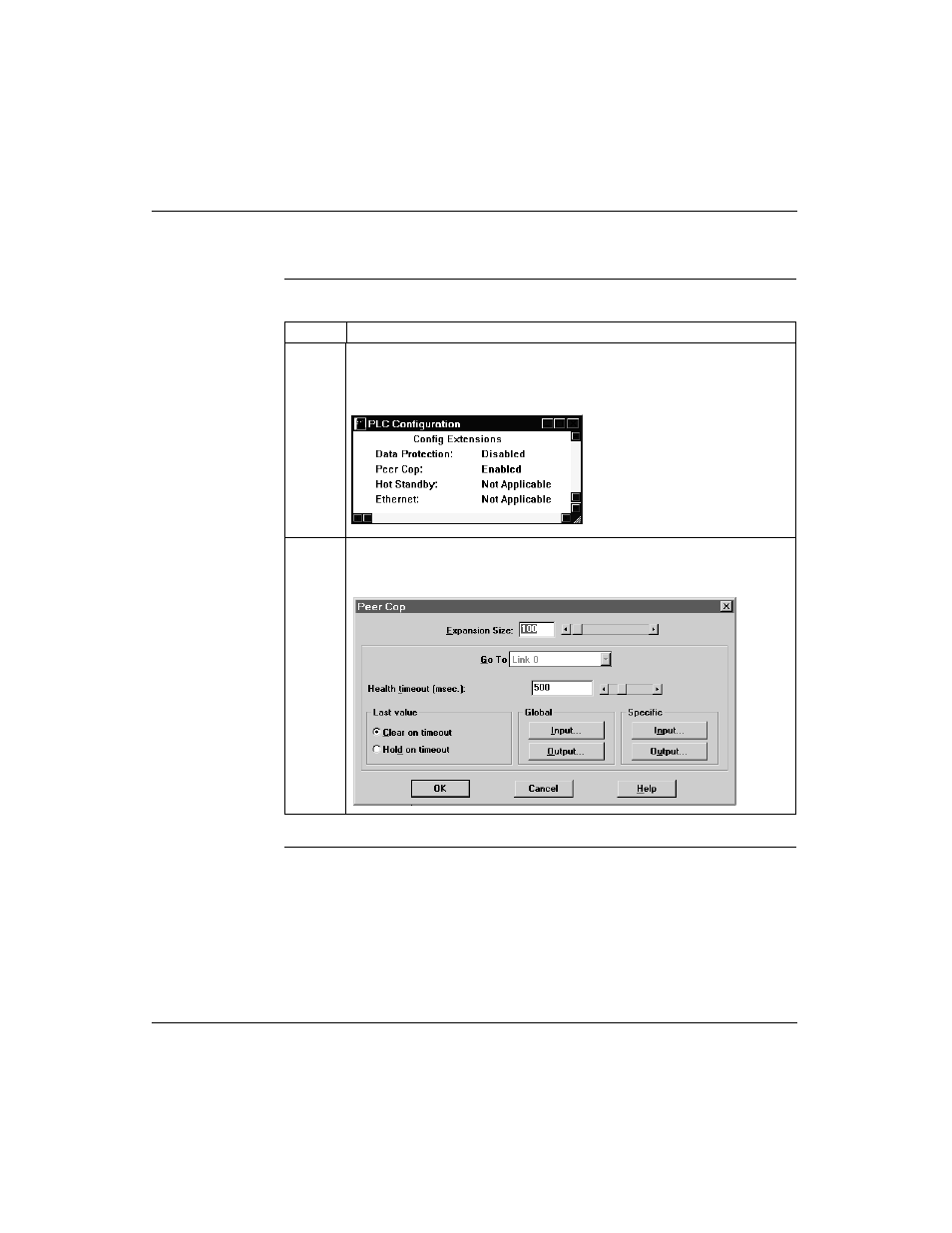
Configuring a Modbus Plus Network in Concept with Peer Cop
372
870 USE 101 10 V.2
Accessing the Peer Cop Dialog Box, Continued
Accessing the
Screen,
Continued
Step
Action
3
Click the check box next to Peer Cop, then click OK.
Result: Peer Cop status changes from Disabled to Enabled in the PLC
Configuration screen.
4
Select Peer Cop from the Configure menu.
Result: The Peer Cop dialog box appears.
