Changing the modbus address – Schneider Electric Processor Adapter User Manual
Page 239
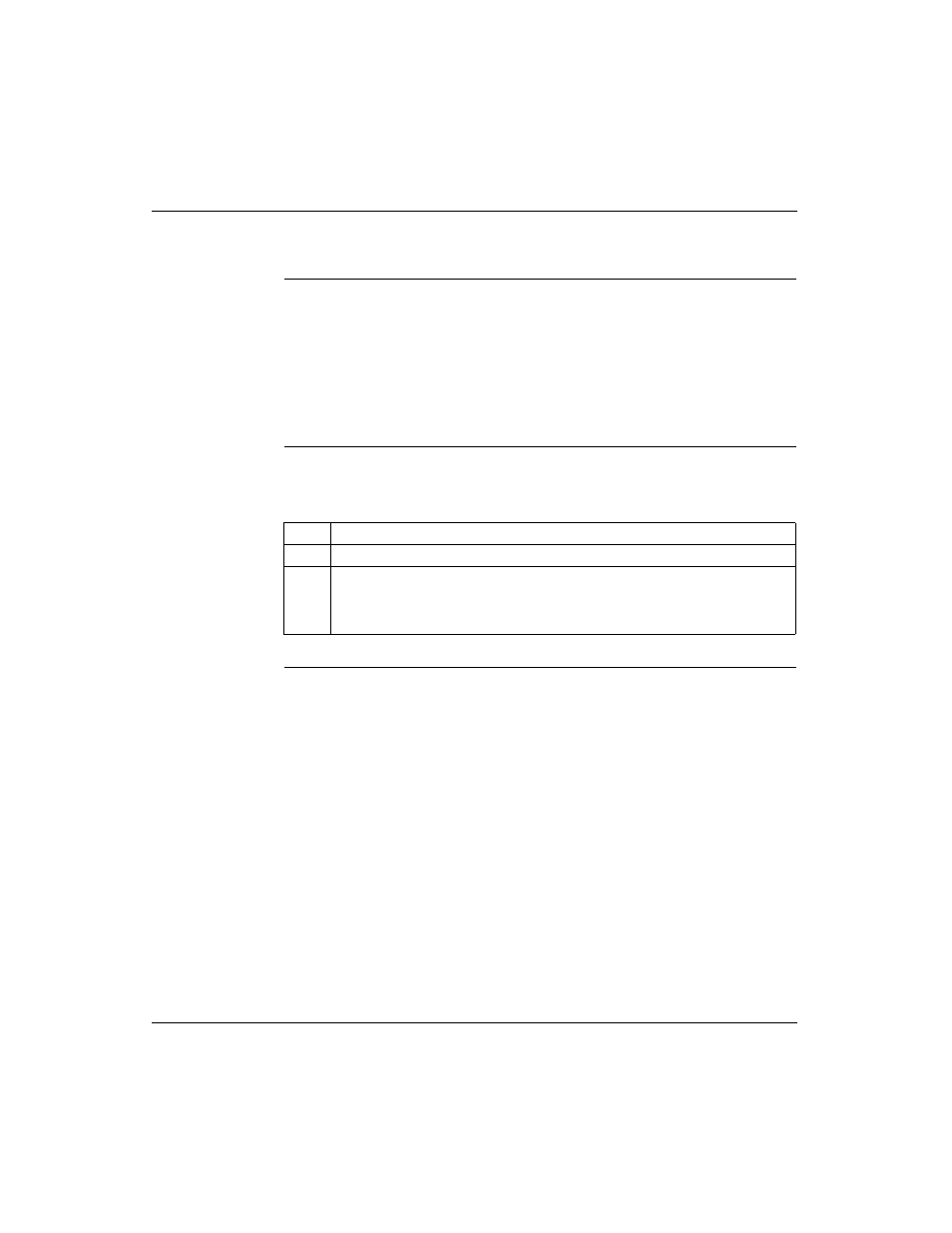
Configuring an M1 CPU with Modsoft
870 USE 101 10 V.2
239
Changing the Modbus Address
Overview
Each port can be assigned a Modbus network address in the range 1...247. That
address must be unique with respect to all other device addresses on the same
Modbus networks.
Since Modbus Port 1 and Modbus Port 2 are always on different Modbus networks,
they can both be assigned the same address value without conflict. The factory-set
default for both ports is address 1.
Procedure
From the Port editor screen, perform the steps in the following table to change the
Modbus Address:
Step
Action
1
Place the cursor on the current Address entry for the Modbus port.
2
Type a number in the range 1...247. Push
Result: The Port editor screen is updated with the Address number you have
typed, and the cursor moves to the Delay column.
