Siemens 440 User Manual
Page 13
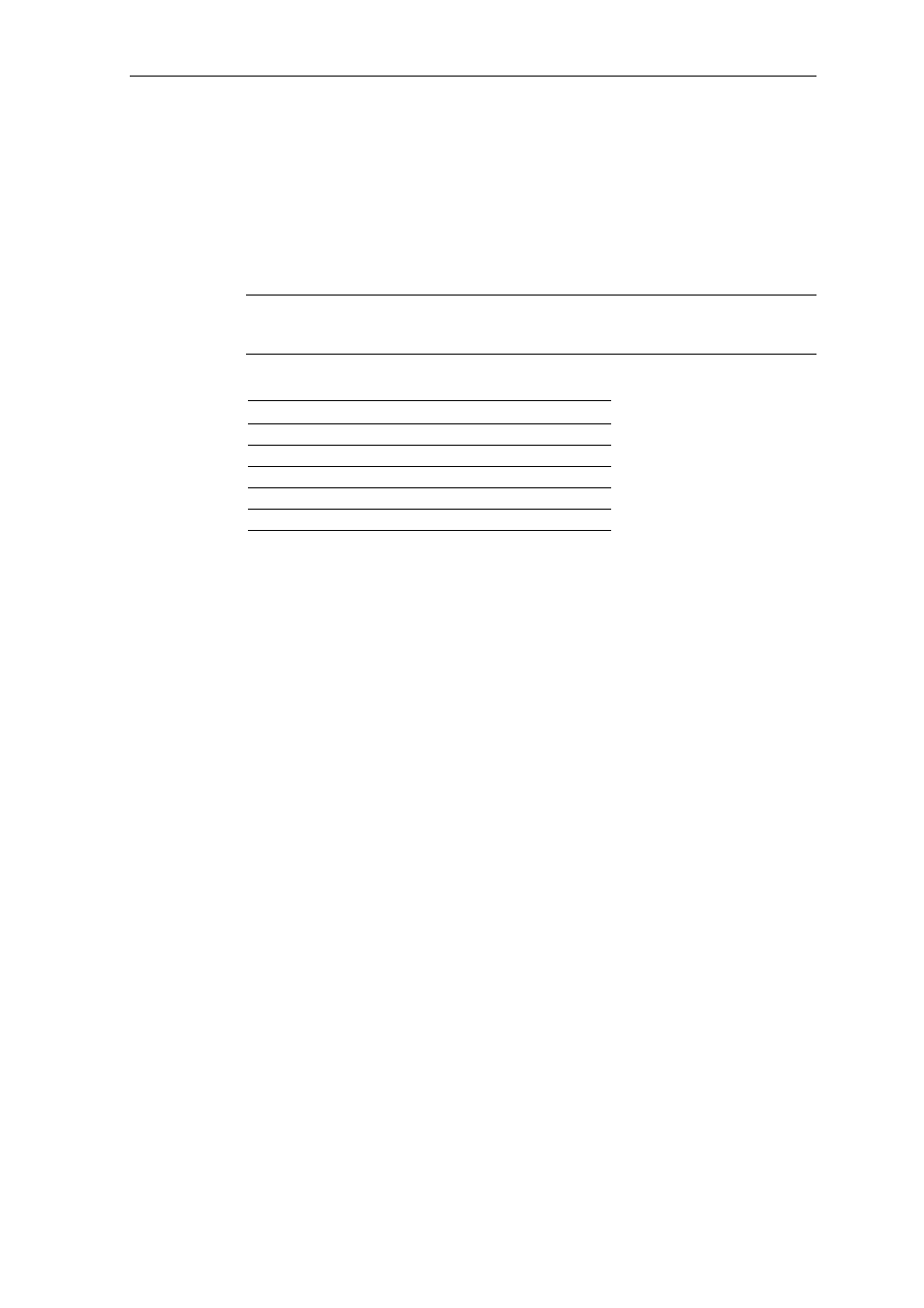
Issue 01/06
Parameters
MICROMASTER 440 Parameter List
6SE6400-5BB00-0BP0
13
3. CStat
Commissioning status of the parameter. Three states are possible:
Commissioning C
Run U
Ready to run
T
This indicates when the parameter can be changed. One, two or all three states
may be specified. If all three states are specified, this means that it is possible to
change this parameter setting in all three inverter states
4. P-Group
Indicates the functional group of the particular.
Note
Parameter P0004 (parameter filter) acts as a filter and focuses access to
parameters according to the functional group selected.
5. Datatype
The data types available are shown in the table below.
Notation Meaning
U16 16-bit
unsigned
U32 32-bit
unsigned
I16 16-bit
integer
I32 32-bit
integer
Float Floating
point
6. Active
Indicates whether
♦
Immediately changes to the parameter values take effective immediately after
they have been entered, or
♦
Confirm
the “P” button on the operator panel (BOP or AOP) must be
pressed before the changes take effect.
7. Unit
Indicates the unit of measure applicable to the parameter values
8. QuickComm
Indicates whether or not (Yes or No) a parameter can only be changed during
quick commissioning, i.e. when P0010 (parameter groups for commissioning) is
set to 1 (quick commissioning).
9. Min
Indicates the minimum value to which the parameter can be set.
10. Def
Indicates the default value, i.e. the value which applies if the user does not specify
a particular value for the parameter.
11. Max
Indicates the maximum value to which the parameter can be set.
12. Level
Indicates the level of user access. There are four access levels: Standard,
Extended, Expert and Service. The number of parameters that appear in each
functional group depends on the access level set in P0003 (user access level).
