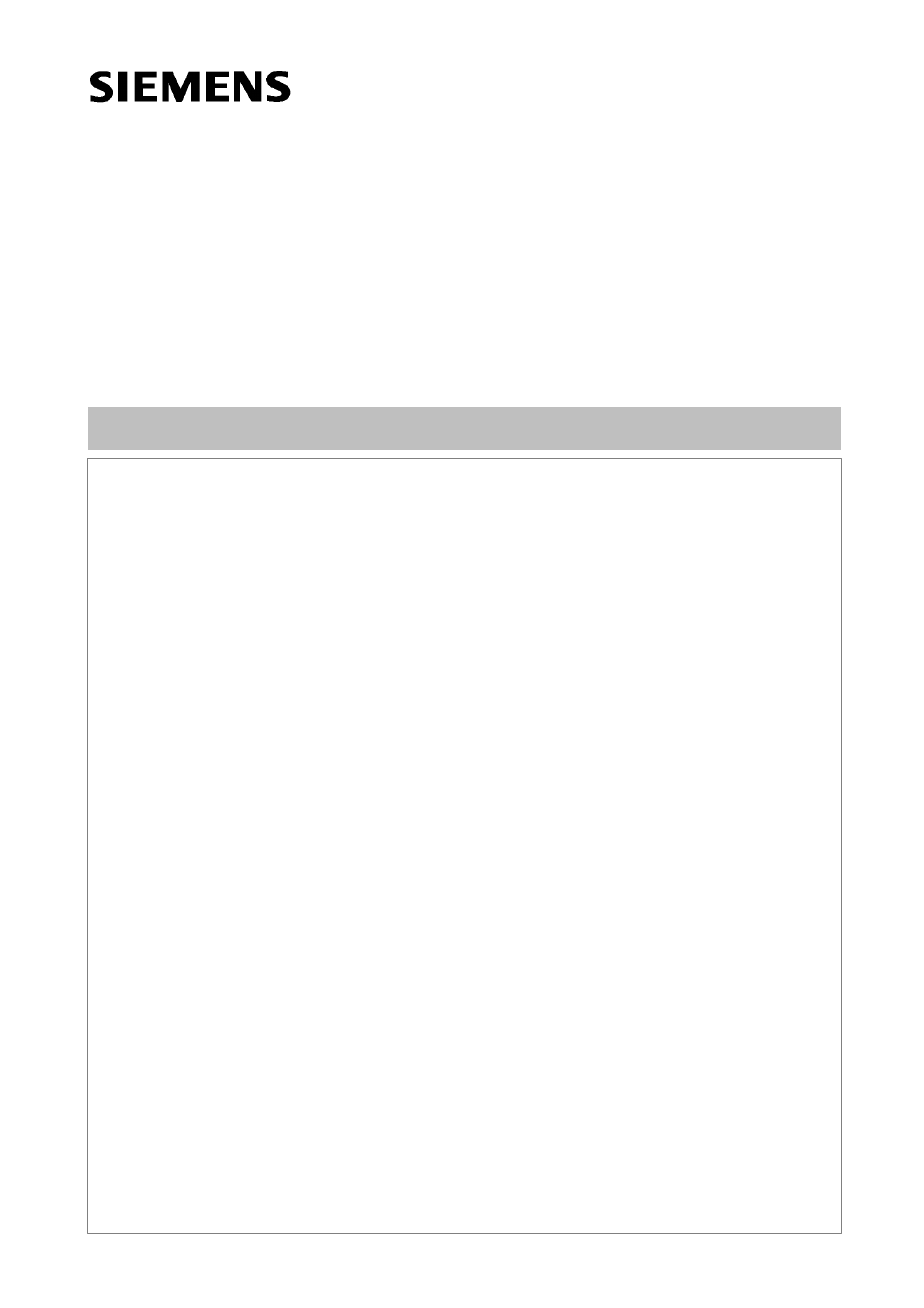Siemens C79000 Z7076 C638 04 User Manual
Simatic simatic box pc 620
Table of contents
Document Outline
- Back to home
- Title
- Contents
- Welcome to your SIMATIC Box PC 620
- 1 Important Information
- 2 Commissioning the SIMATIC Box PC 620
- 3 Hardware Components of the SIMATIC Box PC 620
- 3.1 Right-Hand Side of the Device (Port Side)
- 3.2 Left-Hand Side of the Device (Drive Side)
- 3.3 Ports
- 3.4 PC Card Port
- 3.5 Drives
- 3.5.1 Disk Drive (Depending on the Device Configuration)
- 3.5.2 LS120-Drive (Depending on the Device Configuration)
- Information on the LS120-disk drive
- 3.5.3 Hard Disk Drive
- 3.5.4 CD-ROM Drive (depending on the device equipment)
- 3.6 Backup Battery
- 4 Connection of System Expansions and External Devices
- 5 Setting up the SIMATIC Box PC 620
- 6 Error Diagnosis and Reinstallation
- 6.1 Problems When Using Modules from Other Manufacturers
- 6.2 The Monitor Remains Dark
- 6.3 The Screen Display Does not Appear or Drifts
- 6.4 No Mouse Pointer Appears on the Screen
- 6.5 The Clock Time and/or the Date in Your PC Is Incorrect
- 6.6 An Error Message Appears on the Screen
- 6.7 No Connection via COM1/TTY Possible
- 6.8 Diagnostic Messages (Port 80)
- 6.9 Restoring the Hard Disk
- 6.9.1 Creating Partitions unter Microsoft Windows 98
- 6.9.2 Creating Partitions unter Microsoft Windows 2000
- 6.9.3 Creating Partitions under Windows NT
- 6.10 Installation of the Windows Operating System
- 6.10.1 Installing the Microsoft Windows NT Operating System
- 6.10.2 Installing the Microsoft Windows 98 Operating System
- 6.10.3 Installing the Recovery CD for Microsoft Windows 2000
- 6.11 Installing Drivers and Software
- 7 Technical Specifications
- 8 Hotline Services